If you are a music producer, You know how important it is to have quality audio on your laptop.
Whether it’s having good speakers, a microphone, or optimizing the audio, having great laptop audio can enhance my work.
Over the years, I’ve learned a lot about laptop audio, from the benefits of having good speakers to the differences between built-in and external microphones.
In this blog, I’ll share my personal experience and tips to help you get the most out of your laptop audio.
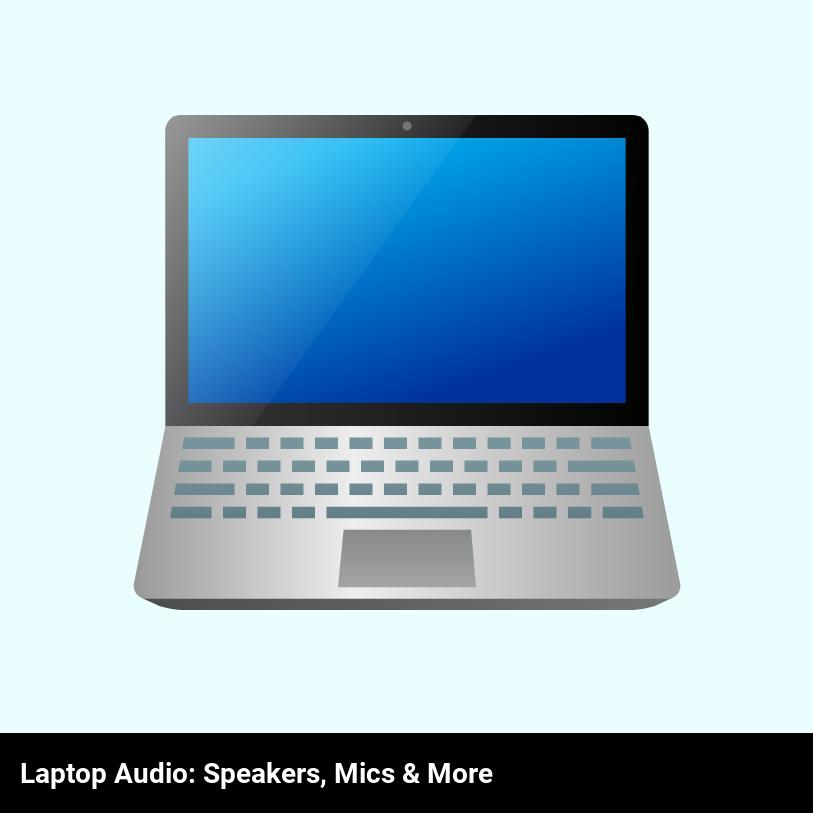
What types of microphones are usually used for laptops?
When it comes to laptop audio, there are a variety of microphones available. Most people opt for the built-in microphones that come with their laptops, which are usually omnidirectional. This means that they can pick up sound from all directions, rather than just one. However, if you’re looking for better sound quality, you may want to invest in an external microphone.
External microphones come in a variety of shapes and sizes. You can find cardioid microphones, which are unidirectional and great for isolating sound in a room. You can also find condenser microphones, which are better for capturing a wider range of sound. Finally, there are USB microphones, which are plug-and-play and great for recording podcasts, streaming, or mixing music.
No matter what kind of microphone you choose, it’s important to make sure it’s compatible with your laptop. Most external microphones work with a USB port, but some may require a special adapter. Check the documentation for your laptop to find out which type of microphone you need.
In conclusion, there are many types of microphones that can be used for laptops. Most laptops come with built-in microphones, but you may want to invest in an external one for better sound quality. Look for cardioid, condenser, and USB microphones that are compatible with your laptop and you’ll be ready to go.
What are the benefits of having good speakers on a laptop?
Having good speakers on a laptop can be incredibly beneficial! Here are some of the perks that come with having quality audio on your laptop:
- Superior Sound Quality: With good speakers, you can enjoy crisp, clear audio without the distortion or interference that can come with lower-end audio equipment. You’ll be able to hear every note, no matter what type of audio you’re listening to.
- Improved Audio Experiences: With good speakers, you can enjoy high-quality audio experiences while watching movies, listening to music, or playing video games. Whether you’re listening to your favorite tunes or watching the latest blockbuster, you can be sure that you’re getting a top-notch audio experience.
- Better Voice Recognition: With good speakers, you’ll have better accuracy in voice recognition, which can be helpful if you use voice commands for different tasks.
- Improved Conference Calls: If you’re someone who works from home and has to take part in regular conference calls, having good speakers on your laptop can be a great way to ensure that you’re getting clear, quality audio.
- Enhanced Immersion: For gamers, having good speakers can be incredibly helpful.
What tips can you offer for getting the most out of your laptop audio?
Get the best out of your laptop audio by investing in external speakers – they will provide you with clearer and crisper sound, as well as more volume.
- If you’re using your laptop for video calls, opt for a better headset or microphone – they will give you a better sound quality, which will make your conversations more enjoyable.
- Use your laptop’s audio settings to adjust the sound to your preference – it’s worth taking the time to find the perfect balance between bass, treble, and volume.
- If your laptop has multiple audio outputs, consider connecting external speakers to them – this will give you more control over your sound.
- Make sure that you keep your laptop’s audio drivers up to date – this will ensure that you’re getting the best sound possible.
- If you’re using your laptop for gaming, consider investing in a gaming headset – this will give you an even better gaming experience.
- Finally, take the time to adjust your laptop’s audio settings regularly – this will ensure that you’re getting the most out of your laptop audio.
What are the differences between built-in and external laptop microphones?
Are you wondering what the difference is between built-in and external laptop microphones? There are several differences, but the biggest is sound quality. Built-in laptop microphones typically don’t provide the same sound quality as a standalone external microphone.
External microphones are generally more full-featured and offer better sound quality than the built-in microphones that come with laptops. They are also more versatile, allowing you to customize the sound to match your needs. They come in a variety of shapes and sizes, so you can find one that best fits your laptop and the sound you want. Some are even wireless, allowing you to easily move the microphone around and adjust it for better sound capture.
External microphones also come with a variety of features that built-in microphones don’t have. For example, they often have adjustable gain controls that allow you to adjust the volume of the microphone. They also offer noise-canceling capabilities, which can help reduce background noise and make your recordings sound better.
Overall, if you’re looking for better sound quality and more features, an external laptop microphone is the way to go. They are more expensive than their built-in counterparts, but they offer a more professional sound and more versatility.
How can you optimize the audio on your laptop?
If you’re looking to optimize the audio on your laptop, you’ve come to the right place! With a few simple steps, you can definitely improve the sound quality you’re getting from your built-in speakers and microphones.
First and foremost, make sure your audio drivers are updated. This is the most important step when it comes to getting good audio on your laptop. If your audio drivers are outdated, your sound will suffer, so make sure you check for updates often.
Next, find the audio settings and adjust them to your liking. You can usually find these settings in the control panel of your laptop. Here you can tweak the bass, treble, and other audio parameters to your specifications, allowing you to get the most out of your laptop audio.
Another great way to get better sound on your laptop is to use an external audio device. By plugging in a headset or external speakers, you can get much better sound quality than you would from your laptop’s built-in speakers. This is especially helpful if you want to enjoy music or watch videos with better sound.
Finally, make sure you’re not overworking your laptop audio. This means avoiding activities like cranking up the volume on your laptop or having multiple programs running at the same time that all require audio. These activities can easily overwork your laptop’s audio hardware, resulting in poor sound quality.
With these tips, you can easily optimize the audio on your laptop. From updating your audio drivers to using external audio devices, you can make sure you get the best sound out of your laptop.
What are some common audio problems that can arise with laptops?
Are you having trouble with your laptop’s audio features? You’re not alone! Although laptops are designed to be powerful, portable devices, they often come with audio issues. Here are some of the most common problems that laptop users experience with their speakers and microphones.
- Audio Fades in and Out: One of the most frustrating audio problems laptop users encounter is when their sound fades in and out. This usually occurs when the audio driver has become outdated and isn’t functioning properly. It’s important to update your audio driver regularly to ensure that your laptop’s sound remains clear.
- Crackling and Popping: Another common issue is crackling and popping. This can be caused by a hardware issue, such as a faulty speaker, or a software issue, such as outdated drivers. The best way to diagnose the issue is to run a diagnostic test on your system.
- No Sound at All: If your laptop is completely silent, then something might be wrong with either the hardware or the software. The hardware could be the cause if the speakers have become disconnected or damaged. If the hardware checks out, you’ll need to check the audio driver, as it could be out of date or corrupt.
These are just a few examples of audio problems that can arise with laptops. If you’re having trouble with your laptop’s audio features, make sure to check the driver and hardware, and update them if necessary. With a bit of troubleshooting, you should be able to get your laptop’s audio back on track in no time.
How can you enhance the audio quality of your laptop?
Want to make the music from your laptop sound better? You can create an awesome audio experience from your laptop with a few simple upgrades. Whether you’re trying to get the most out of the built-in speakers and microphone or you want to invest in an external set-up, there are plenty of ways to enhance the audio quality of your laptop.
Speakers
If you rely on your laptop speakers for everything from playing music to video calls, you may need to consider upgrading them. External speakers are a great way to get a better sound from your laptop, but you may also want to look into a soundbar that sits below your monitor. This type of audio set-up provides a more immersive sound experience and can create a more theater-like atmosphere.
Microphones
If you want to make sure your voice comes through clearly on your laptop, consider investing in an external microphone. This is especially important if you do a lot of video calls and need to be heard clearly. External microphones can also be used to record music, podcasts, or even gameplay. There are plenty of options available, so do your research and choose the best one for your needs.
Other Audio Features
If you really want to get the most out of your laptop audio, you may want to consider investing in a headset. Headsets come in a variety of styles and can provide a superior sound experience for music and gaming. You can also find headsets with built-in microphones, which can be great for video calls and recording audio. No matter what type of audio experience you’re looking for, there’s a headset that’s perfect for you.
By taking the time to upgrade the audio capabilities of your laptop, you can create a truly immersive audio experience. Whether you invest in external speakers, a microphone, or a headset, you’ll be able to get the most out of your laptop audio.
What are the advantages of using external audio devices with laptops?
Using external audio devices with laptops can be extremely beneficial for those who need to record voice messages, attend virtual meetings, and do live streams. External audio devices can provide better sound quality, improved noise cancellation, and more efficient sound control.
External audio devices are an ideal choice for those looking to enhance their laptop sound. They come in various shapes and sizes, from USB microphones and sound cards to portable speakers and headsets. With external audio devices, you can easily customize settings to suit your needs, allowing for a better audio experience.
External audio devices also provide improved sound quality. A dedicated sound card or microphone can deliver a much clearer, richer sound than tiny laptop speakers. This is especially useful for musicians and producers, who need to accurately capture their recordings.
External audio devices also offer better noise cancellation. This is especially important when recording voice messages or attending virtual meetings. With an external microphone, you can eliminate background noise, allowing you to be heard more clearly on the other end.
Finally, external audio devices allow for more efficient sound control. This is especially useful for gamers and streamers, who need to quickly adjust the volume of their audio. With an external audio device, you can easily adjust the settings to suit the game or stream, without having to fumble around with laptop settings.
In conclusion, external audio devices can be a valuable addition to your laptop, offering improved sound quality, better noise cancellation, and quick and easy sound control. Whether you’re a gamer, musician, or virtual meeting attendee, external audio devices can provide a much better audio experience.
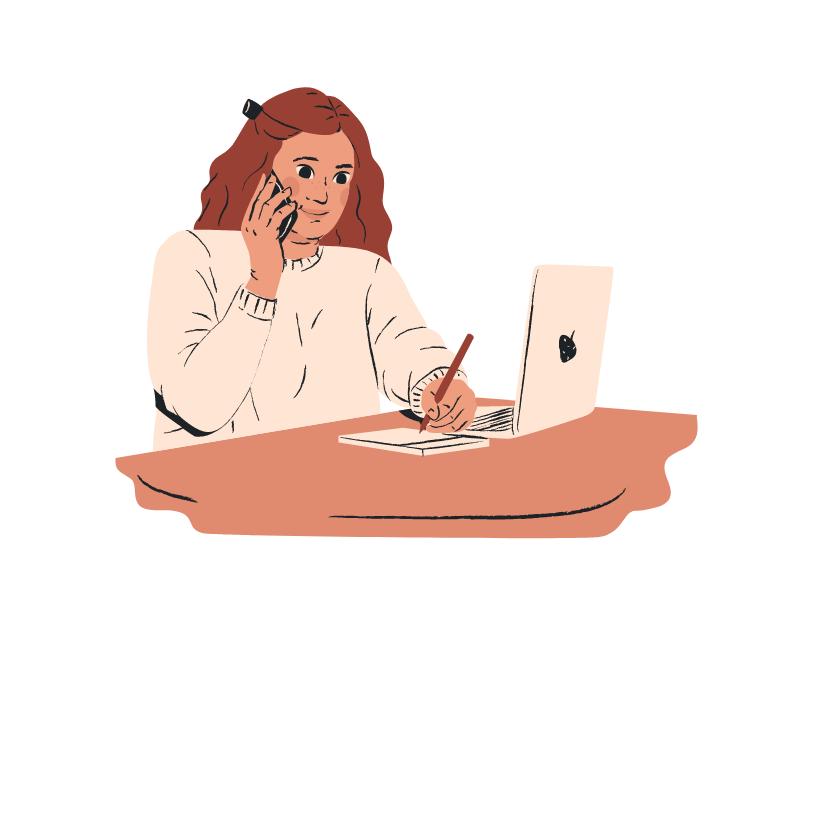
Frequently Asked Questions
What are the benefits of using external audio devices with a laptop?
Using external audio devices with a laptop is incredibly beneficial! External audio devices can provide much higher quality sound than the built-in speakers, as well as offer better sound clarity and more powerful bass. With an external device, you’ll be able to enjoy music, movies, and games with a much more immersive and enjoyable listening experience. You can also connect external microphones to your laptop for improved audio capture, allowing you to easily record podcasts or participate in conference calls.
How do i choose the best laptop for my audio needs?
Choosing the best laptop for your audio needs doesn’t have to be overwhelming! First, consider what type of audio you will be working with most often. Are you a musician recording music? An editor making podcasts?
Or are you just looking for a reliable laptop with decent speakers to watch videos? Once you know what type of audio you’ll be working with, it’s time to look at the specs and features of laptops that best suit your needs.
Look for laptops with powerful processors and plenty of RAM for smooth audio production, as well as decent built-in speakers and mics. Make sure you also check reviews from other audio professionals to get a full understanding of how the laptop will perform. With these tips, you should be able to choose the best laptop for your audio needs.
What is the difference between speakers and microphones on laptops?
The main difference between speakers and microphones on laptops is that speakers output sound while microphones capture sound. Laptop speakers are used to listening to the audio, while microphones are used to record audio. Speakers are typically located on either side of the laptop’s keyboard, while microphones may be found on the top or side of the laptop.
Are there any ways to enhance audio quality on a laptop?
Absolutely! There are a few things you can do to improve the audio quality of your laptop. First, you should make sure your sound drivers and settings are up to date. Additionally, you can invest in external speakers or a microphone to get better sound quality. You can also reduce background noise by using noise-canceling headphones or earbuds. Finally, make sure your laptop’s audio settings are optimized for the type of audio you are playing.
What features should I look for when buying a laptop for audio production?
When shopping for a laptop for audio production, there are a few key features to look out for. First, you’ll want to make sure the laptop has a powerful processor and plenty of RAM to handle the computing power audio production requires. Additionally, you’ll want to look for a laptop with a good-quality sound card and multiple inputs so you can connect a variety of different audio devices. Finally, it’s important to have a laptop with a good display and strong audio speakers, so you can easily see and hear your work.
