Key Takeaways:
- PC Twitch streaming and Xbox One streaming differ in terms of hardware requirements.
- PC Twitch streaming offers a wider range of customization options compared to Xbox One streaming.
Are you ready to dive into the world of Twitch streaming? Whether you’re a seasoned gamer or just starting out, streaming your gameplay can be a thrilling way to share your gaming experiences with others.
But when it comes to choosing between PC Twitch streaming and Xbox One Twitch streaming, which one is right for you?
In this article, we’ll break down the similarities and differences between the two platforms. From the hardware and software requirements to the pros and cons, we’ll help you make an informed decision.
So, grab your controller or fire up your PC, because it’s time to explore the exciting world of Twitch streaming.
| Comparison | PC Twitch Streaming | Xbox One Twitch Streaming |
|---|---|---|
| Equipment | Requires a PC or laptop, capture card, and webcam (optional) | Requires an Xbox One gaming console and Kinect sensor (optional) |
| Streaming Options | Offers more flexibility and customization options for streaming, such as using third-party streaming software | Offers limited streaming options and customization compared to PC streaming |
| Performance | Can handle higher quality streams with advanced encoding settings and higher bitrate | Offers limited streaming quality and bitrate options compared to PC streaming |
| Gameplay | Allows for simultaneous gameplay and streaming, with the ability to switch between different games or applications | Allows for simultaneous gameplay and streaming, but limited to Xbox One games only |
| Community | Access to a wider Twitch streaming community with more viewer reach | Access to a dedicated Xbox One Twitch streaming community, but with a smaller viewer base compared to PC streaming |
Understanding Twitch Streaming on PC and Xbox One
Twitch streaming allows you to share your gaming experiences with others in real time on platforms like PC and Xbox One. Let’s dive into how it works on both devices.
What is Twitch?
Twitch is a live streaming platform primarily used for streaming video game content.
It allows gamers to broadcast their gameplay to an audience of viewers in real-time.
Viewers can watch the streams, chat with the streamer, and engage with other viewers in the chat.
Twitch has become a popular platform for gamers and has also expanded to include other forms of content such as music, art, and talk shows.
It provides a space for people to connect and share their passions.
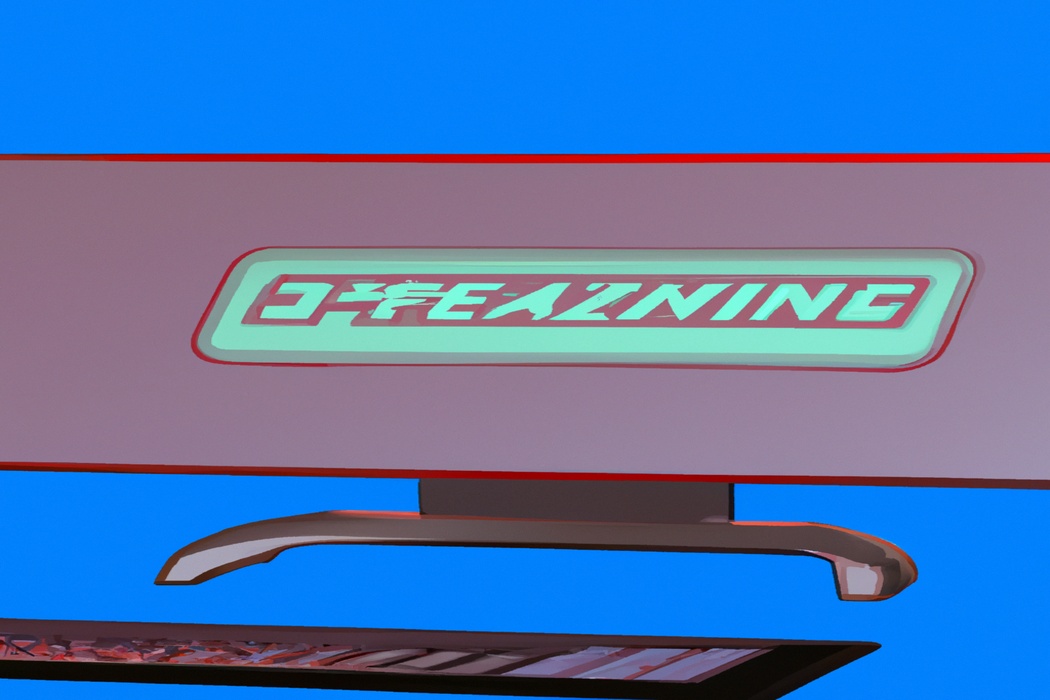
PC Twitch Streaming
PC Twitch Streaming is a popular way to share your gaming experiences with others.
To start streaming on Twitch from your PC, you’ll need a few things: a stable internet connection, a Twitch account, and broadcasting software like OBS or XSplit.
Don’t forget to set up your mic and webcam if you want to include your commentary and facecam.
Once you’re ready, choose your game, customize your stream layout, and hit the “Start Streaming” button.
Now, you can interact with your viewers and grow your Twitch community!
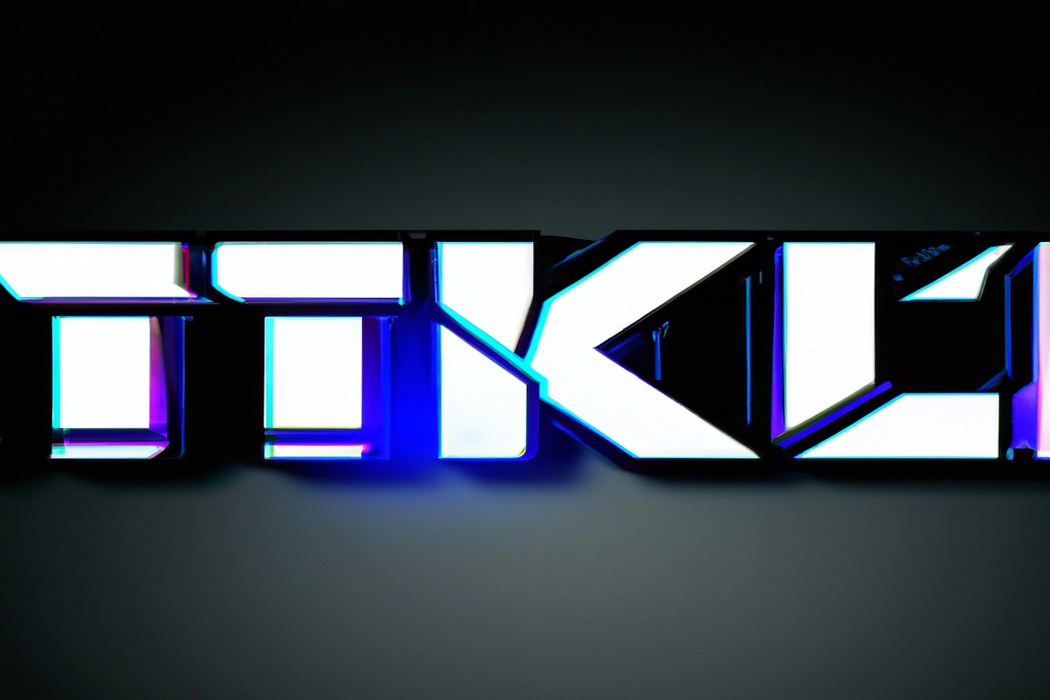
Hardware Requirements for PC Twitch Streaming
To get started with PC Twitch streaming, you’ll need a few key hardware requirements.
Here they are:
- A fast and reliable internet connection: Streaming requires a stable internet connection with a high upload speed. Aim for at least 5 Mbps upload speed to ensure smooth and high-quality streams.
- A powerful processor: Streaming can be demanding on your PC’s CPU, so a processor with multiple cores and a high clock speed will help handle the encoding and multitasking required.
- Sufficient RAM: Streaming software and games can be memory-intensive, so having enough RAM (8GB or more will help ensure smooth performance.
- Solid-state drive (SSD: An SSD will improve load times for your streaming software, games, and other files, allowing for a seamless streaming experience.
- A capable graphics card: While not as essential as other components, having a dedicated graphics card can help handle the workload and improve overall performance.
- A quality microphone and webcam: To engage with your audience, investing in a good microphone and webcam will enhance the overall viewing experience.
Remember, these are just the basic hardware requirements.
Depending on your streaming setup and goals, you may need to invest in additional equipment such as a capture card, green screen, or audio mixer.
Software Requirements for PC Twitch Streaming
To stream on Twitch from your PC, you’ll need a few key software requirements. Firstly, a reliable broadcasting software like OBS or Streamlabs OBS is essential.
These programs allow you to capture your gameplay and stream it on Twitch.
Additionally, make sure you have a stable internet connection with sufficient upload speed. It’s also recommended to have a good microphone to provide clear commentary.
Lastly, having a chat bot or moderation software can help you manage your stream effectively.
That’s it! With these software requirements, you’re ready to start streaming on Twitch from your PC.

Setting up PC for Twitch Streaming
To set up your PC for Twitch streaming, you’ll need a few key components.
First, make sure you have a powerful enough CPU and GPU to handle the streaming process.
Next, ensure you have a reliable internet connection with fast upload speeds.
Download streaming software such as OBS or XSplit, and connect your Twitch account to the software.
Configure your settings, including video resolution and bitrate.
Lastly, test your stream to make sure everything is working smoothly before going live.
Pros and Cons of PC Twitch Streaming
Pros:
- Flexibility: PC Twitch streaming allows for more customization and control over your streaming setup. You can use different hardware and software, tweak settings, and have more options for overlays and interactive features.
- Performance: If you have a powerful gaming PC, you can achieve higher quality streams with better graphics, resolution, and frame rates compared to consoles.
- Multitasking: With a PC, you can easily switch between gaming, streaming, and other tasks without disrupting your stream. You can have additional windows open for chat moderation, notifications, and more.
Cons:
- Cost: Setting up a PC streaming rig can be more expensive compared to consoles. You’ll need a powerful computer, capture card, webcam, microphone, and other accessories.
- Complexity: PC streaming can be more complicated to set up and troubleshoot, especially for beginners. It requires knowledge of software, hardware compatibility, and various settings.
- Maintenance: PC components may require regular updates, maintenance, and troubleshooting. Compatibility issues, software glitches, and hardware failures are more common compared to consoles.
Xbox One Twitch Streaming
Xbox One Twitch Streaming allows you to livestream your gameplay directly from your console to the Twitch platform. It’s a great way to share your gaming experiences with others and connect with fellow gamers.
Simply download the Twitch app on your Xbox, sign in to your Twitch account, and customize your stream settings.
You can interact with your viewers through chat and even add your webcam or microphone for a more personal touch. Get ready to showcase your skills and entertain an audience!
Features and Requirements for Xbox One Twitch Streaming
Xbox One Twitch streaming offers various features and has specific requirements.
With Xbox One, you can easily stream your gameplay, interact with viewers, and build a community.
To start streaming, you need an Xbox Live Gold membership and a Twitch account.
The requirements include a stable and fast internet connection, an Xbox One headset or microphone, and an Xbox Live Gamertag.
Additionally, Xbox One provides options to customize your stream layout, show chat on screen, and use Kinect for facecam.
Remember, make sure your internet meets the recommended speed for a smoother streaming experience.
Setting up Xbox One for Twitch Streaming
Setting up your Xbox One for Twitch streaming is a breeze.
Here’s what you need to do:
- Ensure your Xbox One is connected to the internet and logged into your Twitch account.
- Open the Twitch app on your Xbox One and select “Broadcast”.
- Customize your stream settings, such as the title, game category, and camera options.
- Connect a compatible microphone or headset to your Xbox One for audio commentary.
- To include gameplay audio, navigate to Settings > Display & Sound > Volume > Party Chat Output and select “Headset and Speakers”.
- Start your game and press the Xbox button on your controller to bring up the Twitch app. Select “Start Broadcast” to go live!
- Watch your chat and interact with your viewers by using the Twitch app’s messaging features.
That’s it! You’re all set up to start streaming on Twitch with your Xbox One.
Pros and Cons of Xbox One Twitch Streaming
Pros:
- Built-in integration: Xbox One has native integration with Twitch, making streaming seamless and easy for gamers.
- Interactive features: Xbox One allows for interactive streams, with viewers able to interact with the streamer in real-time using features like chat and polls.
- Kinect integration: Xbox One’s Kinect allows for additional options, such as facecam streaming and motion control while streaming.
Cons:
- Limited customization options: Xbox One Twitch streaming has limited customization options compared to using a PC, making it harder to create a unique streaming experience.
- Lower streaming quality: Xbox One’s streaming capabilities may not provide the same quality as a dedicated streaming PC, leading to potentially lower video and audio quality.
- Limited streaming software options: Xbox One has limited options for streaming software, limiting the streamer’s ability to choose the features and tools they prefer to use.
How PC and Xbox One Twitch Streaming Differ
PC and Xbox One Twitch streaming differ in several ways. On PC, you have more control over settings, such as stream quality and bitrate.
You can also use OBS or other broadcasting software for additional customization.
Xbox One streaming is more streamlined and integrated into the console. It’s easier to start streaming with the built-in Twitch app, but you have less control over settings and customization options.
Ultimately, it depends on your preference and the level of control you want over your stream.
Graphics Quality and Performance
Graphics quality and performance are important factors when it comes to streaming on both PC and Xbox One.
You want your viewers to have an enjoyable visual experience, so it’s crucial to have good graphics settings and a smooth performance.
To achieve this, make sure your hardware meets the recommended requirements for streaming and that you have the latest graphics drivers installed.
Adjusting the graphics settings in your streaming software or game can also help optimize the quality and performance.
Don’t forget to consider your internet connection as well, as a stable and fast connection is essential for a smooth streaming experience.
Customizability and Control
Customizability and control are two key factors to consider when it comes to Twitch streaming on PC and Xbox One.
Both platforms offer a range of customization options, allowing you to personalize your streaming experience to your liking.
From adjusting audio levels and overlays to selecting different camera angles and adding special effects, you have the freedom to make your stream unique.
Furthermore, both PC and Xbox One provide users with control over their streaming settings.
You can choose the bitrate, resolution, and frame rate that best suits your needs, ensuring a smooth and high-quality stream.
Additionally, you have control over chat moderation and can manage viewer interactions in real-time.
Accessibility and Ease of Use
Accessibility and Ease of Use are key factors when it comes to Twitch streaming on both PC and Xbox One.
When it comes to PC, setting up Twitch streaming can be a bit more complex, requiring software installations and tweaking of settings.
On the other hand, Xbox One provides a more streamlined experience, allowing for easy integration with the Twitch platform.
Both platforms offer accessibility options, such as closed captioning and adjustable video quality, to cater to a wider audience.
Ultimately, the choice depends on your comfort level and preferences.
Frequently Asked Questions
Sure! Here are some frequently asked questions about Twitch streaming on PC and Xbox One:
1. Can I stream games on Twitch using my PC and Xbox One?
Yes, both PC and Xbox One offer the ability to stream games directly to Twitch.
2. Do I need any special equipment to stream on Twitch with PC or Xbox One?
In most cases, a good internet connection and a decent quality microphone and webcam are enough to get started. However, some gamers choose to use additional equipment like capture cards for higher quality streams.
3. Are the streaming features and options the same on PC and Xbox One?
While the core features of Twitch streaming are similar, there may be some differences in the specific options and settings available on each platform. It is recommended to check the official documentation or support pages for detailed information.
4. Can I use third-party software or apps to enhance my Twitch streaming experience on PC and Xbox One?
Yes, there are various third-party software and apps available that can enhance your Twitch streaming experience. These can provide additional features like overlays, alerts, and chat management tools.
5. Is there a difference in stream quality or performance between PC and Xbox One?
The stream quality and performance can vary depending on factors such as your internet connection, hardware capabilities, and settings. In general, high-end gaming PCs may offer more flexibility and better performance compared to Xbox One consoles.
Remember, Twitch streaming on PC and Xbox One can be a fun and rewarding way to share your gaming experiences with others.
Experiment with different settings, explore new features, and don’t be afraid to ask for help or advice from the Twitch community.
Can I use any PC for Twitch Streaming?
Yes, you can use any PC for Twitch streaming as long as it meets the minimum system requirements.
These requirements include a compatible operating system (Windows 7 or later), a stable internet connection, a capable processor (minimum 2 cores), sufficient RAM (at least 4GB), and a graphics card that supports DirectX 10 or higher.
Additionally, having a good quality microphone and webcam is recommended for a better streaming experience.
Do I need a capture card for Xbox One Twitch Streaming?
No, you do not need a capture card for Xbox One Twitch Streaming. The Xbox One console has built-in streaming capabilities, allowing you to broadcast your gameplay directly to Twitch without the need for additional hardware.
Simply connect your Twitch account to your Xbox Live account and start streaming your favorite games.
It’s that easy!
Can I stream games from both PC and Xbox One on Twitch simultaneously?
Yes, you can stream games from both PC and Xbox One on Twitch simultaneously. Twitch allows users to connect multiple accounts to one Twitch channel, which means you can stream from both your PC and Xbox One at the same time.
This way, you can have different gameplay running on each device and give your viewers more variety.
Just make sure you have the necessary streaming software and equipment set up for both your PC and Xbox One.
Final Verdict
While both PC Twitch streaming and Xbox One Twitch streaming offer the opportunity to share your gaming experiences with an audience, there are key differences between the two.
PC Twitch streaming provides more control and customizability, with higher graphics quality and performance, but requires specific hardware and software requirements.
On the other hand, Xbox One Twitch streaming is more accessible and easier to set up, but may have limitations in terms of graphics quality and customization.
Understanding these differences allows you to make an informed decision based on your specific needs and preferences.
