If you’re looking for a detachable laptop that is a cut above the rest, you may find yourself stuck between the HP Chromebook x2 and the Microsoft Surface Pro. As someone who has owned both devices, I can tell you that they are both extremely capable devices with their own unique strengths and weaknesses. In this blog, I’ll be comparing the two devices and exploring the main differences between them. I’ll also be looking at their performance, storage capabilities, design and display quality, battery life, and prices. Finally, I’ll share customer reviews and ratings for each device.
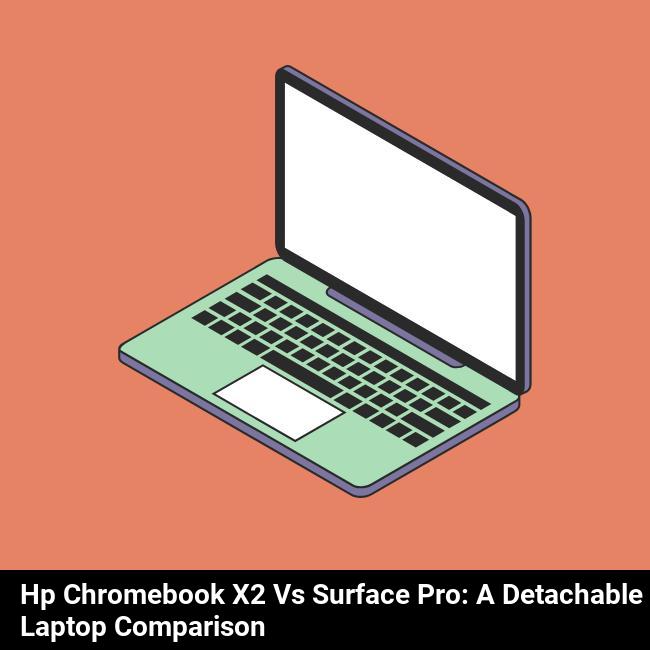
What are the main differences between hp chromebook x2 and the surface pro?
If you’re in the market for a detachable laptop, you may be torn between the HP Chromebook x2 and Microsoft’s Surface Pro. But don’t worry, you’re in the right place – we’ll look at the main differences between these two and help you decide which one is right for you.
First, let’s look at the hardware. The HP Chromebook x2 has an Intel Core m3 processor, which is great for running multiple applications, while the Surface Pro uses a 7th generation Intel Core processor, which is more powerful and offers better performance for gaming.
When it comes to storage, both laptops have plenty of space, with the HP Chromebook x2 offering up to 8GB of RAM and up to 128GB of storage, while the Surface Pro offers up to 16GB of RAM and up to 1 TB of storage.
The display is another key difference between the two laptops. The HP Chromebook x2 has a 12.3-inch display with a resolution of 2400×1600, while the Surface Pro has a 12.3-inch display with a resolution of 2736×1824 – making it slightly sharper.
Finally, battery life is another significant difference between the two laptops. The HP Chromebook x2 has a battery life of up to 10 hours, while the Surface Pro has a battery life of up to 13.5 hours.
So, when it comes down to it, the HP Chromebook x2 is a great choice for those who are looking for a powerful laptop for multitasking, while the Surface Pro is better for those who need a more powerful processor and better display. Ultimately, it’s up to you to decide which one is right for you.
What type of user is each device best suited for?
If you’re considering a detachable laptop, you’ll want to know which one is best suited to your needs. The HP Chromebook x2 and the Surface Pro are two of the top contenders in the detachable laptop market. But which one is best for you? Let’s find out!
If you’re looking for a device that is lightweight and portable, the HP Chromebook x2 is the ideal choice. It’s sleek, slim design makes it easy to travel with and it’s fast and powerful enough to handle your everyday tasks like browsing the web, streaming movies, or writing up documents. Plus, it’s great for students or professionals who need a device that can handle a lot of multitasking.
On the other hand, the Surface Pro is the perfect device for creative types who need a powerful machine that can handle complex tasks like photo and video editing. It has a detachable keyboard and a larger screen than the HP Chromebook x2, making it an excellent device for artists and graphic designers who need a laptop with a larger workspace. It’s also great for power users who need something that can handle the latest games or intense software programs.
So there you have it! If you’re looking for something lightweight and portable, the HP Chromebook x2 is the best choice. But if you need powerful performance and a larger workspace, the Surface Pro is the perfect detachable laptop for you.
What are the advantages and disadvantages of each device?
When it comes to choosing between the HP Chromebook x2 and the Surface Pro, you may be wondering which device will be the better choice for you. Both devices offer unique advantages and disadvantages, so it’s important to consider what each has to offer. Let’s take a look at the advantages and disadvantages of each device.
The HP Chromebook x2 provides a great balance of performance and affordability. Its powerful Intel Core m3 processor offers a smooth and efficient computing experience, while the detachable design allows you to switch between laptop and tablet mode with ease. The Chromebook also has a long battery life, so you can be sure you’ll be able to get your work done without having to worry about charging your device. On the downside, the HP Chromebook x2 is limited in its ability to multitask, and it doesn’t have the same expansive app store as other devices.
The Surface Pro, on the other hand, is a powerful and versatile device. Its Intel Core i5 processor gives it the ability to handle more intensive tasks, and its expansive app store offers a wide range of software and apps to choose from. Additionally, the Surface Pro is lightweight, making it easy to take with you wherever you go. However, the Surface Pro is more expensive than the Chromebook x2, and its battery life isn’t quite as long.
When comparing the HP Chromebook x2 and the Surface Pro, both devices have their own unique advantages and disadvantages. Ultimately, the best device for you will depend on your individual needs and preferences. Consider how much you’re willing to spend, what type of performance you need, and how often you’ll be using the device when making your decision.
How do the design and display quality of each device differ?
When it comes to design and display quality, the HP Chromebook x2 and Surface Pro have quite a few differences. Let’s take a closer look:
- HP Chromebook x2: The HP Chromebook x2 has a sleek, striking design with an all-metal chassis, giving it a premium look and feel. It also has an impressive 12.3-inch IPS display with a resolution of 2400 x 1600, giving it vibrant colors and a crisp image.
- Surface Pro: Microsoft’s Surface Pro has a more traditional laptop design with a magnesium-alloy chassis and a 12.3-inch PixelSense display. It has a resolution of 2736 x 1824, which is slightly higher than the HP Chromebook x2, giving it even better image quality and color accuracy.
Both laptops offer great display quality, but the Surface Pro has the edge in terms of resolution. However, the HP Chromebook x2 has a more modern design that makes it stand out from the crowd.
How do the prices of the hp chromebook x2 and the surface pro compare?
If you’re trying to decide between an HP Chromebook x2 and a Surface Pro, one of the main questions you’ll be asking is: how do the prices compare? Well, the HP Chromebook x2 has a base price of $599, while the Surface Pro costs around $799. That’s a difference of $200.
However, the price difference doesn’t mean that the HP Chromebook x2 is just “cheaper” than the Surface Pro. Both devices offer a great range of features, so let’s take a look at what you get for the money:
- HP Chromebook x2: This device has a 12.3-inch detachable display, 4 GB of RAM, 32GB of eMMC storage, an Intel Core m3 processor, and a full-size keyboard.
- Surface Pro: This device has a 12.3-inch detachable display, 8 GB of RAM, 128GB of SSD storage, an Intel Core i5 processor, and a Type Cover keyboard.
The HP Chromebook x2 is ideal for those who want a basic laptop and don’t need the additional power that the Surface Pro offers. The Surface Pro, on the other hand, is perfect for users who want to do more intensive tasks, such as video editing and gaming. So, depending on your needs, one device might be better suited to your budget than the other.
At the end of the day, both devices offer excellent value for money, so it all comes down to your personal preferences and needs.
What type of performance and storage capabilities does each device offer?
When it comes to performance and storage, both the HP Chromebook x2 and the Surface Pro offer powerful capabilities. The HP Chromebook x2 is powered by an Intel Core m3-7Y30 processor and 4 GB of RAM, providing you with great performance for both work and play. It also comes with 32 GB of onboard storage, and you can expand the capacity with up to 256 GB of additional storage via a microSD card.
The Surface Pro also packs a punch with its 8th Gen Intel Core i7 processor and 8 GB of RAM. This laptop can easily handle high-intensity tasks, like playing games and editing videos. It also comes with 128 GB of storage, and you can increase the capacity with up to 1 TB of additional storage using a microSD card.
No matter which device you choose, you’re sure to get great performance and storage capabilities.
What is the battery life of each device?
If you’re considering buying a detachable laptop, battery life is probably an important factor in your decision. With the HP Chromebook x2 and the Microsoft Surface Pro, you’re getting two of the best detachable laptops on the market, and the battery life for both is impressive. The HP Chromebook x2 has an up to 10.5 hour battery life, while the Microsoft Surface Pro offers up to 13.5 hours of battery life.
The HP Chromebook x2 is powered by a 7th Generation Intel® Core m3 processor and includes 8GB RAM and 32 GB of storage. It also includes an active pen and full-size keyboard, both of which are included in the price. The Chromebook x2 has an HD (1280 x 800) display and offers up to 10.5 hours of battery life.
The Microsoft Surface Pro is powered by an Intel® Core i5 or i7 processor and includes either 4 or 8 GB RAM, and up to 1 TB of storage. It includes a 12.3-inch PixelSense display with 2736 x 1824 resolution and up to 13.5 hours of battery life. It also includes a detachable keyboard and a Surface Pen, both of which are included in the price.
Overall, both the HP Chromebook x2 and the Microsoft Surface Pro offer impressive battery life for their respective prices. The HP Chromebook x2 is more affordable, with a battery life of up to 10.5 hours, while the Microsoft Surface Pro offers up to 13.5 hours of battery life. So if battery life is a major factor in your decision, these two devices are both excellent choices.
What are the customer reviews and ratings of each device?
When it comes to making a decision between the HP Chromebook x2 and the Surface Pro, customer reviews and ratings can be a big help. Both devices have a lot of positive reviews from satisfied customers, but there are differences in how they are rated.
The HP Chromebook x2 has been praised for its long battery life, solid design, and great performance. Customers have reported that the detachable laptop is easy to use with great multitasking capabilities. Many have also said that the device is perfect for everyday tasks and activities, such as browsing the web, streaming media, and even gaming. Overall, the customer reviews and ratings of the HP Chromebook x2 are overwhelmingly positive.
The Surface Pro has also been well-received by customers. It has been praised for its excellent performance, solid construction, and great display. Many customers have said that the device is powerful and reliable, making it a great choice for business and professional users. There have also been some complaints about the lack of port options and the device’s higher price tag, but overall the customer reviews and ratings of the Surface Pro are largely positive.
The bottom line is that both the HP Chromebook x2 and the Surface Pro have great customer reviews and ratings. Whether you’re looking for a reliable device for everyday tasks or a more powerful machine for business and professional use, either device will suit your needs.

What Are the Key Differences Between the Hp Spectre X2 and Hp Chromebook X2?
When considering the HP Spectre X2 and HP Chromebook X2, a detailed comparison of high-performance 2-in-1 laptops reveals distinct differences. The Spectre X2 boasts a powerful Intel Core processor and a vibrant display ideal for demanding tasks. On the other hand, the Chromebook X2 offers a lightweight design and seamless integration with Google Apps. Choose based on your specific needs.
Frequently Asked Questions
What features have the hp chromebook x2 and the surface pro in common?
Both the HP Chromebook x2 and the Surface Pro have full HD resolution screens, detachable keyboards, and long battery life. Both laptops also have 4GB or 8GB of memory and a range of storage options.
How do the battery life and processing power of the hp chromebook x2 and surface pro compare?
The HP Chromebook x2 has a battery life of up to 10 hours, while the Surface Pro can last up to 13.5 hours. The HP Chromebook x2 is powered by an Intel Core m3 processor, while the Surface Pro has an Intel Core i5 processor, making it more powerful.
What unique features does each device offer?
The HP Chromebook x2 boasts a 12.3″ touchscreen display, Intel Core m3 processor, and a lightweight design, making it a great choice for portability. The Surface Pro, on the other hand, offers a larger 12.3″ display and a powerful Intel Core i5 processor, making it an ideal choice for more intensive activities such as gaming or video editing. Both devices also feature long battery life and support for the latest Windows 10 operating system.
How would the hp chromebook x2 and the surface pro perform for day-to-day tasks?
The HP Chromebook x2 and the Surface Pro both offer excellent performance for day-to-day tasks. The Chromebook x2 is lightweight and runs on Google’s powerful Chrome OS, making it perfect for web browsing, streaming media, and light gaming. The Surface Pro is a more powerful option, with Windows 10, a powerful processor, and a full-size USB port for added convenience. Whether you’re looking for a laptop for work or play, both the HP Chromebook x2 and the Surface Pro have something to offer.
