Are you looking for the perfect business-ready Chromebook? I recently had the challenge of comparing two options – the HP Chromebook 13 and the Google Pixel Slate – and I’m here to share my findings!
In this blog post, I’ll provide an in-depth comparison of these two Chromebooks and their features, including performance, design, battery life, security, portability, display size and resolution, and keyboard and trackpad.
I’ll also discuss the pros and cons of each, compare them to other offerings on the market, and provide an assessment of their best uses.
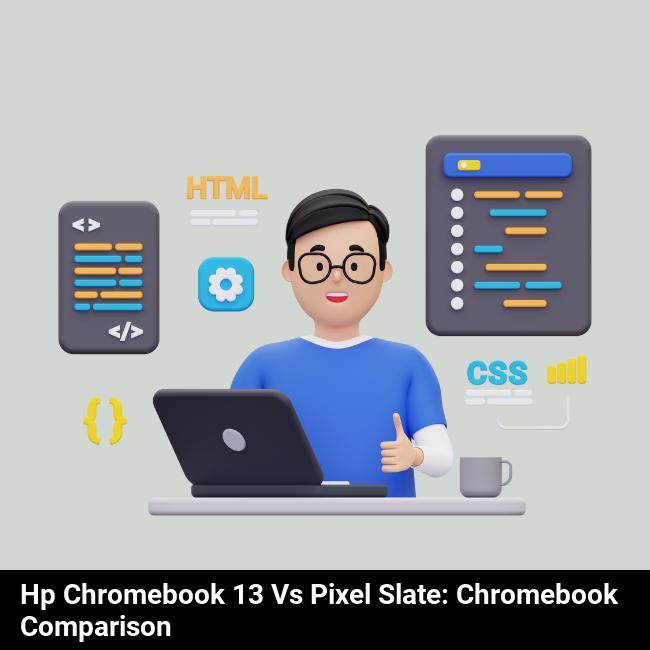
What features make the hp chromebook 13 and the google pixel slate the ideal business-ready chromebooks?
Are you looking for the perfect Chromebooks to use for business purposes? Look no further than the HP Chromebook 13 and the Google Pixel Slate! These two Chromebooks have amazing features that make them ideal for business professionals.
The HP Chromebook 13 has a stunning 13.3-inch full HD display with a resolution of 1920 x 1080. The display is perfect for watching movies, editing photos, and even working on complex documents. It also has powerful speakers that provide clear, crisp sound. Plus, the HP Chromebook 13 is extremely lightweight and portable, making it easy to take with you wherever you need to go.
The Google Pixel Slate has a gorgeous 12.3-inch display with a resolution of 3000 x 2000. You’ll be able to see every detail of your photos or documents. The Google Pixel Slate also has an integrated stylus for writing, drawing, and note-taking. Plus, the Google Pixel Slate has a built-in Google Assistant and Chrome OS for easy access to the internet and all your favorite apps.
Both the HP Chromebook 13 and the Google Pixel Slate are ideal for business purposes. With their powerful processors, stunning displays, and incredible portability, you can take your work wherever you go. Whether you’re writing reports, creating presentations, or doing research, these two Chromebooks have everything you need to stay productive and efficient.
What features make the hp chromebook 13 an attractive choice for businesses?
For businesses looking for a Chromebook, the HP Chromebook 13 has a lot to offer. Its features make it an attractive choice for a range of different uses and applications. Here’s a look at some of the features that make the HP Chromebook 13 such a great choice:
- Battery Life: It has a very good battery life of up to 15 hours. It’s perfect for those long days when you need to work without worrying about running out of power.
- Portability: The HP Chromebook 13 is very lightweight and portable, making it ideal for those who are always on the go. It’s easy to take with you wherever you go, so you can stay productive even when you’re not at the office.
- Display: The HP Chromebook 13 has a 13-inch Full HD display, which offers great clarity and brightness. It’s perfect for presentations or displaying documents and images.
- Storage: The Chromebook 13 has plenty of storage space, up to 64GB. This means you can store all your important files and documents without worrying about running out of space.
- Performance: The Chromebook 13 is powered by Intel® Core™ i5 processors, which offer great performance and speed. This means you can multitask without any lag or slowdowns.
Overall, the HP Chromebook 13 makes a great choice for businesses. It has great features that make it perfect for a range of different uses and applications. Whether you’re looking for a Chromebook for presentations, documents, or simply for on-the-go productivity, the HP Chromebook 13 is a great choice.
What features make the google pixel slate an attractive choice for businesses?
If you’re looking for a business-ready Chromebook, the Google Pixel Slate is an attractive choice. With a sleek design and powerful specs, it’s perfect for business use. It has a wide range of features that make it a great option for the workplace, such as the 12.3-inch display, 8th gen Intel Core processor, and up to 16GB of RAM. Plus, you can choose from a variety of storage options, from 128GB to 256GB, depending on your needs.
The Google Pixel Slate also has impressive battery life, which is essential for staying productive on the go. It has an estimated 10-hour battery life, so you can count on it lasting through the day. Additionally, its fanless design means it runs quietly and operates at a low temperature, making it ideal for long hours of work.
For collaboration and communication, the Google Pixel Slate has a built-in 8MP rear-facing camera and dual front-facing speakers with dual microphones. This makes video conferencing and group meetings a breeze. And with the Google Assistant built-in, you can quickly and easily find the answers you need with just your voice.
The Google Pixel Slate also offers great security features. It comes with automatic updates to ensure the latest security fixes are installed, as well as a built-in security chip to keep your data safe. And with Chrome OS, a secure operating system, you can rest assured that your data is safe and secure.
Overall, the Google Pixel Slate is an attractive choice for businesses. With its sleek design, powerful specs, great battery life, and secure features, it’s a great option for taking your business to the next level.
How does the hp chromebook 13 stack up against the google pixel slate in terms of performance, design, battery life, and security?
Performance:
- With an Intel Core m3 processor and 8GB of RAM, the HP Chromebook 13 is no slouch in the performance department. It can handle multitasking and streaming with ease. The Google Pixel Slate, on the other hand, packs a more powerful Intel Core i5 processor and up to 16GB of RAM, meaning it’s even better equipped to handle heavy workloads.
Design:
- In terms of design, the HP Chromebook 13 is a fairly straightforward machine with a standard clamshell form factor. It’s lightweight and portable, making it ideal for on-the-go use. The Google Pixel Slate stands out with its handsome, sleek design and detachable keyboard, giving it a bit more versatility.
Battery Life:
- Both the HP Chromebook 13 and the Google Pixel Slate offer excellent battery life. The HP Chromebook 13 can last up to 11 hours on a single charge, while the Google Pixel Slate can last up to 10 hours.
Security:
- Security is a priority for both of these Chromebooks. The HP Chromebook 13 has built-in malware protection, while the Google Pixel Slate offers a range of security features to keep your data safe.
In conclusion, while both of these Chromebooks offer reliable performance, design, battery life, and security, the Google Pixel Slate has a bit of an edge in terms of power and versatility.
How does the hp chromebook 13 compare to the google pixel slate in terms of portability, display size and resolution, and keyboard and trackpad?
Sure! Let’s take a closer look at how the HP Chromebook 13 and Google Pixel Slate compare in terms of portability, display size and resolution, and keyboard and trackpad.
- Portability: The HP Chromebook 13 is incredibly lightweight at 2.6 lbs and has a slim design making it easy to carry with you. The Pixel Slate, on the other hand, is slightly heavier at 3 lbs, but still lightweight enough to carry with you.
- Display Size and Resolution: The HP Chromebook 13 comes with a 13.3” full HD display with a resolution of 1920×1080. The Pixel Slate has a 12.3” display with a resolution of 3000×2000. Both offer great picture quality and visuals.
- Keyboard and Trackpad: The HP Chromebook 13 comes with a full-size backlit keyboard and a precision trackpad for an easy and comfortable typing experience. The Pixel Slate has a detachable keyboard, which is also backlit and offers a comfortable typing experience.
In the end, both the HP Chromebook 13 and Google Pixel Slate offer great portability, display size and resolution, and keyboard and trackpad. Ultimately, it comes down to personal preference and what best suits your needs.
What are the pros and cons of the hp chromebook 13 and the google pixel slate?
When it comes to business-ready Chromebooks, the HP Chromebook 13 and the Google Pixel Slate both offer some great features. Let’s take a closer look at the pros and cons of each.
The HP Chromebook 13 is the perfect combination of power and portability. It has a powerful Intel Core M processor that can handle almost any workload. It also has a bright 13-inch display, making it perfect for presentations and video streaming. The battery life is also impressive, with up to 13 hours of battery life on a single charge. On the downside, the HP Chromebook 13 is a bit bulky and doesn’t offer a lot of ports for external devices.
The Google Pixel Slate is a great choice for those looking for a lightweight and highly portable Chromebook. It’s only 7.9mm thick and weighs just 1.6 pounds, so you can easily transport it with you wherever you go. The Pixel Slate also has an impressive 12.3-inch display with a resolution of 3000 x 2000, making it perfect for presentations and video streaming. On the downside, the Pixel Slate is a bit underpowered, with an Intel Celeron processor that can struggle with more intensive tasks.
When it comes to the HP Chromebook 13 and Google Pixel Slate, both offer some great features and benefits. However, it ultimately comes down to what your specific needs are. The HP Chromebook 13 is great for those looking for a powerful yet portable Chromebook, while the Google Pixel Slate is great for those looking for a lightweight and highly portable option.
What makes the hp chromebook 13 and the google pixel slate different from other chromebooks on the market?
You may be wondering what makes the HP Chromebook 13 and the Google Pixel Slate stand out from other Chromebooks on the market? Well, these two Chromebooks provide users with a higher level of performance, advanced features, and a sleek design that make them ideal for business and personal use.
The HP Chromebook 13 features an aluminum chassis, a 13.3-inch display, and a Core i5 processor that provide users with a powerful computing experience. The device also has 8 GB of RAM, up to 128 GB of storage, and a long-lasting battery life of up to 13 hours. It also features an SD card reader, USB Type-C ports, and an HD webcam.
The Google Pixel Slate, on the other hand, features a 12.3-inch display, Intel Core processors, 8 or 16 GB of RAM, and up to 256 GB of storage. It also has a unique detachable keyboard and trackpad, making it ideal for productivity tasks. The Pixel Slate also has a fingerprint reader, two USB Type-C ports, and an HD webcam.
Both the HP Chromebook 13 and the Google Pixel Slate offer users a premium experience that other Chromebooks can’t match. With their sleek designs, powerful processors, and advanced features, these Chromebooks are perfect for both business and personal use.
What are the best uses for the hp chromebook 13 and the google pixel slate?
When it comes to business-ready Chromebooks, the HP Chromebook 13 and the Google Pixel Slate are two of the best options out there! Both offer great portability, convenience, and security, so it’s no wonder why these two devices are so popular. So, what are the best uses for these two powerhouse devices?
For the HP Chromebook 13, it is great for those who are constantly on-the-go with its lightweight and slim design. It features an Intel Core m3-6Y30 processor, 4 GB of RAM, and 32 GB of storage. This makes it perfect for quickly carrying out tasks such as creating documents, writing emails, and browsing the web. It also boasts up to 12.5 hours of battery life, so you don’t have to worry about having to constantly charge your device.
The Google Pixel Slate is another great device that is perfect for business use. It features the Chrome OS operating system, which makes multitasking and switching between tasks a breeze. The device also has an Intel Core m3 processor, 4 GB of RAM, and 32 GB of storage. It has a great display that is perfect for watching movies or working on projects. Additionally, the Google Pixel Slate has up to 10 hours of battery life, giving you plenty of time to get your work done.
So, if you’re looking for a lightweight, portable, and business-ready Chromebook, the HP Chromebook 13 and the Google Pixel Slate are two great options. Both devices offer great performance and durability, making them perfect for business users. With these devices, you’ll be able to easily carry out tasks, watch movies, and more – all while knowing that your device is secure and reliable.
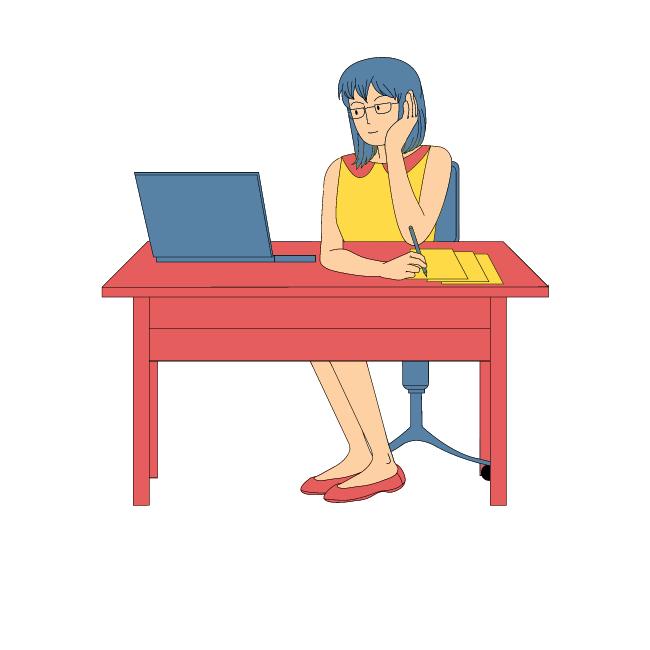
Which Chromebook Option is Better for Business Use: Hp Chromebook 14 or Dell Inspiron 14?
When considering a Chromebook for business use, conducting a comparison of hp chromebook 14 and dell inspiron 14 is essential. Both models offer advantages, but your choice will depend on specific needs. The HP Chromebook 14 boasts a sleek design, long battery life, and vivid display. On the other hand, the Dell Inspiron 14 offers a robust performance, versatile features, and ample storage capacity. Ultimately, the comparison of HP Chromebook 14 and Dell Inspiron 14 will help you make an informed decision suited to your business requirements.
Frequently Asked Questions
How does the google pixel slate stand out from the hp chromebook 13 in terms of business-readiness?
The Google Pixel Slate stands out from the HP Chromebook 13 in terms of business readiness due to its powerful 8th-gen Intel Core processor and up to 16GB of RAM, making it better equipped to handle multitasking and more intensive tasks. Additionally, its 12.3-inch display and lightweight design make it great for on-the-go work, while the HP Chromebook 13 has a 13.3-inch display, making it slightly larger and heavier.
What type of user experience does each chromebook provide for business users?
HP Chromebook 13 and Google Pixel Slate both provide business users with an intuitive and easy-to-use experience. HP Chromebook 13 offers a traditional laptop-style interface while Google Pixel Slate has an intuitive touchscreen, allowing users to enjoy a tablet-like experience. Both Chromebooks offer fast-booting capabilities, allowing business users to quickly access their applications and documents.
How do the prices of the hp chromebook 13 and google pixel slate compare?
The HP Chromebook 13 is typically more affordable than the Google Pixel Slate, with prices ranging from $399 to $999 depending on the configuration. The Google Pixel Slate, on the other hand, usually costs between $799 and $1599.
