Have you ever noticed your laptop slowing down or lagging, even when you have a relatively new model? It can be extremely frustrating and can interfere with your work or gaming.
But never fear – there are some simple ways to upgrade your laptop’s performance and get back to enjoying your device.
In this blog, I’ll discuss easy ways to improve the performance of your laptop, from adding RAM and replacing your hard drive to disabling startup programs and reinstalling the operating system.
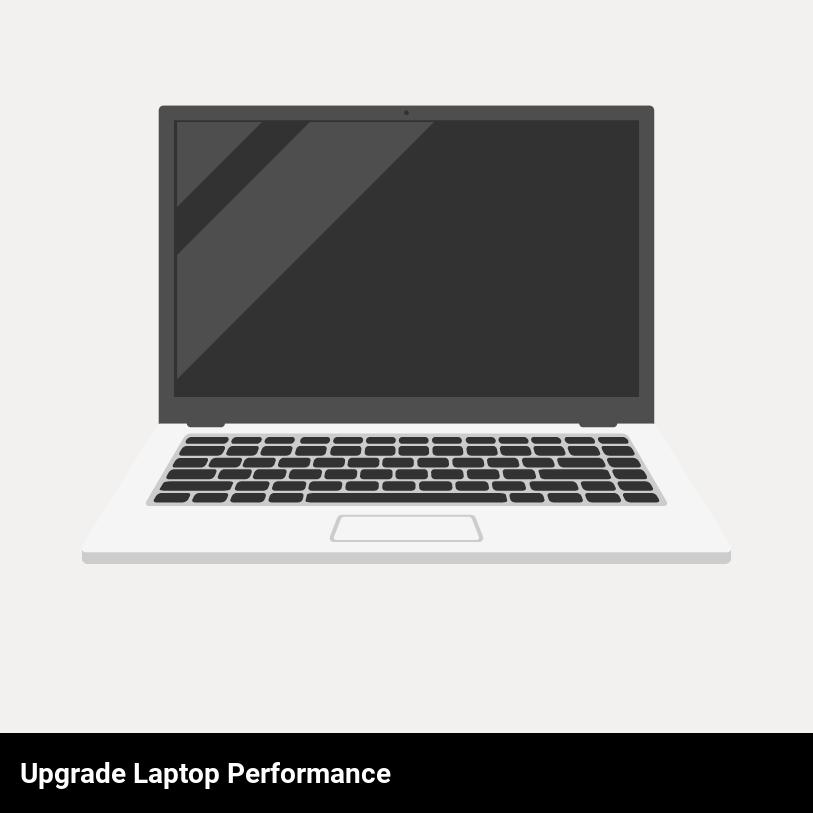
What are some simple ways to upgrade your laptop’s performance?
Having a laptop with good performance is essential in today’s digital world. Whether you’re using it to work, play games, or watch movies, you want your laptop to be as fast and efficient as possible. If your laptop’s performance isn’t up to the task, upgrading it is the best way to go. Here are some simple ways you can upgrade your laptop’s performance:
- Increase your RAM: RAM, or Random Access Memory, is a type of memory that allows your computer to access information quickly. Adding more RAM to your laptop will significantly increase its speed and give it more power to run multiple programs at once.
- Upgrade your hard drive: An upgrade to a solid-state drive (SSD) will give you faster access to your data and will also extend the life of your laptop. SSDs are much faster than traditional hard drives and are less prone to failure.
- Install a new cooling system: Keeping your laptop cool is important for its performance. Installing a new cooling system, such as a fan or liquid cooling system, will help keep your laptop’s temperature down and its performance up.
- Clean up your laptop: Over time, your laptop can become clogged with unnecessary files, programs, and caches. Taking the time to clean it up and delete old files will help improve its performance.
By following these simple steps, you can easily upgrade your laptop’s performance and get the most out of it.
What are the benefits of adding a solid state drive?
If you’re looking to improve the performance of your laptop, adding a solid state drive (SSD) is a great way to do it!
- An SSD can provide your laptop with a major performance boost, allowing it to run faster, with less lag and fewer crashes.
- Unlike traditional hard drives, SSDs don’t have any moving parts, meaning they are more reliable, quieter and consume less power.
- An SSD can also increase your laptop’s boot speed, allowing you to get up and running faster than ever before.
- Installing an SSD is also incredibly easy and doesn’t require any special technical know-how. Just make sure you have the right tools and you’re good to go.
- Adding an SSD to your laptop can also help extend its life, as the extra space and faster loading times can help reduce wear and tear on your laptop’s components.
What are the benefits of disabling startup programs?
Do you want to upgrade and improve the performance of your laptop? One of the best ways to do this is by disabling startup programs.
- Disabling startup programs is the process of preventing certain applications and programs from automatically launching when you boot up your laptop.
- There are several benefits to disabling startup programs, including:
- Improved boot time: One of the major benefits of disabling startup programs is that it can drastically reduce the amount of time it takes for your laptop to boot up. This can be a great time saver and make your laptop feel much more responsive.
- Reduced memory usage: Another benefit of disabling startup programs is that it can reduce the amount of memory that is being used at any given time. This can help to improve the performance of your laptop and make it feel more responsive.
- Increased security: Disabling startup programs can also provide a layer of security for your laptop, as it prevents certain programs from launching without your permission. This can help to reduce the risk of malicious programs or viruses from infiltrating your laptop.
- More control over your laptop: Finally, disabling startup programs also gives you more control over what applications and programs are running on your laptop. This can be beneficial if you want to make sure that only certain applications are running at any given time.
What are some other tips for improving laptop performance?
- Free up disk space: If your laptop is running out of storage, it’s time to clear out some of those files and programs you’ve been meaning to delete. Uninstalling programs that you no longer need and deleting old files can help your laptop to run faster.
- Add more RAM: Adding more RAM (random access memory) to your laptop can help it to run faster. RAM helps with multitasking, so if you’re often running multiple programs at once, it’s worth considering a RAM upgrade.
- Keep your laptop clean: Over time, dust and dirt can build up on the internal components of your laptop, which can slow it down. Cleaning your laptop with compressed air can help to keep it running efficiently.
- Replace the battery: If your laptop’s battery is old and worn out, it’s time to invest in a new one. Newer batteries can help your laptop run faster and last longer.
- Update your operating system: If you’re running an old version of your laptop’s operating system, it’s time to update. Updating your operating system can help it to run more efficiently and help keep your laptop running smoothly.
What are the benefits of reinstalling the operating system?
Reinstalling the operating system can help to boost your laptop’s performance and make it run faster. It offers a fresh start, giving you a blank slate to work with and getting rid of any unnecessary files or applications that are cluttering up your computer.
- It can help to make your laptop more secure. If you download updates regularly, it may not be enough to protect you from the latest threats. Reinstalling the operating system will ensure that your laptop is up-to-date with the latest security patches.
- It can help to reduce clutter on your laptop. By getting rid of any unnecessary files or applications, you can free up space on your hard drive and make your laptop run more smoothly.
- It can help to fix any software or hardware issues you might be experiencing. If your laptop is running slow or crashing, reinstalling the operating system can help to rectify the issue.
- It can help to improve the overall look and feel of your laptop. By reinstalling the operating system, you can upgrade to the latest version and enjoy the latest features and functions that come with it.
What type of ram should you add to your laptop for improved performance?
If you’re looking to upgrade your laptop and improve its performance, you should consider adding some RAM. Random Access Memory (RAM) is a type of computer data storage that allows your laptop to quickly access and process the data you need. By adding the right type of RAM to your laptop, you can significantly increase its speed and efficiency.
But what type of RAM should you choose? Generally, you’ll want to buy RAM that’s compatible with your laptop’s processor and motherboard. If you’re not sure what type of RAM you need, you can check your laptop’s manual or manufacturer’s website for more information.
When it comes to how much RAM you should buy, it really depends on your laptop’s capabilities and what you’ll be using it for. For basic word processing, 4GB of RAM is usually enough. But for more intensive tasks like gaming or running multiple programs simultaneously, you’ll want to get 8GB or more.
So if you’re looking to upgrade your laptop and get the most out of it, adding the right type of RAM is a great way to start. With the right RAM, you can enjoy improved performance and smoother multitasking.
How can you free up extra space on your laptop for better performance?
You can free up extra space on your laptop for better performance in a few simple steps. First, look for programs and apps you don’t use anymore and uninstall them. This will free up space and also speed up your laptop. Next, you can delete files or folders you no longer need. This includes large files like music and videos, as well as old email attachments and photos. If you’re worried about losing important files, you can back them up to an external hard drive or cloud storage service.
You can also look for ways to optimize your laptop’s memory. This includes clearing out your browser history, running disk defragmenters, and disabling unnecessary browser extensions. Your laptop’s performance will be significantly improved once you free up space and optimize your memory.
Finally, you can consider upgrading the hardware and software on your laptop. This can involve replacing outdated components or getting a larger hard drive. You can also upgrade your laptop’s operating system to the latest version, which will help it run more smoothly.
By taking the time to upgrade and improve the performance of your laptop, you can free up extra space, optimize your memory, and get your laptop running faster than ever.
What should you do if your laptop is still not performing as desired?
If your laptop isn’t performing as desired, there are a few things you can do to boost its performance. First, you should make sure your laptop is up-to-date with the latest software and drivers. This is important for keeping your laptop running optimally. You can also try cleaning up your disk space by deleting unnecessary files. If that doesn’t do the trick, consider adding more RAM to your laptop. This will give your laptop a speedier performance. If you’re feeling extra tech-savvy, you can even replace your hard drive with an SSD, which will significantly boost your laptop’s performance. Finally, if all else fails, it may be time for a new laptop.

Frequently Asked Questions
How can i get the most out of my laptop upgrades?
The best way to get the most out of your laptop upgrades is to research and plan ahead. Make sure you know exactly what type of hardware your laptop needs and what kind of performance boost you want to achieve. Spend some time online reading reviews and comparing different components and prices. Once you have all the information, you can make an educated decision about the best upgrades for your laptop.
What are the best laptop upgrades for maximum performance?
If you’re looking to get the most out of your laptop, upgrading the RAM, storage, and processor are the best ways to maximize its performance. Increasing RAM and storage will help your laptop run faster, while upgrading the processor can make a huge difference in speed and overall performance. Additionally, investing in a quality external hard drive or solid state drive for extra storage can help keep your laptop running smoothly.
What are the best practices to follow when upgrading my laptop?
When upgrading your laptop, the best practices to follow are to research your laptop’s hardware, do a clean install of your operating system, keep your laptop free from malware and unnecessary programs, and make sure you have the latest drivers and software updates. Additionally, it can help to upgrade your RAM and storage, and if you’re comfortable doing it, overclock your laptop’s CPU to get more performance.
What features should i look for when considering laptop upgrades?
When considering laptop upgrades, look for features like a faster processor, more RAM, and a larger hard drive. Also, consider upgrading to a solid-state drive (SSD) for faster boot times, as well as a high-resolution display. Finally, make sure the laptop has the necessary ports and connectors to accommodate your needs.
How can i ensure my laptop is running at its best after an upgrade?
To ensure your laptop is running at its best after an upgrade, make sure to regularly clean out any unnecessary programs or files, update your operating system and drivers, and adjust your power settings. Additionally, you can use antivirus software to scan for any potential threats, and look into any performance-boosting options such as adding more RAM or a solid-state hard drive.
