Key Takeaways:
- Check for the “Drops Enabled” tag on the Twitch stream.
- Look for official announcements or promotions from the streamer regarding drops.
- Monitor the chat for viewers mentioning receiving drops.
- Keep an eye out for notifications or alerts on your Twitch account indicating drops.
Are you a Twitch enthusiast, constantly on the lookout for exciting drops during your favorite streams?
I know the feeling.
There’s just something thrilling about snagging exclusive in-game loot for your favorite games straight from a Twitch stream.
But how do you know if a stream has drops?
Don’t worry, I’ve got you covered.
In this article, I’ll walk you through some foolproof methods to check if a Twitch stream offers drops.
From checking the stream title and visiting the streamer’s Twitch page to exploring the official Twitch Drops website, you’ll soon master the art of finding drops like a pro.
So, let’s dive in and maximize your Twitch experience!
| Signs of Twitch Drops | Actions to Confirm Twitch Drops |
| 1. In-stream Notifications | Navigate to the streamer’s channel and check for any in-stream notifications mentioning drops. |
| 2. Stream Title or Tags | Read the stream title or tags as often streamers mention drops there. |
| 3. Streamer Announcement | Listen for any streamer announcements or start screen messages indicating drops during the stream. |
| 4. Chat Messages | Observe chat messages from other viewers claiming to receive drops during the stream. |
| 5. Twitch Drops Extension | Utilize the Twitch Drops extension which provides real-time updates on active drops. |
What are drops on Twitch streams?
Drops on Twitch streams refer to rewards or loot that viewers can earn by watching specific streams.
Definition of drops on Twitch
Drops on Twitch refer to special in-game rewards that viewers can earn by watching a specific stream. These rewards can range from exclusive digital items to in-game currency or even access to closed betas.
When a streamer has drops enabled on their channel, viewers have the chance to receive these rewards by linking their Twitch and game accounts and watching the stream for a certain amount of time.
It’s a great way for game developers to engage with their community and for viewers to get rewarded for their loyalty.
Benefits of drops for viewers and streamers
Drops on Twitch streams offer benefits for both viewers and streamers.
For viewers, drops provide an exciting incentive to engage with their favorite streamers and games.
By watching eligible streams, viewers have the chance to earn exclusive in-game items or other rewards.
This enhances the viewing experience and gives fans a sense of participation.
For streamers, drops can greatly increase their audience and engagement.
When drops are enabled, viewers are more likely to tune in and stay for longer periods of time.
This boosts streamer visibility and can lead to increased followers, subscribers, and donations.
Drops also encourage viewers to actively chat and participate in the stream, creating a more lively and interactive community.
How to check if a Twitch stream has drops?
To check if a Twitch stream has drops, you can look for a drops notification on the stream title or thumbnail, visit the streamer’s Twitch channel page, or check the official Twitch Drops website.
Look for the drops notification on the stream title or thumbnail
To check if a Twitch stream has drops, simply look for the drops notification on the stream’s title or thumbnail. This notification will indicate whether there are any rewards or loot available for viewers.
It’s an easy and straightforward way to know if you have the chance to earn some in-game goodies while enjoying the stream.
Remember to keep an eye out for this notification to make the most of your Twitch viewing experience.
Visit the streamer’s Twitch channel page
To check if a Twitch stream has drops, the first thing you should do is visit the streamer’s Twitch channel page.
Once you’re there, look for any announcements or information about drops.
The streamer will usually mention if drops are enabled and how they work.
You might also see a “Drops enabled” tag on the stream thumbnail.
Additionally, check the chat or the streamer’s panels for any further details on how to earn drops while watching the stream.
Check the official Twitch Drops website
To check if a Twitch stream has drops, the first place you should look is the official Twitch Drops website. It’s the most reliable source for information on which streams have drops enabled.
Simply visit the website and browse the list of current or upcoming events.
If a stream is included, it means there are drops available. It’s an easy and straightforward way to ensure you don’t miss out on any exciting rewards while watching your favorite streamers.
So, remember, before you tune in, check the official Twitch Drops website.
How to know if drops are enabled for a specific game?
Check the game’s official website or social media channels for any information on enabled drops.
Check the game’s official website or social media channels
To check if a Twitch stream has drops, simply head over to the game’s official website or social media channels. Game developers often provide updates and announcements about drops on these platforms.
You can find information on when drops are enabled, what rewards are available, and how to participate.
So, don’t forget to stay up-to-date by checking the official website and following the game’s social media channels.
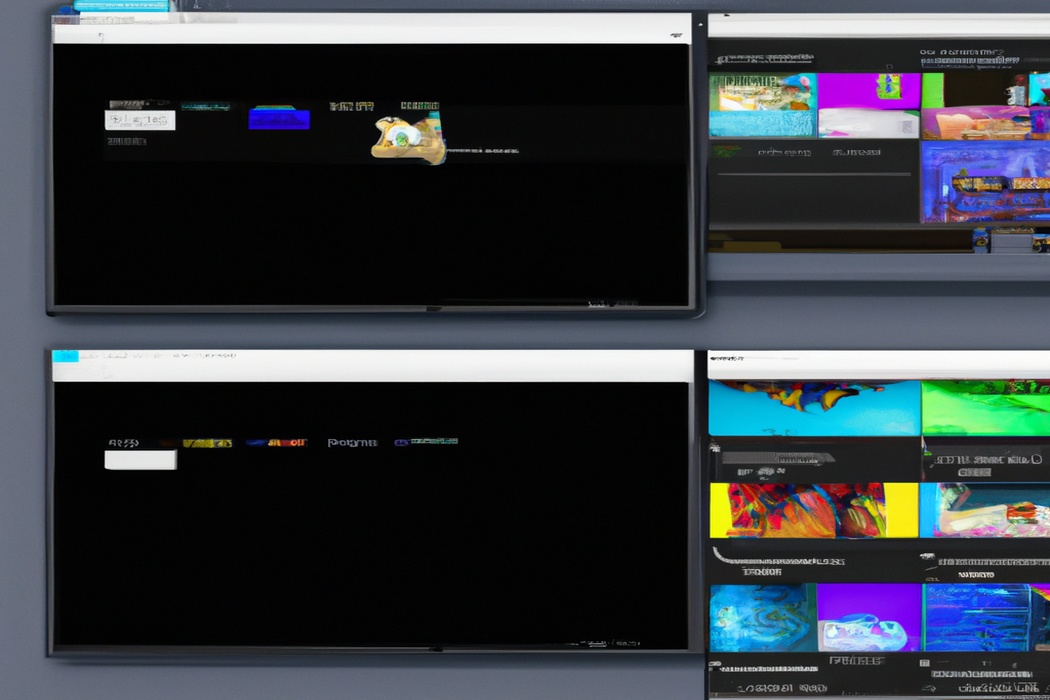
Look for drop announcements on Twitch or the game’s official Twitch channel
To find out if drops are enabled for a specific game on Twitch, simply look for drop announcements on either Twitch or the game’s official Twitch channel. These announcements will inform you if there are any drops available and how to qualify for them.
Make sure to stay updated with their streams and keep an eye out for any notifications or announcements regarding drops.
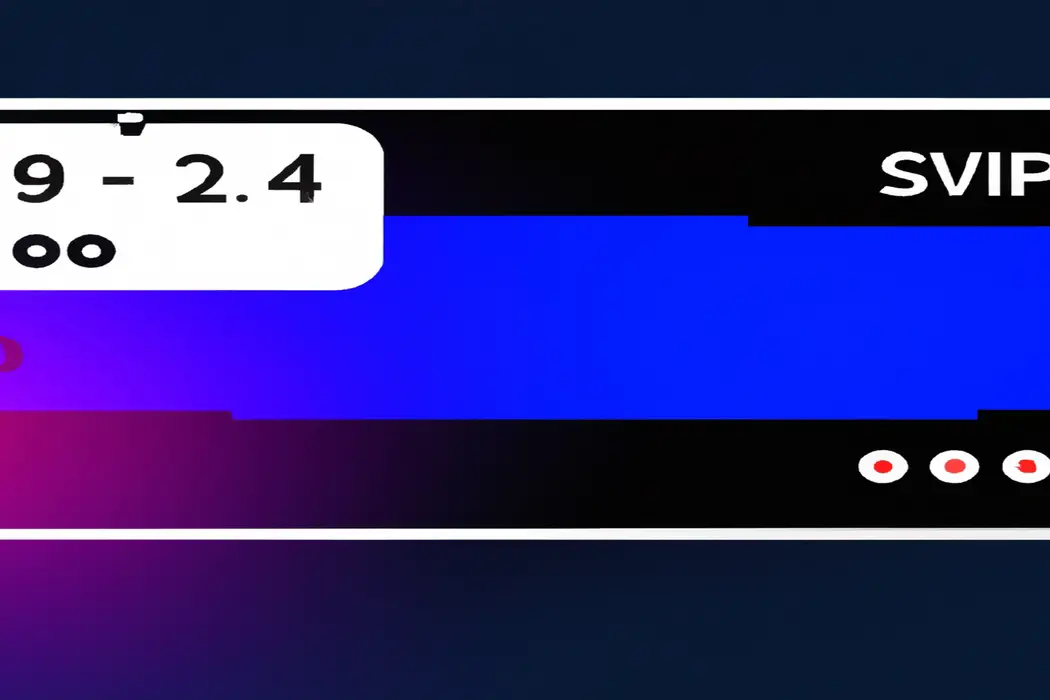
Check popular gaming news websites or forums for updates on drop-enabled games
To check if a Twitch stream has drops enabled, one simple way is to visit popular gaming news websites or forums.
These platforms often provide updates on which games have drops enabled.
You can find the latest information on drop-enabled games, including Twitch events and promotions, on these websites and forums.
They provide a convenient and reliable source of information to stay up to date with the games that offer drops.
So, make sure to check them regularly for any updates on drop-enabled games.
Frequently Asked Questions about Twitch drops
How do I claim drops on Twitch?
To claim drops on Twitch, you need to link your Twitch account with the game or item you want to receive drops for.
Look for streams that have drops enabled and watch them for the required amount of time.
Once you fulfill the criteria, the drops will be automatically added to your Twitch inventory.
You can then redeem them in-game or use them as specified by the streamer or game developer.
Remember to check the stream’s description to ensure drops are enabled.
Why can’t I see drops on a Twitch stream?
There are a few reasons why you may not be seeing drops on a Twitch stream:
- Streamer Settings: The streamer may not have enabled drops for their stream. Make sure you’re watching a stream that specifically mentions drops.
- Account Linking: Double-check that you have properly linked your Twitch account with the game or event that is offering drops. This is necessary to receive the drops.
- Eligibility Requirements: Sometimes, drops are only available to players in certain regions or to those who meet specific criteria. Ensure that you meet all the necessary requirements.
- Viewer Load: If there are a lot of viewers on the stream, the drops may experience delays or not appear immediately. Be patient and keep watching.
If you’ve checked all these points and still can’t see drops, it’s possible that drops may not be available at the moment or there may be technical issues.
Can I receive drops while watching a Twitch stream on mobile?
Yes, you can receive drops while watching a Twitch stream on mobile.
Twitch has made it possible for viewers to earn drops on their mobile devices.
As long as the streamer has enabled drops for that specific stream, you have the opportunity to receive drops just like you would on a computer.
So you can enjoy watching your favorite streams and still have a chance to receive those exciting drops, all from the convenience of your mobile device.
How do I link my Twitch and game accounts for drops?
To link your Twitch and game accounts for drops, follow these simple steps:
- Log in to your Twitch account and go to the Connections tab in your settings.
- Look for the game you want to link, and click on the “Connect” button next to it.
- A window will pop up asking you to authorize the connection between your Twitch and game accounts. Click “Authorize” to proceed.
- Once the connection is successful, you should see a notification confirming the linking of your accounts.
- Now you’re all set! Make sure to watch streams that have drops enabled to have a chance at earning in-game rewards.
- Remember to keep your accounts linked to continue receiving drops when available.
Final Verdict
Drops on Twitch streams provide a unique opportunity for both viewers and streamers to engage and interact with their favorite games. By offering exclusive in-game rewards, drops create a sense of excitement and incentive for viewers to tune in and support their favorite streamers.
To check if a Twitch stream has drops, you can look for the drops notification on the stream title or thumbnail, visit the streamer’s Twitch channel page, or check the official Twitch Drops website.
Additionally, to know if drops are enabled for a specific game, you can check the game’s official website or social media channels, look for drop announcements on Twitch or the game’s official Twitch channel, and check popular gaming news websites or forums. By following these steps, you can take full advantage of the drops feature and enhance your Twitch viewing experience.
