Key Takeaways:
- Bits are a digital currency on Twitch that can be used to support streamers.
- To enable bits on Twitch, you need to be a Twitch Affiliate or Partner.
- Viewers can purchase bits and use them to cheer for their favorite streamers during live streams.
- Streamers earn revenue from bits, receiving a portion of the money spent by viewers.
If you’re an avid streamer on Twitch looking to level up your streaming game, then listen up! Have you ever heard of Twitch Bits? These little digital gems are a fantastic way for your viewers to show their support and appreciation for your content.
But how do you actually enable Bits on Twitch?
Well, fear not! In this article, I’ll guide you through the step-by-step process of enabling Bits, sharing tips on maximizing your earnings, and answering some frequently asked questions along the way. So, let’s dive in and unlock the full potential of Bits on your Twitch channel!
| Topic | Enable Bits on Twitch |
|---|---|
| Definition | Bits are a form of virtual currency on the Twitch platform, which viewers can use to support their favorite streamers by cheering during their streams. |
| Step 1 | Create a Twitch account if you don’t already have one. |
| Step 2 | Go to your Twitch dashboard and click on your profile icon in the top right corner. |
| Step 3 | Select “Channel” from the dropdown menu. |
| Step 4 | Scroll down to the “Bits & Cheering” section and click on the “Learn More” button. |
| Step 5 | Read and understand the requirements and guidelines for enabling bits on Twitch. |
| Step 6 | If you meet all the requirements, click on the “Get Started” button. |
| Step 7 | Follow the instructions provided by Twitch to enable bits on your channel. |
| Step 8 | Set up your preferred payout method in order to receive the revenue generated from bits. |
| Step 9 | Once enabled, viewers will be able to cheer with bits during your streams. |
How to Enable Bits on Twitch
To enable bits on Twitch, follow these simple steps.
Step 1: Meet the Requirements
To meet the requirements for enabling bits on Twitch, you need to fulfill a few criteria:
- Have an active Twitch account: Make sure you have a Twitch account to get started.
- Be a Twitch Affiliate or Partner: To enable bits, you need to become a Twitch Affiliate or Partner by meeting certain criteria such as streaming consistently, attracting a decent number of viewers, and fulfilling the streaming hour requirements.
- Set up Twitch’s two-factor authentication (2FA: Twitch requires you to enable 2FA for added security measures. This can be done through your settings.
Meeting these requirements will set you on the path to enable bits on Twitch and start monetizing your streams.
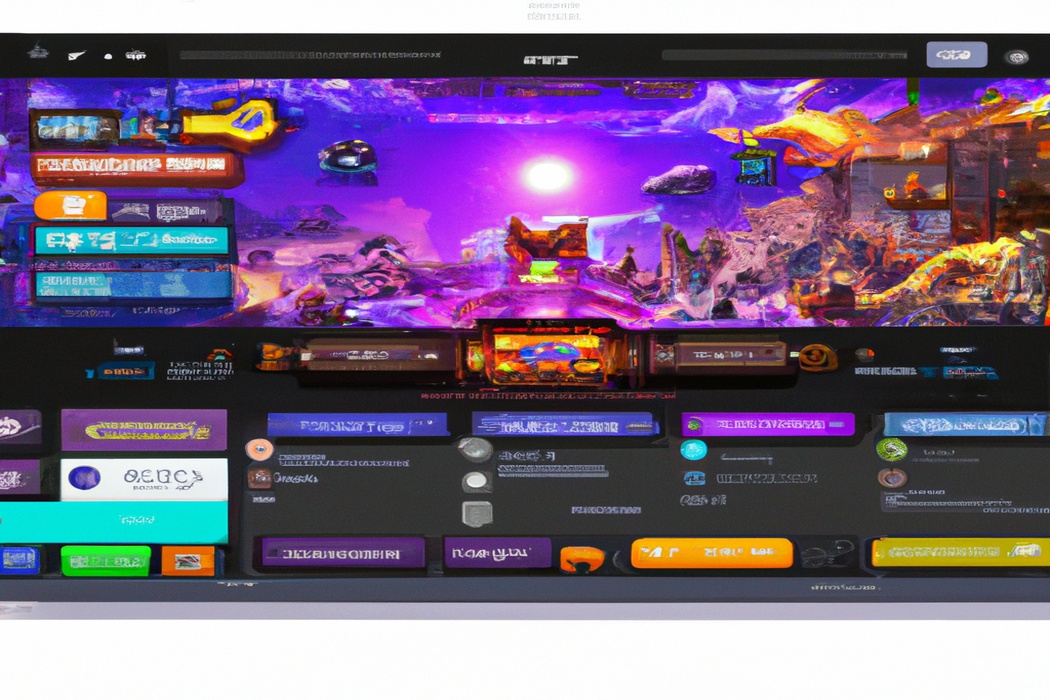
Step 2: Join the Twitch Affiliate or Partner Program
To join the Twitch Affiliate or Partner Program, you’ll need to meet certain criteria. The requirements vary between the two programs, but generally, you’ll need a consistent streaming schedule, a minimum number of viewers, and a certain number of streaming hours.
Additionally, you’ll need to comply with Twitch’s Community Guidelines and Terms of Service.
Once you’ve met the requirements, you can apply for the program through your Twitch dashboard.
Step 3: Set Up a Bits Page
To set up a Bits page on Twitch, follow these steps:
- Go to your Twitch Creator Dashboard.
- Click on “Settings” in the left sidebar and select “Affiliate/Partner.”
- Scroll down to the “Bits & Cheering” section and click on “Edit.”
- Enable the “Cheering with Bits” option.
- Customize your Bits page by adding a description, an image, and setting a goal.
- Save your changes and your Bits page will be set up for your viewers to use.
Now your viewers can cheer for you with Bits on your Twitch channel!

Step 4: Customize Your Bits Page
Customizing your Bits page on Twitch is a great way to add your own personal touch and make it unique to you. To do this, simply go to your Creator Dashboard and click on “Settings.” From there, click on “Channel” and then “Customize.” Here, you can choose your own colors, upload a profile banner, and even add your own custom message.
Don’t forget to save your changes when you’re done! By customizing your Bits page, you can make it more reflective of your brand and give your viewers a more tailored experience.
Step 5: Promote Your Bits Page
Promoting your Bits page on Twitch is an important step to encourage viewers to support you. Here are some effective ways to promote your Bits page:
- Interact with your community: Engage with your viewers during your streams and encourage them to visit your Bits page.
- Utilize social media: Share links to your Bits page on your social media accounts to reach a wider audience and attract more support.
- Create exciting incentives: Give special perks to viewers who donate Bits, such as shoutouts, access to exclusive content, or the ability to influence your stream.
- Collaborate with other streamers: Partnering with fellow content creators can help you reach their audience and gain exposure for your Bits page.
- Mention your Bits page regularly: During your streams, remind your viewers about your Bits page and the benefits of supporting you.
By implementing these strategies, you can effectively promote your Bits page and increase support from your Twitch community.
Tips for Maximizing Twitch Bits
Engage with Your Viewers, Provide Incentives for Cheers, Connect with Twitch’s Affiliate Programs, Utilize Chat Commands and Alerts, Promote Your Bits Page on Other Channels.
Engage with Your Viewers
Engaging with your viewers is essential for a successful Twitch stream. Interacting with your audience makes them feel valued and keeps them entertained.
Here are some tips to engage with your viewers:
- Respond to chat messages: Take the time to acknowledge and respond to messages in your chat. This shows that you’re actively listening and interested in what your viewers have to say.
- Use viewer names: When addressing viewers, try to use their usernames. It personalizes the interaction and makes them feel more connected to you.
- Ask questions: Encourage your viewers to participate by asking them questions or starting conversations. This creates a sense of community and keeps the chat lively.
- Incorporate viewer suggestions: If viewers suggest games to play or topics to discuss, consider trying them out. It shows that you value their input and helps you cater to their interests.
- Use interactive features: Utilize Twitch’s interactive features like polls or chat games to encourage viewer participation. These features can make the stream more engaging and interactive.
- Show appreciation: Thank your viewers for their support and be genuine in your gratitude. Whether it’s through shoutouts, giveaways, or simply expressing gratitude, making your viewers feel valued goes a long way.
Remember, engaging with your viewers is a continuous process. Keep experimenting and finding new ways to make your stream interactive and enjoyable for everyone involved.
Provide Incentives for Cheers
One great way to encourage viewers to use Twitch bits and cheer for you is by offering incentives.
Here are a few ideas:
- Create a cheers leaderboard: Acknowledge and showcase the top cheerers by creating a leaderboard on your stream. This can create a sense of friendly competition and motivate others to join in.
- Offer exclusive perks: Provide special benefits to viewers who cheer a certain amount of bits. This could include access to exclusive content, personalized shout-outs, or even merchandise giveaways.
- Set goals and rewards: Set milestones for total bits cheered during your stream, and announce rewards for reaching those goals. This could be anything from extended streaming hours to playing a specific game that your viewers have been requesting.
- Engage with cheerers: Show appreciation to those who cheer for you by giving them a shout-out during your stream or dedicating a specific segment to interact with them. Building a connection with your cheerers can create a positive and supportive community.
Remember, the key is to make your viewers feel valued and rewarded for their cheers.
By incorporating these incentives, you can create a fun and engaging experience for your Twitch audience.
Connect with Twitch’s Affiliate Programs
To connect with Twitch’s Affiliate Programs, you need to meet the eligibility requirements first. Once you become eligible, you can apply through your Twitch dashboard.
After your application is approved, you’ll gain access to features like monetizing your streams with Bits and earning revenue through subscriptions and ads.
Twitch’s Affiliate Programs offer a great way to make money while doing what you love on the platform. So, go ahead and explore the opportunities!
Utilize Chat Commands and Alerts
Utilize chat commands and alerts on Twitch to enhance your viewers’ experience and engagement.
Chat commands allow you to interact with your audience in real-time, making the stream more interactive and lively.
For example, you can set up commands that provide information about your schedule, social media links, or even trigger fun sound effects.
Use alerts to notify your viewers about important events, such as new followers, subscribers, or donations.
These features not only encourage viewer participation but also create a more interactive and entertaining stream.
Promote Your Bits Page on Other Channels
To promote your Bits page on other channels, there are a few strategies you can try.
First, consider reaching out to other streamers and content creators in your niche and ask if they would be willing to give you a shoutout or promote your Bits page on their streams or videos.
Additionally, you can leverage your social media platforms to share links to your Bits page and encourage your followers to support you through Bits.
Lastly, consider collaborating with other creators on cross-promotions or hosting events that highlight your Bits page.
Remember, building relationships and engaging with your community is key to promoting your Bits page effectively!
Frequently Asked Questions about Twitch Bits
What Are Twitch Bits and How Do They Work?
Twitch Bits are a virtual currency used on the popular streaming platform Twitch. They allow viewers to support their favorite streamers by purchasing Bits and then using them to cheer during live broadcasts.
When you cheer with Bits, you’re essentially sending a visual and audible alert to the streamer, showing your appreciation.
Streamers can then accumulate Bits and exchange them for real money. It’s a great way for viewers to show support and for streamers to monetize their content.
Who Can Enable Bits on Twitch?
Anyone who is a Twitch Affiliate or Partner can enable bits on Twitch. These are special designations given to streamers who meet certain criteria, such as having a set number of followers and consistent streaming schedule.
Once you become an Affiliate or Partner, you can enable bits on your channel and start receiving support from your viewers through these virtual currency donations.
It’s a great way to monetize your streams and engage with your audience.
Are There any Fees or Costs Associated with Enabling Bits on Twitch?
Yes, there are fees or costs associated with enabling bits on Twitch. As a streamer, you can purchase bits at a fixed price from Twitch and then use them to cheer in other channels or enable bits for your own channel.
When viewers use bits to support you, you receive a share of the revenue based on the number of bits used.
However, Twitch does take a cut of the revenue, which means that there is a cost involved in enabling bits on the platform. So, while there is some potential for earning money through bits, it’s important to be aware of the associated fees.
How Much Money Can I Make from Twitch Bits?
The amount of money you can make from Twitch Bits depends on a few factors.
The standard rate is 1 cent per Bit, so if someone cheers with 100 Bits, you would earn $1.
However, Twitch takes a portion of the revenue, with Partners receiving a higher percentage than Affiliates.
Additionally, the number of viewers and how often they cheer with Bits can impact your earnings.
It’s important to engage with your audience and create a supportive community to encourage more Bit cheering.
Can I Enable Bits on Twitch if I’m Not a Twitch Affiliate or Partner?
No, you cannot enable bits on Twitch if you’re not a Twitch Affiliate or Partner.
The bits feature is exclusive to Twitch Affiliates and Partners, who have met certain requirements and have been accepted into the program by Twitch.
As a regular user, you can support your favorite streamers by watching their streams, interacting in chat, and subscribing to their channel if they have a subscription button enabled.
Final Verdict
Enabling bits on Twitch is a great way to engage with your viewers and monetize your channel.
By following the steps outlined in this article, you can set up a bits page, customize it to your liking, and promote it effectively.
Don’t forget to maximize your earnings by engaging with your viewers, providing incentives for cheers, and utilizing Twitch’s affiliate programs.
With a bit of effort and strategic planning, you can make the most out of Twitch bits and boost your revenue.
So, go ahead and enable bits on Twitch to take your streaming career to the next level!
