Key Takeaways:
- Choose a memorable and unique username for your Twitch account.
- Set up a reliable streaming software and configure your audio and video settings.
- Interact with your viewers through chat and create a consistent streaming schedule.
- Promote your Twitch channel on social media and networking platforms to grow your audience.
Are you ready to dive into the exciting world of live streaming and connect with a global community of gamers, creatives, and enthusiasts? Look no further than Twitch, the leading platform for streaming content.
Whether you’re an aspiring gamer, an artist looking to showcase your talent, or simply someone who loves to engage with others, starting a Twitch account is the first step to unlocking a world of entertainment.
In this article, we’ll guide you through the process of creating an account, setting up your streaming equipment, understanding Twitch features, building an audience, and even answer some frequently asked questions. So, let’s get started and embark on your journey to becoming a Twitch streamer extraordinaire!
| Steps to Start a Twitch Account |
| Create an Account |
| 1. Go to the Twitch website and click on “Sign Up” at the top right corner. |
| 2. Fill in your desired username, email address, and password. Click on “Sign Up.” |
| 3. Complete the security check and click on “I’m not a robot.” |
| 4. Choose your primary language and date of birth. Click on “Continue.” |
| Customize Your Profile |
| 5. Upload a profile picture or create a Twitch avatar. |
| 6. Write a brief bio about yourself or your channel. |
| 7. Fill in relevant details, such as location or website URL. |
| Connecting Your Twitch Account |
| 8. Connect your Twitch account to other platforms, such as Twitter or YouTube, for cross-promotion. |
| 9. Set up two-factor authentication for added security. |
| Start Streaming |
| 10. Download streaming software, such as OBS or Streamlabs OBS. |
| 11. Set up your streaming preferences, including video and audio settings. |
| 12. Promote your Twitch channel through social media or word-of-mouth. |
| 13. Go live and engage with your audience! |
Overview of Twitch
Twitch is a popular live streaming platform primarily focused on video game content. Starting a Twitch account allows you to engage with a large community of gamers and share your own gaming experiences.
What is Twitch?
Twitch is a live streaming platform primarily focused on video game content.
It allows users to broadcast and watch others play games in real-time.
Twitch has become a popular platform for gamers to showcase their skills, interact with their audience through live chat, and build a community.
Beyond gaming, Twitch also features streams related to art, music, and other creative endeavors.
It’s a hub of entertainment and a great platform to connect with like-minded individuals who share similar interests.
Why start a Twitch account?
Starting a Twitch account allows you to connect with a vast community of gamers and viewers from around the world. It provides a platform for you to share your gaming skills, entertain others, and even build a dedicated fanbase.
Whether you want to stream your gameplay, interact with viewers in real-time, or simply watch your favorite streamers, having a Twitch account opens up a world of possibilities in the gaming community.
So, why not jump in and start your Twitch journey today?
Steps to create a Twitch account
Step 1: Visit twitch.tv Head to the official Twitch website by typing “twitch.tv” into your web browser’s address bar and hitting Enter. Step 2: Sign up for a new account Click on the “Sign up” button located at the top-right corner of the Twitch homepage to start the registration process.
Step 3: Choose a unique username Create a unique and memorable username that represents you or your brand and isn’t already taken by another Twitch user.
Step 4: Set up your account preferences Fill out the required information, such as your email address, password, date of birth, and accept the Terms of Service and Privacy Policy. Step 5: Verify your email address Check your inbox for a verification email from Twitch and click on the verification link to activate your account.
Step 6: Customize your profile Personalize your Twitch profile by adding a profile picture, header image, and writing a bio to introduce yourself to your viewers.
Step 1: Visit twitch.tv
To start your Twitch journey, simply visit twitch.tv.
Once you’re on the website, look for the “Sign Up” or “Join” button, usually located at the top right corner of the page.
Click on it, and you’ll be redirected to the registration page.
Fill in the required information, such as your desired username, email address, and password.
Finally, click “Sign Up” and you’ll be all set to explore the exciting world of Twitch!
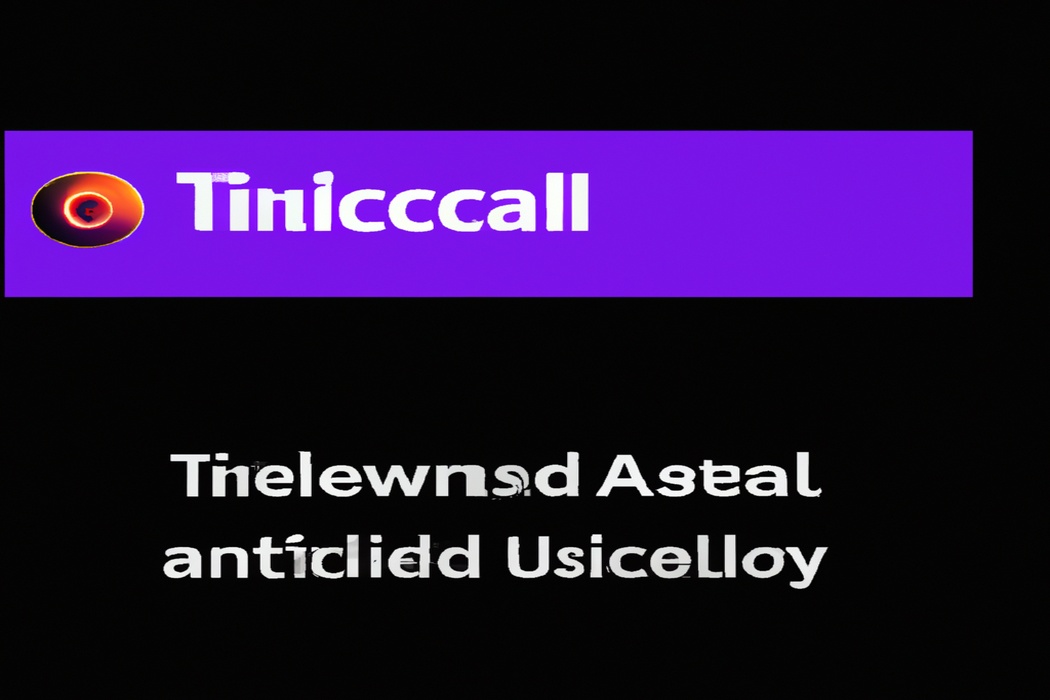
Step 2: Sign up for a new account
To sign up for a new Twitch account, go to the Twitch homepage. Click on the “Sign Up” button located at the top right corner.
You’ll be asked to provide a username, email address, password, and your date of birth.
Once you’ve filled in the necessary information, click on the “Sign Up” button again. You may also choose to sign up using your existing Amazon or Facebook account.
After completing the sign-up process, you’ll receive a verification email to activate your account.

Step 3: Choose a unique username
Step 3: Choose a unique username When it comes to choosing a username for your Twitch account, keep it unique and memorable. Here are a few tips to help you select a great username:
- Be unique: Avoid using common or generic usernames. Make sure your username stands out and represents your individuality.
- Keep it relevant: Choose a username that reflects your interests, personality, or the content you plan to stream on Twitch. This can help you attract a specific audience.
- Short and simple: Opt for a username that is easy to remember and type. Long or complex usernames might be harder for viewers to remember or spell correctly.
- Check availability: Before finalizing your username, check if it is available on Twitch. You want to make sure no one else is using the same username to avoid confusion.
- Avoid numbers or special characters: Using numbers or special characters in your username can make it harder for viewers to find you or remember your channel.
Remember, your username is an important part of your Twitch identity, so choose one that represents you well and resonates with your audience.
Step 4: Set up your account preferences
Setting up your account preferences on Twitch is an important step to personalize your experience. Here’s what you need to do:
- Go to the Twitch website and log in to your account.
- Click on your profile icon in the top-right corner of the screen.
- Select “Settings” from the dropdown menu.
- Navigate to the “Preferences” tab.
- Choose your language preference, time zone, and notification settings.
- Customize your stream preferences, such as stream quality and chat options.
- Adjust your privacy settings to control who can see your activity and messages.
- Don’t forget to save your preferences before exiting.
By setting up your account preferences, you can tailor Twitch to meet your personal needs and ensure an enjoyable streaming experience.

Step 5: Verify your email address
To verify your email address on Twitch, simply follow these steps:
- After signing up, check your email inbox for a verification email from Twitch.
- Open the email and click on the verification link provided.
- You will be redirected to the Twitch website, where a confirmation message will be displayed.
- Congrats! Your email address has been successfully verified, and you can now enjoy all the features and benefits of your Twitch account.
Remember to check your spam or junk folder if you don’t see the verification email in your main inbox. If you still don’t receive it, you can request a new verification email from your Twitch account settings.
That’s it! You’re all set to start streaming, gaming, and connecting with the Twitch community.
Step 6: Customize your profile
Step 6: Customize your profile To customize your Twitch profile, go to the settings menu by clicking on your profile picture in the top-right corner. From there, you can edit your bio, upload a profile picture, and create a profile banner.
Don’t forget to choose a catchy username that reflects your brand or personality.
You can also add links to your social media accounts and set up notifications to keep your followers engaged. Finally, take some time to explore Twitch’s customization options to make your profile unique and eye-catching.
Setting up your streaming equipment
To set up your streaming equipment, you need to focus on choosing the right hardware, setting up a microphone and camera, and adjusting your streaming software settings.
Choosing the right hardware
When it comes to starting your Twitch account and streaming setup, choosing the right hardware is key.
Here are some important considerations:
- Pick a reliable computer or laptop with decent processing power and memory.
- Invest in a high-quality microphone for clear audio.
- Choose a webcam that offers good image quality and resolution.
- A stable internet connection with high upload speeds is crucial.
- Consider getting a capture card if you plan to stream console games.
- Don’t forget about a comfortable chair and proper lighting for your streaming area.
Remember, your hardware choices will impact the quality of your stream, so choose wisely!
Setting up a microphone and camera
To set up a microphone and camera for streaming, it’s important to consider a few key factors. Firstly, make sure your microphone is positioned close to your mouth for clear audio.
Use a boom arm or microphone stand to achieve this.
Secondly, choose a camera that can capture high-quality video and has good low-light performance. Ensure proper lighting to enhance the video quality.
Lastly, connect both the microphone and camera to your computer using appropriate cables or adapters.
Test the audio and video settings to ensure they are working correctly.
Adjusting your streaming software settings
Adjusting your streaming software settings is an important step to ensure a smooth streaming experience. Here are a few key settings to consider:
- Video settings: Set the resolution and frame rate according to your streaming capabilities. Higher settings require more bandwidth.
- Audio settings: Adjust the volume levels and make sure your microphone is properly configured.
- Encoding settings: Choose the appropriate encoding method (software or hardware and adjust the bitrate for optimal video quality and streaming performance.
- Stream key: Enter your unique stream key provided by Twitch to link your streaming software with your Twitch account.
Remember to regularly check and update these settings as needed, based on your streaming requirements and feedback from your viewers.
Understanding Twitch features
Understanding Twitch features is key to getting the most out of your Twitch account.
Exploring the Twitch dashboard
The Twitch dashboard is the control center for your Twitch account.
It’s where you can manage all aspects of your streaming journey.
Once you log in, you’ll see your personalized dashboard with key features at your fingertips.
You can easily go live, monitor your viewership and chat, and access important analytics about your stream.
From the dashboard, you can customize your channel, upload and manage your videos, and interact with your community.
You can also find important information about your stream, such as revenue statistics and any active subscriptions or donations.
Overall, the Twitch dashboard is your go-to place for managing and growing your streaming career.
It’s user-friendly and designed to help you connect with your audience and achieve your streaming goals.
So, dive in and start exploring all the exciting features!
Managing your channel settings
Managing your channel settings on Twitch is an important part of establishing your presence on the platform. Once you have created your account, you can easily access your channel settings and customize them to your liking.
Here are some key settings you should consider adjusting:
- Profile settings: Upload a profile picture and write a captivating bio to let viewers know more about you and your content.
- Stream settings: Choose your preferred streaming quality, enable or disable chat features, and set up stream delay if needed.
- Moderation settings: Protect your chat from spammers and trolls by enabling auto-moderation features, such as filtering inappropriate words or requiring approval for links.
- Notifications settings: Decide which types of notifications you want to receive from Twitch, such as email notifications for new followers or message alerts.
- Privacy settings: Determine who can view your channel, send you messages, or access your chat history by adjusting your privacy settings accordingly.
By managing your channel settings, you can create a personalized and secure streaming experience on Twitch that aligns with your goals and preferences. Have fun exploring and customizing your channel settings to make it uniquely yours!
Interacting with your viewers
Interacting with your viewers on Twitch is an essential part of building a strong and engaged community.
Here’s how you can do it:
- Chat: Engage with your viewers through the chat feature. Respond to their messages, questions, and comments in real-time. Make them feel heard and valued.
- Emotes: Use emotes to communicate and express emotions. Emotes are a fun way to engage with your viewers and create a sense of camaraderie among your community.
- Alerts: Set up alerts for new followers, subscribers, or donations. Acknowledge and thank your viewers for their support. It shows your appreciation and encourages them to continue supporting you.
- Polls and Q&A sessions: Use polls and Q&A sessions to involve your viewers in decision-making and collect their opinions. This fosters a sense of inclusivity and makes your viewers feel like they have a voice.
- Hosting and raids: Host other streamers or initiate raids to support and expose their content to your viewers. It’s a great way to show your community new creators and build relationships within the streaming community.
- Social media: Connect with your viewers outside of Twitch. Share updates, behind-the-scenes content, and engage with them on social media platforms like Twitter and Instagram. It helps to maintain a connection even when you’re not live.
Remember, interaction is the key to building a loyal and supportive community on Twitch.
Make an effort to engage with your viewers, listen to their feedback, and create an inclusive and enjoyable streaming experience for everyone involved.
Discovering Twitch communities
Discovering Twitch communities is an exciting part of joining the platform. One of the best ways to find communities is by browsing through different categories and game streams.
You can explore various genres and games that interest you, and see which communities are active and engaging.
Additionally, popular streamers often have their own communities, filled with like-minded fans. Don’t forget to engage with other viewers in chat and participate in discussions to truly immerse yourself in these communities.
Building an audience on Twitch
To build an audience on Twitch, focus on creating a streaming schedule, promoting your Twitch channel, engaging with your audience, and networking with other Twitch streamers.
Creating a streaming schedule
Sure, here is a direct answer to the heading “Creating a streaming schedule”: Creating a streaming schedule is essential for growing your Twitch channel. Consistency is key, so decide on the days and times you’ll be going live.
Consider factors like your target audience’s availability and your own availability.
Aim for a balance between what works for you and what your viewers prefer. Communicate your schedule clearly on your Twitch channel, social media, and any other platforms you use.
Stick to your schedule as much as possible to build trust and attract regular viewers.
Promoting your Twitch channel
Promoting your Twitch channel is essential for growing your audience and gaining more viewers.
Here are some effective strategies to help you promote your Twitch channel:
- Utilize social media platforms: Create accounts on popular social media platforms like Twitter, Instagram, and Facebook. Regularly post updates about your stream schedule, highlight clips, and engage with your followers.
- Collaborate with other streamers: Collaborating with other streamers can help you reach a wider audience. Host or be hosted by other streamers, participate in multiplayer games together, or do joint streams to cross-promote each other.
- Engage with your viewers: Interact with your viewers during your streams and respond to their comments and questions. Building a friendly and welcoming community will make viewers more likely to recommend your channel to others.
- Use keywords and hashtags: Optimize your Twitch channel and stream titles with relevant keywords to increase visibility in search results. Incorporate hashtags in your social media posts to reach a wider audience interested in your content.
- Offer incentives and rewards: Consider offering exclusive perks or rewards for your subscribers and followers, such as special emotes, shoutouts, or access to private Discord channels. This can incentivize viewers to support and promote your channel.
- Network with other content creators: Attend gaming conventions, join online communities, and actively engage with other content creators. Building connections within the gaming community can lead to opportunities for shoutouts, collaborations, and cross-promotion.
- Advertise your stream: If your budget allows, consider running targeted ads on platforms like Twitch, YouTube, or social media sites to raise awareness about your stream and attract new viewers.
Remember, promoting your Twitch channel requires consistency, engaging content, and genuine connections with your audience.
Stay dedicated and keep experimenting with different promotion strategies to find what works best for you.
Engaging with your audience
Engaging with your audience is key to building a solid community on Twitch. Here’s how you can do it:
- Be responsive: Interact with your viewers in real-time by responding to comments, questions, and messages during your stream.
- Encourage participation: Ask your audience for their thoughts, opinions, and suggestions. Make them feel involved and valued.
- Use chat features: Utilize Twitch’s chat features like polls, emotes, and subscriber badges to create interactive experiences.
- Play games together: Host viewer games, play with your viewers, and invite them to join you on multiplayer games.
- Show appreciation: Recognize and thank your loyal viewers by giving shoutouts, celebrating milestones, or even offering exclusive perks.
Remember, fostering a strong connection with your audience is the key to success on Twitch.
Networking with other Twitch streamers
Networking with other Twitch streamers is a great way to grow your audience and build connections within the streaming community.
Here are some effective ways to network on Twitch:
- Join Twitch communities and groups: Participate in communities related to your niche and engage with other streamers. Attend networking events and collaborate on projects together.
- Host and raid other streamers: Show support for fellow streamers by hosting their channels when you’re not live, and raiding their streams to introduce your viewers to their content.
- Engage in chat and social media: Participate in chat discussions during other streams and connect with streamers on social media platforms like Twitter and Discord. Build relationships by supporting and interacting with their content.
- Collaborate on streams: Team up with other Twitch streamers for joint streams, where you can both engage with each other’s audiences and share your expertise or gameplay.
Remember, networking is a two-way street.
Be genuine, supportive, and build meaningful relationships with other Twitch streamers.
By creating a strong network, you can increase your visibility, gain exposure to new audiences, and create opportunities for collaboration and growth.
Frequently Asked Questions about starting a Twitch account
Can I stream on Twitch with a console?
Yes, you can stream on Twitch with a console! Twitch has made it really easy to stream from gaming consoles like PlayStation and Xbox. All you need to do is download the Twitch app on your console, sign in to your Twitch account, and start broadcasting.
You can even use a headset or microphone to add commentary while streaming.
So, no need to worry if you don’t have a fancy setup, you can still share your gaming adventures with the Twitch community.
Do I need a Twitch partnership to make money?
No, you don’t need a Twitch partnership to make money.
While a Twitch partnership may provide additional benefits and opportunities, such as access to subscriber-only content and ad revenue sharing, there are other ways to earn income on Twitch.
These include accepting donations from viewers, running ads on your stream, and collaborating with brands for sponsorships.
So, even without a partnership, you can still monetize your Twitch account and make money through different avenues.
How do I get viewers on Twitch?
To get viewers on Twitch, here are some strategies to consider:
- Create compelling content: Stream games or activities that you enjoy and are passionate about. Be engaging and entertaining to attract viewers.
- Utilize social media: Promote your Twitch channel on platforms like Twitter, Instagram, and Facebook. Interact with your audience and let them know when you’re live.
- Collaborate with others: Network with other Twitch streamers and collaborate on streams or shoutouts. This can help expose your channel to a wider audience.
- Engage with your viewers: Respond to chat messages, ask for feedback, and make your viewers feel valued. Building a loyal community can lead to more viewers and word-of-mouth recommendations.
- Stream consistently: Set a regular streaming schedule to establish a routine for your viewers. Consistency helps to attract and retain viewership.
Remember, building a Twitch channel takes time and effort.
Stay consistent, interact with your viewers, and keep improving your content to grow your viewer base.
What games should I stream on Twitch?
When it comes to deciding what games to stream on Twitch, there isn’t a one-size-fits-all answer. Your choice of games should be based on your personal interests and what you think your viewers will enjoy.
Popular options include multiplayer games like Fortnite, Apex Legends, and Among Us. However, don’t be afraid to explore niche genres or games that you genuinely love.
Building a community around shared interests can be more fulfilling in the long run. Remember to interact with your viewers and have fun!
How can I prevent chat trolls on my Twitch channel?
To prevent chat trolls on your Twitch channel, there are a few things you can do.
- Enable chat moderation: Set up moderation tools to filter out inappropriate messages and ban problematic users.
- Establish clear rules: Clearly state your chat rules and expectations, and remind viewers of them frequently during your streams.
- Use slow mode: Limit the number of messages viewers can send per minute to slow down the chat and make it easier to manage.
- Assign trusted moderators: Select reliable and active viewers to help monitor and moderate your chat.
- Implement follower-only or subscriber-only chat: Restrict chat participation to followers or subscribers to minimize trolls.
Remember, trolls thrive on attention, so ignoring them and not engaging is often the best strategy.
Don’t let them disrupt the positive experience for your genuine viewers!
Final Verdict
Starting a Twitch account can be an exciting and rewarding journey for anyone passionate about gaming or creating live content. By following the steps outlined above, you can create your account, set up your streaming equipment, explore Twitch’s features, and build an audience.
Remember to engage with your viewers, promote your channel, and network with other streamers to maximize your success.
With dedication and consistent effort, you can turn your Twitch account into a thriving community and even a source of income. So why wait?
Begin your Twitch adventure today and start sharing your passion with the world!
