Key Takeaways:
- Aim for a minimum upload speed of 5 Mbps for smooth Twitch streaming.
- Higher upload speeds, such as 10 Mbps or more, will improve stream quality and reduce buffering.
- Consider a wired connection instead of Wi-Fi for more stable and reliable upload speeds.
- Use a dedicated internet connection solely for streaming to avoid bandwidth limitations from other devices or activities.
Are you a budding Twitch streamer looking to up your game?
Then you’ve probably wondered, “How much upload speed do I really need for a smooth streaming experience?” Well, fret not! In this article, I’ll break it down for you and help you determine the ideal upload speed for Twitch streaming.
We’ll explore the factors that affect streaming quality, the recommended upload speeds for different streaming qualities, and even share some tips to improve your upload speed.
So, whether you’re streaming adventures in gaming or showcasing your creative skills, let’s dive into the world of upload speeds and take your Twitch streams to the next level!
| Upload Speed | Twitch Streaming Quality |
| 3 Mbps | 480p (SD) |
| 5 Mbps | 720p (HD) |
| 10 Mbps | 1080p (Full HD) |
| 15 Mbps | 1440p (2K) |
| 20 Mbps | 2160p (4K) |
What is Twitch streaming?
Twitch streaming is a popular live streaming platform where users can broadcast their gameplay or other content to an online audience in real-time.
Definition of Twitch streaming
Twitch streaming refers to the act of broadcasting live video content on the Twitch platform. It allows users to share their gameplay, hobbies, or talents with an online audience in real-time.
Twitch streaming has gained popularity among gamers, artists, musicians, and other content creators.
Viewers can interact with the streamer by chatting in a chatbox alongside the live stream. It provides a platform for content creators to connect with their audience and build a community around their interests.
Factors to consider for a smooth Twitch streaming experience
To have a smooth Twitch streaming experience, consider factors like internet speed, upload speed, and other variables that can impact streaming quality.
Internet speed requirements for streaming
To ensure a smooth streaming experience, you need a decent internet speed. Twitch recommends a minimum upload speed of 3-6 Mbps for streaming, but faster speeds like 10 Mbps or higher are ideal for high-quality streams.
With a slower upload speed, your stream may suffer from buffering, lag, and poor video quality.
Remember to check your internet speed with an online speed test to ensure it meets the requirements for streaming. Additionally, a wired ethernet connection typically provides a more stable and reliable connection compared to Wi-Fi.

Importance of upload speed for Twitch streaming
Having a strong upload speed is vital for an optimal Twitch streaming experience.
A fast upload speed ensures that your viewers receive a smooth and uninterrupted stream, without any buffering or lag.
It allows you to transmit your gameplay and audio data to the Twitch servers quickly and efficiently.
Moreover, a higher upload speed gives you the ability to stream at higher resolutions and bitrates, resulting in a more visually appealing and enjoyable stream for your audience.
To avoid any frustrations during your Twitch streams, make sure you have a reliable internet connection with a sufficient upload speed.
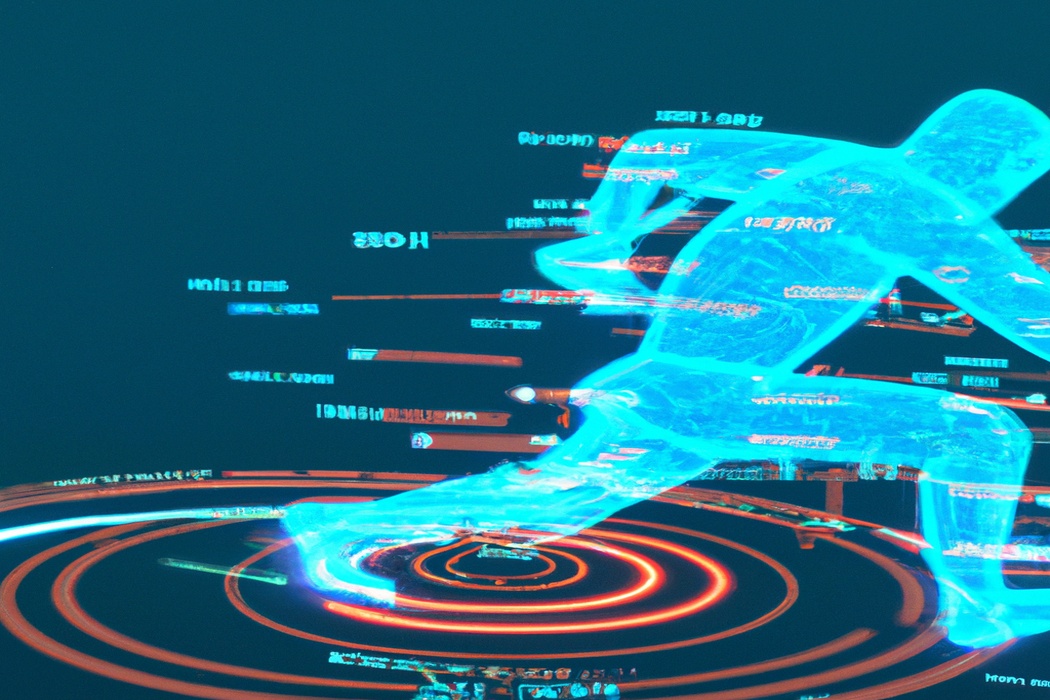
Other factors affecting streaming quality
Other factors that can affect the quality of your streaming experience include the performance of your computer or console, the quality of your webcam and microphone, and the stability of your internet connection. Ensure that your device meets the recommended specifications for streaming, invest in a good webcam and microphone setup, and make sure you have a stable and reliable internet connection with sufficient upload speed.
Additionally, consider optimizing your streaming settings and using a wired internet connection for the best results.
How to determine the ideal upload speed for Twitch streaming
To determine the ideal upload speed for Twitch streaming, consider your desired streaming quality and the recommended upload speeds for various qualities.
Recommended upload speeds for different streaming qualities
For a smooth and high-quality streaming experience on Twitch, it is important to have the right upload speed.
Here are the recommended upload speeds for different streaming qualities:
- For 720p at 30fps: A minimum of 3 Mbps upload speed is recommended.
- For 720p at 60fps: Aim for at least 4 Mbps to ensure a stable stream.
- For 1080p at 30fps: The recommended upload speed is 5 Mbps or higher.
- For 1080p at 60fps: A minimum of 6 Mbps upload speed is needed for a seamless stream.
Remember, these are just general recommendations, and the actual requirements may vary depending on your setup and the complexity of your stream.
It’s always a good idea to have a slightly higher upload speed to handle any fluctuations or unexpected demands.
Tips for improving upload speed for smoother streaming
To improve your upload speed for smoother streaming on Twitch, you can try the following tips:
- Use a wired connection: Ethernet cables provide a more stable connection than Wi-Fi, reducing lag and increasing upload speed.
- Check your internet plan: Make sure you have a plan with sufficient upload speed to support streaming. Contact your internet service provider if necessary.
- Close unnecessary applications: Shutting down any programs or apps that use up bandwidth can free up resources and improve upload speed.
- Reduce network traffic: Avoid streaming during peak hours when internet traffic is high. This can help ensure a more stable and faster connection.
- Update your equipment: Investing in a high-quality modem and router can enhance your upload speed and overall streaming experience.
Remember, optimizing your upload speed may take some trial and error, but these tips should help improve your streaming quality on Twitch.
Frequently Asked Questions about upload speed for Twitch streaming
What is the minimum upload speed needed for Twitch streaming?
For smooth Twitch streaming, the minimum upload speed you’ll need is around 3-6 Mbps. This ensures that your stream is delivered without buffering or lagging issues.
However, if you want to stream in higher quality, 6-10 Mbps is recommended.
Remember, the more upload speed you have, the better the stream quality will be. High-speed internet connections like fiber optic or cable are ideal for a seamless streaming experience.
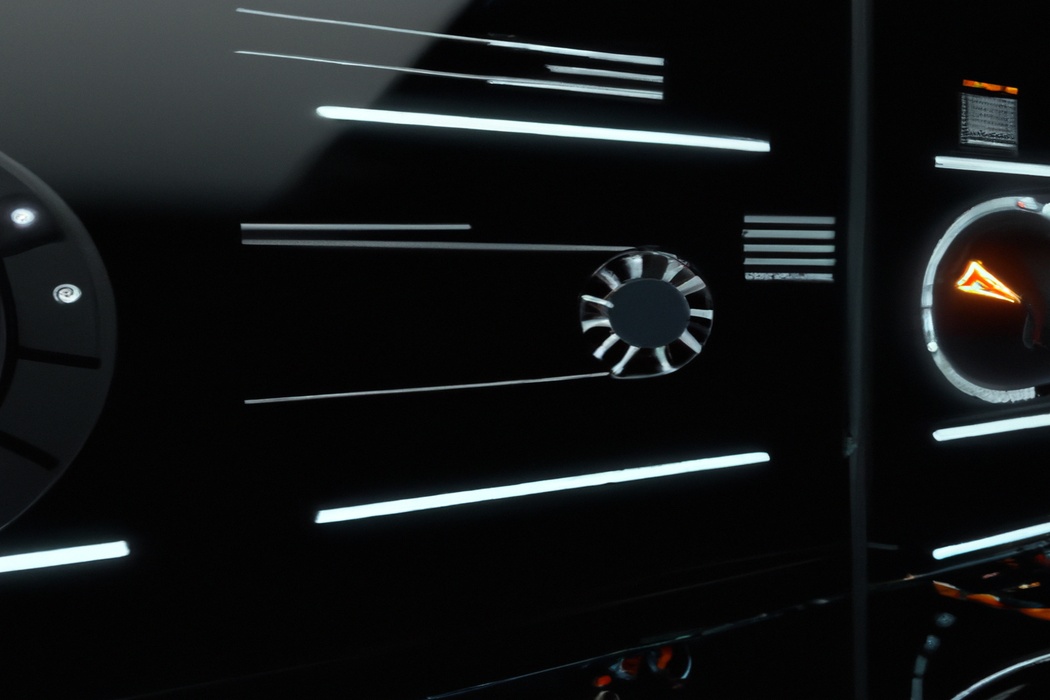
Can I stream on Twitch with a slow internet connection?
Yes, you can stream on Twitch with a slow internet connection, but it may not provide the best viewing experience for your viewers.
A slow internet connection can result in buffering, low-quality video, and laggy gameplay.
To minimize these issues, try lowering your stream quality settings, reducing the number of sources you’re streaming from, and closing any unnecessary applications or browser tabs.
Additionally, consider upgrading your internet plan or improving your network setup to achieve better streaming performance.
How can I check my upload speed?
To check your upload speed for Twitch streaming, you can use internet speed testing websites like speedtest.net or fast.com.
Simply visit the website and click on the “Go” or “Start” button to begin the test.
It will measure your upload speed by sending a small file to a server and then calculating how long it takes to upload.
It will provide you with your upload speed in Mbps (megabits per second).
Remember that a stable and reliable upload speed is essential for a smooth streaming experience on Twitch.
What can I do if my upload speed is not sufficient?
If your upload speed is not sufficient for Twitch streaming, there are a few steps you can take to improve it:
- Check your internet connection and make sure you’re getting the speed you’re paying for.
- Close any unnecessary programs or applications that may be using up your bandwidth.
- Connect your streaming device directly to your modem or router with an Ethernet cable for a more stable connection.
- Try lowering your stream settings, such as resolution and bitrate, to reduce the amount of data you need to upload.
- Consider upgrading your internet plan or contacting your internet service provider for assistance.
Final Verdict
Having a good upload speed is crucial for a smooth Twitch streaming experience.
Internet speed requirements, especially upload speed, play a significant role in maintaining the stream’s quality and preventing buffering issues.
The recommended upload speeds for different streaming qualities can guide streamers in determining their ideal upload speed.
Additionally, optimizing upload speed by following tips such as using a wired connection, closing unnecessary programs, and upgrading your internet plan can significantly improve streaming performance.
Ultimately, a reliable and sufficient upload speed is essential for successful Twitch streaming.
So, ensure you have the necessary upload speed to provide your viewers with an enjoyable streaming experience.
