The batteries inside your laptop are a complex system of various chemicals. They use these chemicals to produce an electric charge and power the machine. However, the batteries are not immune to damage.
The most common issue with laptop batteries is that they will swell and bulge. This could be caused by a number of factors. It could just be because it’s old or the battery cells inside have seen better days.
Swollen batteries in laptops can pose a safety hazard and should be dealt with carefully. If you notice that your laptop’s battery is swollen, do not use it again. You must dispose of these items properly to avoid any accidents or injuries from occurring, so make sure to follow all proper disposal procedures for hazardous materials as instructed by local regulations.
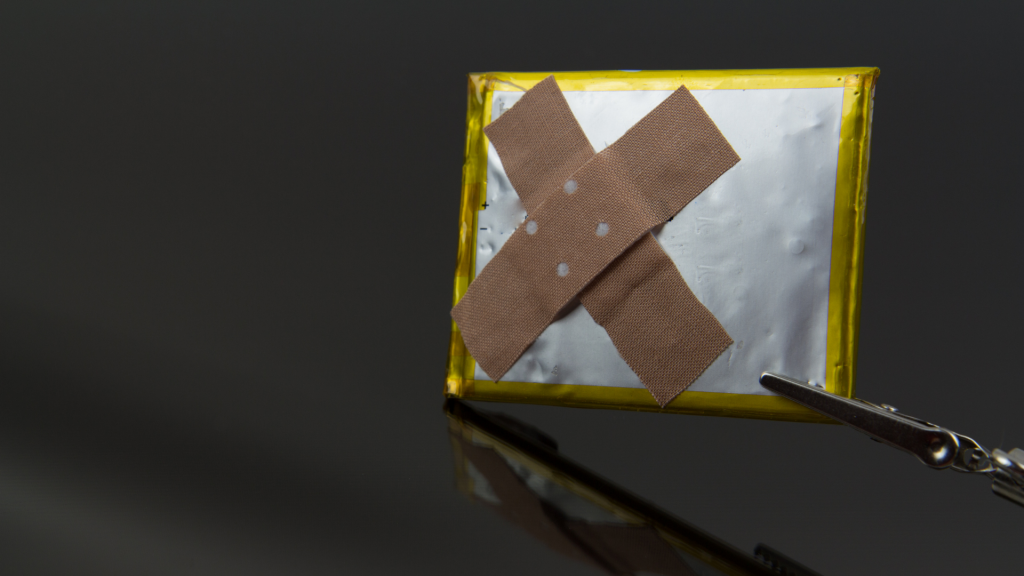
What Causes Swollen Batteries?
There are three main causes for swollen batteries to occur.
The first is due to mishandling and overcharging of the battery. When charging a device, it’s crucial that you only use an approved charger. If you attempt to charge your laptop using another device, such as a phone charger or car charger, the chemicals inside the battery can get out of balance and start causing a reaction. This can result in the size of the battery swelling up, or even worse, it could burst open as well.
The second major cause for swollen batteries is because they have failed in some way. For example, if there are any defects or chemical imbalances inside the battery cells that come together to make it swell.
The third reason is because of the environment that the battery is stored. If you do not use your laptop for an extended period of time, such as months or years, the battery will start to lose charge and give off energy slowly over time whilst it’s inactive. This can then lead to it swelling up over time due to the immense pressure.
How Can I Dispose of My Laptop’s Battery Safely?
If you have a swollen battery inside your laptop, the best method to dispose of a battery is by taking it to a recycling center where recovered chemicals can be used to make new batteries, or sold for their other parts.
To dispose of the swollen battery at home, you should do the following:
- Remove the battery from your laptop.
- Remove any insulation tape or labels if applicable.
- Wrap up your battery in a plastic bag.
- Place the sack with your battery inside in a recycling container.
When disposing of swollen laptop batteries, it’s important that you follow these instructions to avoid any accidents occurring due to the chemicals and materials inside the battery bursting or leaking.
What Will Happen If I Continue Use of The Swollen Battery?
You should not use a battery that has swollen in any way. If you attempt to operate your laptop with an item like this, it’s possible for a number of dangerous scenarios to occur.
One such example is if the bag containing the chemicals inside ruptures whilst you are using it. This could cause potentially hazardous or toxic materials to be emitted into the air around you, which can cause injury or even death.
It’s also possible that your laptop may overheat. Laptops are designed to dissipate heat efficiently via the fan and the vents on their exterior case. If this airflow is impeded by a swollen battery, it could lead to overheating of internal hardware as well as the battery itself. This could cause the machine to stop working altogether, or even worse, it could combust into flames.
Recommendation
If you have a laptop with a swollen battery and still want to continue using your device for an extended period of time without batteries, we highly recommend that you use a power bank instead.
Power banks are excellent devices that can help you to keep your laptop powered on for a few hours at a time without the need for batteries.
You can use it while commuting or when you are away from home all day, and many people find that they use their power bank in busy work environments where there aren’t any power outlets available nearby.
Conclusion
To conclude, swollen batteries can be extremely dangerous to use in a device such as a laptop. If you ever find that your battery has started to swell up inside your machine, make sure that you dispose of it safely as soon as possible. You should not attempt to charge or operate an item with chemicals like this inside.
There are instances where using a swollen battery can have serious consequences for your health and safety, such as if the pack rips or ruptures.
Using a power bank is an excellent alternative to using batteries for your laptop, and can be used in place of them regularly if you simply require the device to be powered on for short periods.
