A graphics card is the most sought-after component of a gaming laptop. Manufacturers have been putting in the most powerful GPUs they can put in to meet gamer’s requirements.
Laptops are not as versatile when it comes to upgrading your GPU. The graphics processing unit is permanently attached to the motherboard and can’t be upgraded like with a desktop PC. If you want better performance from your computer or smoother games and videos, upgrade to its processor or memory instead!
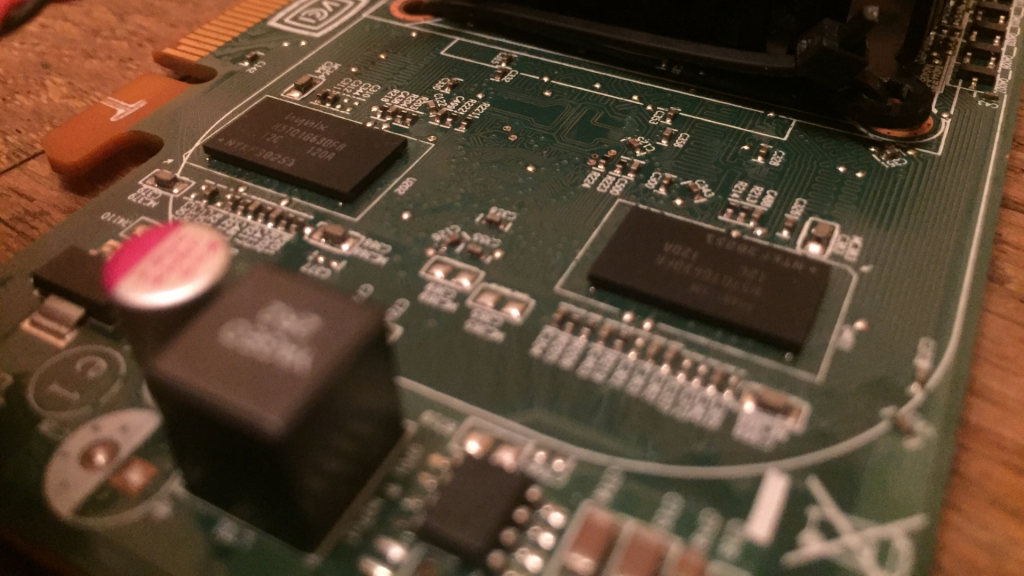
What is GPU?
The graphic processing unit or GPU is a specialized electronic circuit designed for rapidly and efficiently manipulating computer graphics.
In addition, the GPU is usually soldered on the motherboard rather than a separate expansion card as in a desktop computer. This is because laptops have to be designed to be as compact and lightweight as possible, which is why many of them cannot accommodate a full-size expansion card.
Is the GPU Replaceable?
In most cases, it isn’t possible to upgrade a laptop’s graphical processing unit (GPU). Laptop GPUs aren’t removable like desktop units which means that you’d be stuck with the graphics card in your laptop.
However, there are some exceptions to this rule. Some laptops have removable graphics cards when they have sufficient space for a dedicated expansion slot and power source. A few manufacturers even design their laptops with readily accessible slots for discreet graphics cards from third parties such as Nvidia or AMD.
These types of computers were mostly developed to serve the needs of demanding power users, such as visual effects artists and designers. Even then, laptops built for this purpose tend to be very expensive.
What You Can Upgrade Instead?
While it is usually not possible to upgrade a laptop’s graphics processing unit, there are things you can do to improve your laptop’s performance. Upgrading your laptop’s processor or memory is a more cost-effective solution.
You can also install additional storage drives for more space to store your files and programs. An SSD, for example, is a storage device with much faster read and write times compared to basic hard drives.
In most cases, more RAM means your computer will run even faster since it allows the system to carry out several tasks at once without slowing down or crashing. However, note that upgrading your laptop’s RAM comes with an added expense.
If your laptop’s performance still isn’t up to par after upgrading its memory and storage space, then you may need a new computer entirely.
Other Options
If you are looking for a cheap way to upgrade your graphics capability on your laptop, then consider purchasing an external GPU unit that connects via USB.
You’ll get much better graphics output than what’s possible with the integrated card and have the ability to pair it up with one or more screens.
If you have an older laptop, however, there is a good chance that its processor isn’t powerful enough to support the resolution of newer games and visual effects. Alternatively, you can opt for a simple tablet that is portable and doesn’t require a powerful processor.
Conclusion
Laptop graphics cards are usually permanent components of the motherboard and cannot be swapped out like desktop units.
However, there are a few exceptions, so if you need more power for your laptop, then consider upgrading other hardware such as its processor or storage space.
