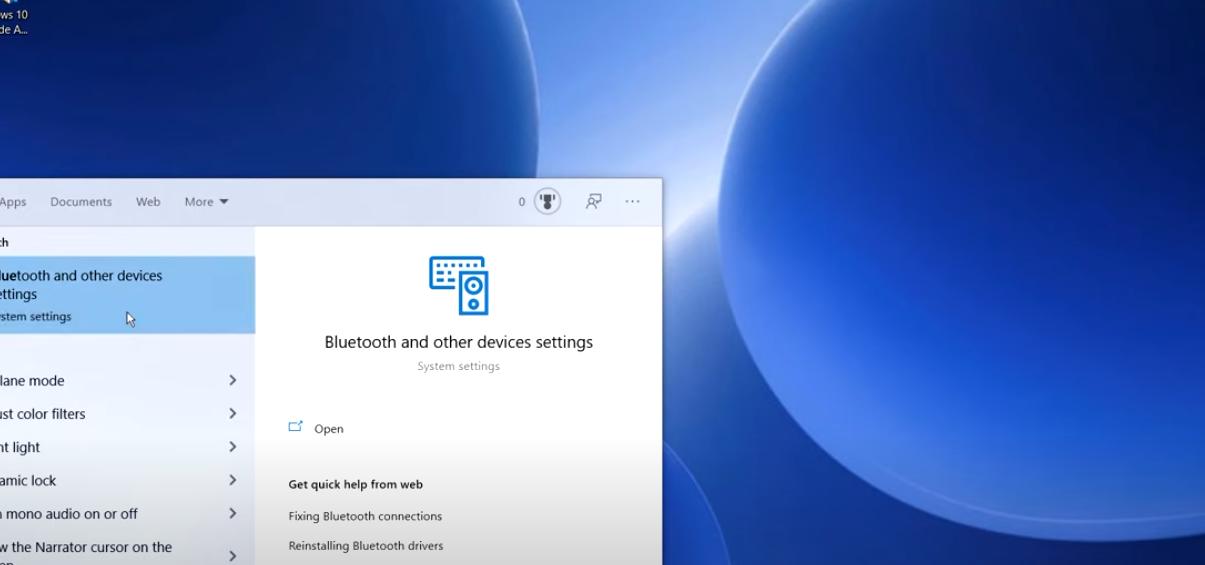Yes, Dell laptops can connect to AirPods. This is done through Bluetooth, which is a wireless technology that allows devices to communicate with each other.
In order for the connection to be established, both the laptop and the AirPods must have Bluetooth enabled.
Once the connection is established, you will be able to hear audio from your laptop through the AirPods.
How do establish a connection between AirPods and a Dell laptop?
To establish a connection between AirPods and a Dell laptop, apply a long press on the charging case button to enable pairing mode.
On your Dell laptop, click Add Bluetooth & other devices. Select AirPods from the list of available devices. Your AirPods are now paired with your Dell laptop.
This process is quick and easy and only requires that you have your AirPods and Dell laptop with you. With just a few clicks, you can be enjoying wireless audio from your computer.
What are the benefits of using AirPods with a Dell laptop?
AirPods can be used to wirelessly connect to a Dell laptop, eliminating the need for messy cables. This is especially convenient when you’re on the go and don’t want to worry about tangled wires.
AirPods provide better sound quality than traditional headphones or earbuds, and they stay in your ears more securely.
The built-in microphone in AirPods allows you to make phone calls and use voice commands without having to remove the headphones.