Yes, a Dell USB Type-C dock will work with an HP laptop as both Dell and HP support the industry standards for USB Type-C docking. Similarly, a Thunderbolt dock from Dell will also work with an HP laptop as both manufacturers support the Thunderbolt standard.
In terms of compatibility, it is important to note that some features may not be available when using a dock from one manufacturer with a laptop from another manufacturer.
For example, if an HP laptop has unique software features that are only compatible with HP docks, those features will not be available when using a Dell dock.
However, in most cases, basic functionality such as charging, data transfer, and video output will be supported regardless of which brand of dock is used.
1. Dell docking stations
A docking station is a device that allows a laptop to quickly and easily connect to multiple external devices. Docking stations offer port replication and expansion, meaning they can provide additional ports for things like USB, Ethernet, and video. Docking stations can also boost productivity by providing easier access to peripherals like keyboards, mice, and monitors.
Dell offers a variety of docking stations designed to work with its laptops. Dell’s docking stations provide an easy way to connect your Dell laptop to multiple devices at once. They offer port replication and expansion, as well as easy access to peripherals. Choose the right docking station for your needs and maximize your productivity.
2. How do Dell docking stations work?
Docking stations enable a laptop to connect to multiple monitors, audio devices, Ethernet, and other USB devices. They work with DisplayLink technology, which sends video and audio signals over a USB connection. The best port to use for this is USB 3.0, as it offers the fastest data transfer speeds. This allows for smooth video and audio playback without any lag or choppiness.
3. Which laptops are compatible with Dell docking stations?
Dell’s commercial docks are designed to work with Latitude, Precision, and some XPS laptops. Different dock models are recommended based on the power requirements and ports of the laptop. For example, the Dell Dock WD15 is recommended for use with Latitude laptops that have a USB Type-C port.
4. What are the benefits of using a Dell docking station?
A Dell docking station is a device that allows a laptop to connect to multiple devices using a single USB-C cable. It also extends the traditional USB capabilities with native multiple display video, audio, data, and power delivery (on select Dell laptops) to charge the laptop with a single USB-C cable. The benefits of using a Dell docking station include being able to connect multiple devices to the laptop at once and having extended USB capabilities.
5. How to set up and use a Dell docking station
A docking station is a great way to expand the capabilities of your laptop. With a docking station, you can easily connect an external keyboard, mouse, monitor, and other devices to your laptop, making it a powerful desktop computer. Setting up a Dell docking station is simple. Just follow these steps:
First, connect the keyboard and mouse to the docking station. Then, connect the external monitor or monitors.
Next, connect the Ethernet cable.
Finally, connect other external USB devices (printer, external webcam, USB drive) to the docking station. That’s it! Now you can use your laptop as a powerful desktop computer with all the peripherals you need connected and ready to go.
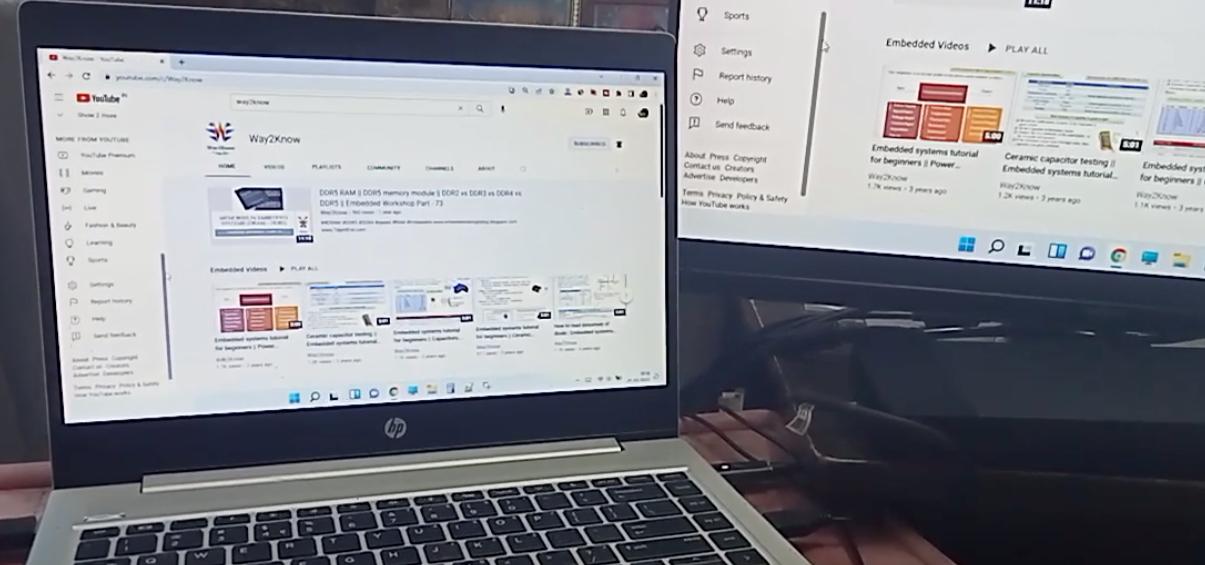
FAQs
Can you use a Dell docking station with a desktop?
A Dell docking station can be a great way to connect your desktop computer to all of your other devices. Most Dell docking stations are available for laptops and certain mobile workstations, but you can also use them with a desktop computer.
To use a Dell docking station with a desktop, you will need to have the correct ports on your computer. Many newer models of Dell docking stations come with Thunderbolt 3 or USB-C ports, which should be compatible with most newer computers. However, if you have an older model of dock or an older computer, you may need to check the compatibility before purchasing.
Are docking stations for laptops Universal?
Docking stations for laptops are available in both universal and manufacturer-specific models. Many laptop manufacturers build their own docking stations for their notebooks, which may not be compatible with other brands of laptops. However, there are also many universal docking stations on the market that can accommodate any laptop.
When shopping for a docking station, it is important to first determine whether you need a universal or manufacturer-specific model. If you have multiple laptops from different brands, or if you plan on switching between different laptops often, then a universal dock would be your best bet. On the other hand, if you only use one specific brand of laptop and do not anticipate changing anytime soon, then a manufacturer-specific dock would likely suffice.
Generally speaking, universal docks tend to be more expensive than manufacturer-specific models. However, they offer greater flexibility and compatibility down the road should your needs change. Manufacturer-specific docks may be less expensive initially, but they may need to be replaced if you switch to a different brand of laptop at some point in the future.
Do Dell docking stations work with other computers?
Dell’s universal docking stations are designed to work with a wide variety of computers, including those that are not compatible with commercial docks. They use DisplayLink software and USB connectivity to provide a solution for consumers and other users.
Dell docking stations also support Windows, macOS, Android, Chrome OS, and Ubuntu. However, their performance is limited by the bandwidth of the USB connection.
Do all docking stations work with all laptops?
No, docking stations are not universal and you must check compatibility with your laptop model. This has to do with the operating system of your laptop.
Docking stations provide a convenient way to connect multiple peripherals to your laptop, including monitors, keyboards, mice, and printers. However, they are not universal and you must check compatibility before purchasing one.
This has to do with the operating system of your laptop. Different docking stations use different connectors and protocols that may not be compatible with your laptop’s operating system. For example, a Windows 10 laptop will not be able to use a dock designed for a macOS device.
Before purchasing a dock, make sure to check the specifications carefully and compare them against your own device. If you’re still unsure, it’s always best to consult with the manufacturer or an IT professional who can help you choose the right dock for your needs.
