Key Takeaways:
- Invest in a high-quality microphone to ensure crystal clear audio for your Twitch streams.
- Consider purchasing a green screen to create a more professional and immersive background for your streams.
- Opt for a gaming headset that offers excellent sound quality and comfort for long streaming sessions.
- Look for a reliable internet connection with sufficient upload speed to avoid lag and buffering during your streams.
Are you ready to take your gaming passion to the next level by becoming a Twitch streamer?
Streaming on Twitch allows you to connect with the gaming community and share your gaming experiences with others around the world.
But before you hit that “Go Live” button, you need to make sure you have the right equipment and setup to deliver a top-notch streaming experience.
In this article, we’ll guide you through the essential equipment, setting up your streaming room, software and tools, stream quality and performance, engaging your audience, monetizing your channel, and answer some frequently asked questions.
So, let’s dive in and get you ready for Twitch stardom!
| Option | Pros | Cons |
|---|---|---|
| Professional Streaming Equipment | High quality video and audio Ability to customize stream with overlays Professional appearance | Expensive Requires technical knowledge to set up May require additional hardware |
| Gaming Console | Easy to set up and use Can stream directly from console No additional equipment required | May have limited customization options Lower video and audio quality compared to dedicated streaming equipment |
| Webcam and Microphone | Cost-effective option Can still produce decent quality streams Easy to set up | May not provide professional-level quality Can be limited in customization options |
Essential Equipment for Twitch Streaming
Having the right equipment is essential for a successful Twitch streaming experience.
Choosing the Right Webcam
Choosing the right webcam is essential for a successful Twitch streaming experience.
Here are a few key factors to consider when making your decision:
- Quality: Look for a webcam that offers high-resolution video and clear image quality. This will ensure that your viewers can see you clearly and enjoy a professional-looking stream.
- Connectivity: Make sure the webcam you choose is compatible with your setup. Most webcams connect via USB, but it’s important to check if it is compatible with your computer and operating system.
- Adjustable Features: A webcam with adjustable features, such as focus, exposure, and color settings, can help you customize your stream to your liking and make it look more professional.
- Low Light Performance: If you plan on streaming in low-light conditions, opt for a webcam that has good low-light performance. This will ensure that your viewers can still see you clearly, even in dimly lit environments.
- Price: Consider your budget when choosing a webcam. There are many options available at different price points, so you can find one that meets your needs without breaking the bank.
Remember, research and read reviews to find the best webcam for your Twitch streaming setup.
As you progress in your streaming journey, you can always upgrade your equipment to further enhance your streaming experience.

Selecting the Best Microphone
When selecting the best microphone for Twitch streaming, there are a few factors to consider.
- Type: Decide between a dynamic or condenser microphone, with dynamic being more durable and condenser offering better audio quality.
- Connection: Choose between USB or XLR. USB microphones are plug-and-play, while XLR requires an audio interface.
- Polar Pattern: Consider the microphone’s polar pattern (omnidirectional, cardioid, etc. to pick one that suits your recording environment.
- Budget: Determine your budget and look for microphones within that range.
- Reviews: Read reviews and watch demo videos to get an idea of the microphone’s performance and suitability for streaming.
Remember to compare different options and choose the one that fits your needs and budget the best.
Finding the Ideal Gaming Headset
Finding the ideal gaming headset can make a big difference in your Twitch streaming experience. Here are a few key factors to consider:
- Comfort: Look for a headset that has cushioned ear cups and an adjustable headband. You’ll be wearing it for long periods of time, so comfort is important.
- Sound quality: Opt for a headset with good audio quality and clear sound. This will enhance your gaming experience and allow you to hear the game and your chat clearly.
- Microphone quality: A good headset should also have a clear and sensitive microphone. This will make sure your voice comes through clearly to your viewers.
- Wired or wireless: Decide whether you prefer a wired or wireless headset. Wired options generally have a more reliable connection, while wireless headsets offer more freedom of movement.
- Budget: Consider your budget when choosing a gaming headset. There are options available at various price points, so finding one that fits your budget should be possible.
Remember to read reviews and do your research to find the best gaming headset for your needs.
Picking the Right Lighting Setup
When it comes to picking the right lighting setup for your Twitch streaming, there are a few key factors to consider.
First, make sure your lighting is consistent and evenly distributed.
Natural light is great, but investing in a good ring light or softbox can really enhance your stream’s quality.
Second, consider the color temperature of your lighting.
Warm or cool tones can set the mood and make your stream more visually appealing.
Lastly, don’t forget to adjust the brightness levels to avoid harsh shadows or overexposure.
Experiment and find the lighting setup that works best for you and your streaming space.
Setting Up Your Streaming Room
Set up your streaming room to create the perfect environment for your Twitch channel.
Arranging a Comfortable and Ergonomic Workspace
Arranging a comfortable and ergonomic workspace is essential for a better streaming experience.
Here are some tips to help you set it up:
- Position your monitor at eye level to prevent neck strain.
- Use an adjustable chair that supports your posture and provides proper lumbar support.
- Place your keyboard and mouse within easy reach to avoid straining your arms and wrists.
- Invest in a mousepad with wrist support to prevent repetitive strain injuries.
- Ensure adequate lighting to reduce eye strain.
- Keep your streaming equipment organized and within arm’s reach for easy access during broadcasts.
Creating a Professional Background
Creating a professional background for your Twitch streaming is essential. Here are some tips to help you achieve a polished look:
- Choose a clean and clutter-free area: Make sure your background is tidy, organized, and free from distractions.
- Lighting is key: Invest in good lighting equipment or position yourself in a well-lit area. Avoid harsh shadows or glare.
- Personalize without overwhelming: Add some tasteful decorations or posters that reflect your personality and brand, but be careful not to overcrowd the space.
- Consider a green screen: If you want more versatility in your background, a green screen can allow you to use virtual backgrounds or overlays.
- Pay attention to audio: Ensure that your streaming room is quiet and has good acoustics to provide clear and undisturbed audio to your viewers.
Remember, creating a professional background helps establish a positive and polished image for your Twitch stream, enhancing the overall viewer experience.

Optimizing Acoustics in Your Streaming Room
When setting up your streaming room, optimizing the acoustics is important for a quality audio experience.
Here are some tips to enhance the sound in your space:
- Consider the room layout: Avoid square rooms and opt for rectangular or irregular shapes to minimize sound reflections.
- Use acoustic panels or foam: Install sound-absorbing materials on the walls, ceiling, and floor to reduce echo and reverberation.
- Place furniture strategically: Arrange your furniture and equipment to help disperse sound waves and prevent sound bouncing off hard surfaces.
- Use a microphone isolation shield: This can help reduce background noise and improve the clarity of your voice.
- Add rugs or carpets: These can help absorb sound and reduce noise from footsteps or floor vibrations.
- Consider using a noise gate: This audio tool helps eliminate unwanted background noise during your streams.
Remember, optimizing the acoustics in your streaming room can greatly enhance the overall audio quality of your streams, providing a better experience for your viewers.
Software and Tools for Twitch Streaming
When it comes to software and tools for Twitch streaming, there are a few key components to consider.
Selecting a Streaming Software
When selecting a streaming software for Twitch, consider your specific needs and budget. Some popular options include OBS Studio, Streamlabs OBS, and XSplit.
OBS Studio is free and offers advanced features, but has a steeper learning curve.
Streamlabs OBS is user-friendly and integrates with Twitch, but may have limited customization options. XSplit is a paid software with a user-friendly interface and extensive features.
Choose the software that aligns with your streaming goals and provides a smooth experience for you and your viewers.
Utilizing Chatbots and Moderation Tools
Utilizing chatbots and moderation tools can greatly enhance your Twitch streaming experience. Chatbots, such as Nightbot or Moobot, can automate tasks like greeting viewers, providing information about your stream, and moderating chat.
They can also run mini-games and giveaways, keeping your audience engaged.
Moderation tools, like Twitch’s AutoMod or third-party tools like StreamElements, help filter and manage chat to ensure a positive and safe environment. These tools allow you to focus on creating content while maintaining a supportive community.
So give them a try and see how they can elevate your Twitch streams.
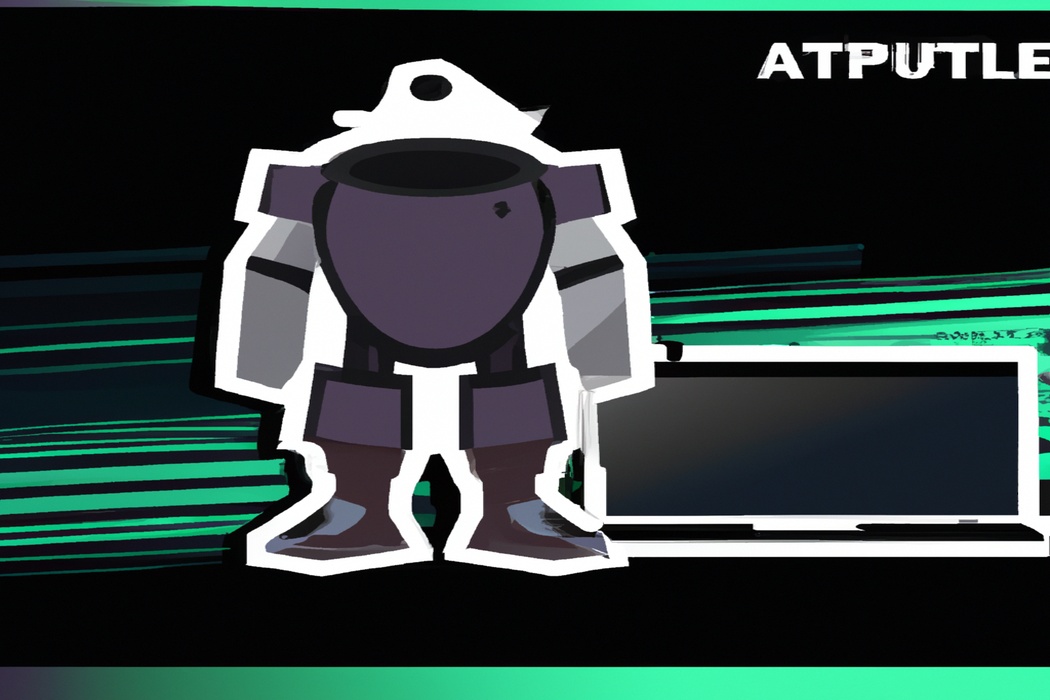
Enhancing Your Streams with Overlays and Alerts
Adding overlays and alerts to your Twitch streams is a great way to enhance the viewer experience. With overlays, you can display your branding, social media handles, and other interactive elements on the screen.
Alerts, on the other hand, notify you and your viewers of important events, such as new followers or subscriber notifications.
These features create a more professional and engaging stream, keeping your audience entertained and informed. The best part is, there are various third-party tools and software available that make adding overlays and alerts a breeze.
So, start exploring and take your Twitch streams to the next level!
Exploring Donation and Subscription Tools
Donation and subscription tools are essential for Twitch streamers to engage with their viewers and monetize their content.
One popular donation tool is Streamlabs, which allows viewers to donate money directly to the streamer.
Another option is Patreon, a subscription-based platform that provides exclusive content to subscribers.
Additionally, platforms like TipeeeStream and Ko-fi provide multiple ways for viewers to support streamers, including one-time donations and merchandise purchases.
By exploring these tools, you can enhance your streaming experience and build a dedicated community of supporters.
Improving Stream Quality and Performance
To improve your stream quality and performance, focus on optimizing your internet connection, adjusting streaming settings, and monitoring stream statistics.
Optimizing Internet Connection for Streaming
Optimizing your internet connection is essential for smooth streaming. To improve your streaming quality, consider the following:
- Use a wired connection: Wi-Fi can be unreliable, so connecting your device directly to your router with an ethernet cable ensures a more stable connection.
- Upgrade your internet plan: Streaming requires a high upload speed. Check with your internet service provider to ensure your plan can handle the demands of streaming.
- Close unnecessary applications: Running multiple applications can consume bandwidth and affect your streaming quality. Close any unused programs to free up resources.
- Prioritize your streaming device: If you have multiple devices connected to your internet, prioritize the device you use for streaming. This ensures it gets the most bandwidth.
- Consider a dedicated streaming router: Investing in a router specifically designed for streaming can improve your connection stability and reduce latency.
- Limit other internet activities: Avoid downloading large files or streaming on other devices while streaming. This can help prevent bandwidth congestion.
- Use a VPN with caution: While a Virtual Private Network (VPN can provide security, it can also impact your internet speed. Test your streaming quality with and without a VPN to see if there are any noticeable differences.
Adjusting Streaming Settings for High Quality Video
To adjust your streaming settings for high-quality video, there are a few key areas to focus on.
First, make sure you have a stable internet connection with sufficient upload speed.
Next, select the appropriate streaming resolution and bitrate that matches your equipment and network capabilities.
Experiment with different settings to find the optimal balance between video quality and stream stability.
Finally, consider enabling hardware encoding and adjusting video settings in your streaming software for better performance.
Keep tweaking and testing until you achieve the desired results!
Monitoring Stream Statistics and Performance
To effectively monitor your stream’s statistics and performance, there are a few key things you should focus on. Firstly, keep an eye on your viewer count and chat activity.
This will help you gauge the engagement of your audience.
Secondly, pay attention to your stream’s quality, such as video resolution and audio clarity. Thirdly, track your network and encoding settings to ensure a stable and smooth streaming experience.
Remember, by monitoring these aspects, you can make adjustments and improvements to enhance your streaming performance.
Engaging Your Twitch Audience
Engaging Your Twitch Audience: Building strong connections through creative branding, interactive chats, and exciting giveaways.
Creating a Channel Branding Strategy
Creating a Channel Branding Strategy starts with identifying your target audience and defining your channel’s unique value proposition. Next, choose a memorable channel name and design a captivating logo and banner that reflect your content and personality.
Consistency is key, so make sure your branding elements are used across your social media accounts and overlays.
Finally, establish a consistent tone in your content and engage with your viewers to build a strong brand identity.
Building an Interactive Chat Experience
To build an interactive chat experience on Twitch, it’s important to create a welcoming and engaging environment for your viewers.
- Be responsive and actively participate in the chat. Interact with your audience by answering questions, acknowledging comments, and even initiating conversations.
- Use chat bots and moderation tools to manage the chat effectively. Utilize features like chat commands, timed messages, and auto-moderation to keep the chat positive and spam-free.
- Encourage viewer engagement through interactive chat features such as polls, giveaways, or viewer challenges. These activities not only make the chat more fun but also encourage viewers to actively participate and connect with each other.
- Create chat rules and guidelines to maintain a respectful and inclusive environment. Clearly communicate these rules to viewers and enforce them consistently.
- Consider implementing subscriber-only chats or chat badges to reward and recognize your loyal viewers. This can help build a sense of community and encourage others to join in.
Overall, building an interactive chat experience involves actively engaging with your viewers, using tools to manage the chat effectively, and creating opportunities for viewer participation and interaction.
Interacting with Viewers via Polls and Giveaways
Interacting with your viewers via polls and giveaways is a great way to engage your Twitch audience. You can create polls to involve them in decision-making, such as choosing which game to play next or what topics to discuss.
Giveaways, on the other hand, give your viewers a chance to win prizes and increase their excitement.
These interactive elements create a sense of community and make your viewers feel valued and involved in your stream. Don’t forget to set clear rules and guidelines for your giveaways to ensure fairness.
Monetizing Your Twitch Channel
To monetize your Twitch channel, you’ll need to understand Twitch Affiliate and Partner programs, explore different revenue streams like ads, subscriptions, and donations, and consider collaborating with sponsors and brands.
Understanding Twitch Affiliate and Partner Programs
Twitch Affiliate and Partner Programs are two ways to monetize your Twitch channel.
As an Affiliate, you can earn revenue through subscriptions, bits, and game sales.
Partners, on the other hand, have more opportunities for revenue, including ad revenue and custom sponsorships.
To become an Affiliate, you need to meet certain criteria, such as streaming for a certain number of hours and having a certain number of followers.
Partnerships are invite-only, based on your streaming performance and engagement.
Both programs offer ways to earn money from your Twitch channel.
Exploring Different Revenue Streams (Ads, Subscriptions, Donations)
To monetize your Twitch channel, there are various revenue streams you can explore: ads, subscriptions, and donations.
Ads allow you to earn money through ad revenue generated during your streams.
Subscriptions provide a recurring source of income from viewers who choose to subscribe to your channel.
Donations, on the other hand, give your viewers the option to financially support you directly.
Whether you choose to utilize one or multiple of these revenue streams, it’s important to engage with your audience, provide value, and create a compelling reason for them to support you financially.
Collaborating with Sponsors and Brands
Collaborating with sponsors and brands is a great way to monetize your Twitch channel. By partnering with companies that align with your content, you can get paid to promote their products or services during your streams.
This can be done through sponsored content, product placements, or brand ambassadorships.
It’s important to choose partnerships that are authentic and resonate with your audience, as this will lead to more successful collaborations. Remember to clearly disclose sponsored content to maintain transparency with your viewers.
Frequently Asked Questions
What is the minimum internet speed required for Twitch streaming?
To stream on Twitch without any hiccups, it is recommended to have a minimum internet speed of 3-6 Mbps for upload. This ensures a smoother streaming experience with less buffering.
However, for higher quality streams or if you plan to stream gameplay from a console, it’s best to have an upload speed of at least 10 Mbps or more.
Check your internet speed using online tools to ensure your connection meets the requirements for Twitch streaming.
Can I use a console instead of a PC for Twitch streaming?
Yes, you can use a console instead of a PC for Twitch streaming.
Both Xbox and PlayStation have built-in streaming capabilities that allow you to share your gameplay live.
However, keep in mind that console streaming options may be more limited compared to using a PC.
For example, you might have fewer customization options and less flexibility when it comes to adding overlays or managing your stream.
Additionally, using a PC can provide better performance and more advanced features for streaming.
How can I grow my Twitch audience?
To grow your Twitch audience, focus on:
- Consistency: Stick to a consistent streaming schedule to build a loyal viewer base.
- Engage with viewers: Interact with your audience by responding to comments and questions during your streams.
- Network with other streamers: Collaborate with other streamers or join Twitch communities to expand your reach.
- Advertise on social media: Promote your Twitch streams on platforms like Twitter, Instagram, and Discord to attract new viewers.
- Improve stream quality: Invest in good equipment and ensure your audio and video are of high quality.
- Offer unique content: Find a niche or focus on a specific game or topic to stand out from the competition.
- Participate in Twitch events: Joining Twitch events, like charity streams or gaming challenges, can help you gain exposure.
How do I become a Twitch Affiliate or Partner?
To become a Twitch Affiliate or Partner, you need to meet certain requirements set by Twitch. Here are the steps to get started:
- Stream regularly: Consistency is key. Stream at least 500 minutes in the last 30 days across at least 7 unique broadcast days.
- Build an audience: Focus on engaging with your viewers and growing your community. Encourage interaction through chat and social media.
- Meet the average viewer requirement: Have at least 3 concurrent viewers on average in your recent streams.
- Stream on eligible platforms: Broadcast exclusively on Twitch, as the Affiliate and Partner programs are only available to Twitch streamers.
- Get followers: Aim for a minimum of 50 followers on your channel.
- Apply for Affiliate or Partner status: Once you meet the requirements, Twitch will automatically invite you to join the Affiliate program. To become a Partner, you can apply through your Twitch dashboard.
- Enjoy the perks: As a Twitch Affiliate or Partner, you can earn money through subscriptions, donations, and ad revenue. You’ll also have access to additional features and support from Twitch.
Remember, building a successful Twitch channel takes time and dedication. Stay consistent, engage with your audience, and keep improving your content to increase your chances of becoming an Affiliate or Partner.
Final Verdict
Having the right equipment, setting up a professional streaming room, using the appropriate software and tools, optimizing stream quality and performance, engaging with your audience, and monetizing your Twitch channel are crucial for a successful streaming experience.
By carefully selecting and investing in high-quality gear, creating an inviting streaming environment, and utilizing effective engagement strategies, you can attract and retain viewers, build a loyal community, and potentially turn your passion for streaming into a lucrative career.
So, get ready to level up your Twitch streaming journey and unleash your full potential.
