Key Takeaways:
- VOD is an acronym for “Video On Demand” and refers to pre-recorded content that can be watched at any time on the streaming platform Twitch.
- VODs on Twitch allow viewers to catch up on past livestreams and watch gameplay, tutorials, and other content that has been previously broadcasted.
- Twitch users can access VODs of their favorite streamers’ past broadcasts, providing flexibility to watch content at their own convenience.
- VODs on Twitch are a popular feature, enabling viewers to enjoy a wide range of content and engage with the Twitch community beyond live streams.
Have you ever wondered what happens to all those amazing live streams on Twitch after they’re done?
Well, that’s where VODs (Video on Demand) come into play! VODs on Twitch allow you to catch up on all the action you missed, whenever and wherever you want.
In this blog, I’ll be diving into how the VOD feature works on Twitch, from uploading and viewing content to interacting with the community.
Plus, I’ll share some tips on creating engaging VODs and promoting them to expand your reach.
Get ready to maximize your Twitch experience!
| Definition | Explanation |
| VOD | Video On Demand is a feature on Twitch that allows users to watch previously recorded streams or content at any time. |
| Availability | VODs are available for Twitch partners and affiliates, who can choose to save their streams as VODs for a certain period of time. |
| Duration | VODs can have various durations depending on the length of the original stream or content. They can range from a few minutes to several hours. |
| Interaction | While watching a VOD, viewers can interact with the chat replay, but they cannot directly interact with the streamer or participate in live chat. |
| Features | VODs often include features like chapter markers, timestamps, and the ability to skip or rewind certain parts of the content. |
| Storage | VODs are stored on Twitch’s servers and can be accessed by the streamer and viewers as long as they are available. |
How does VOD feature work on Twitch?
The VOD feature on Twitch allows you to upload, view, and interact with recorded streams and videos.
Uploading VODs on Twitch
Uploading VODs on Twitch is a simple process. First, make sure your Twitch account is connected to a streaming software like OBS.
Once you’ve finished your stream, the VOD will automatically be saved on Twitch.
You can then go to your Twitch Dashboard, select the “Video Producer” tab, and find the VOD you want to upload. Add a title, description, and any relevant tags, and click the “Publish” button.
Your VOD will then be available for viewers to watch on your Twitch channel.
Viewing VOD content on Twitch
To view VOD (Video on Demand) content on Twitch, you can easily navigate to the “Videos” section on the Twitch website or app. From there, you can browse through a streamer’s past broadcasts and highlights.
You can choose from various filtering options like game, channel, or specific time frames to find the content you’re interested in.
Once you’ve selected a VOD, you can watch it just like any other video, pause, rewind, or fast-forward as you please.
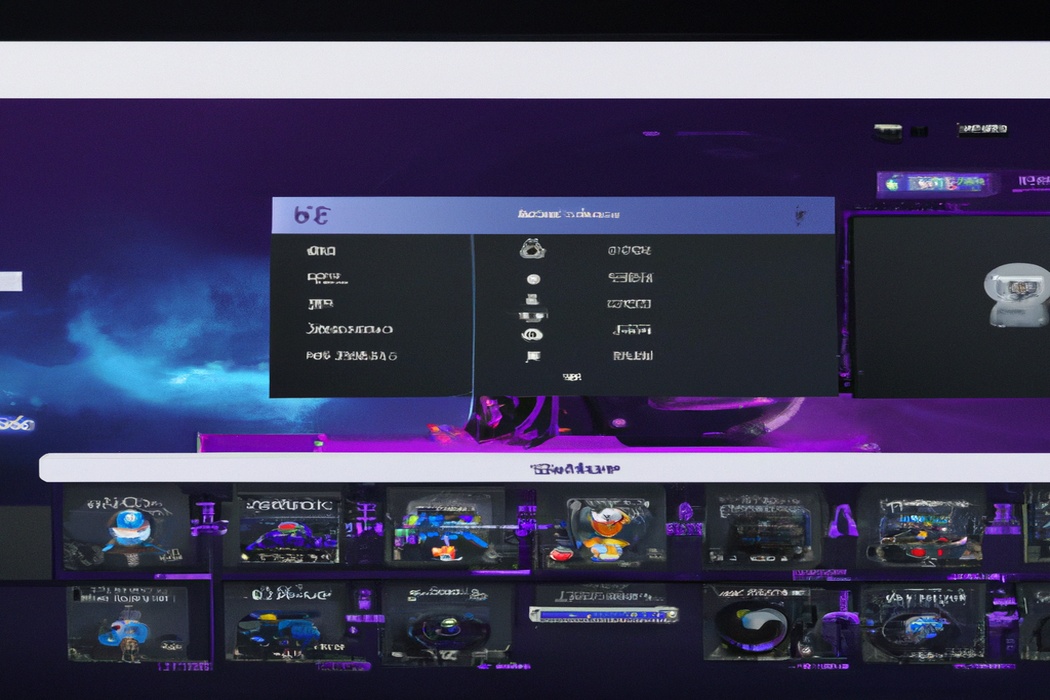
Interacting with VODs on Twitch
To interact with VODs (Video on Demand) on Twitch, you have a few options.
You can watch VODs that are saved by streamers, leave comments and reactions on the video, and even subscribe to the channel to show support.
Additionally, you can use the chat feature to engage with other viewers in real-time while watching a VOD.
These interactions make Twitch VODs a great way to catch up on missed streams and engage with the community.

Benefits of VODs on Twitch
Allows for time-shifted viewing and convenient access to live streams after they have aired.
Allows for time-shifted viewing
Allows for time-shifted viewing: VODs, or Video on Demand, on Twitch enable you to watch streamers’ past broadcasts at any time. This means you don’t have to catch a stream live; you can watch it later when it’s convenient for you.
Whether you missed a favorite streamer or want to re-watch a highlight, VODs allow you to view content on your own schedule.
It’s a great feature that offers flexibility and ensures you won’t miss out on any exciting moments. Plus, you can pause, rewind, or skip ahead as you please.
Opportunities for content creators
As a content creator on Twitch, there are various opportunities for you to explore and grow your channel. Firstly, creating VODs (Videos on Demand) allows you to repackage your live streams into bite-sized, on-demand content that viewers can watch at their convenience.
This gives you the chance to reach a wider audience and attract new followers.
Secondly, VODs can serve as valuable content for collaborations with other creators or for sponsored partnerships. By leveraging your VODs, you can demonstrate your expertise and showcase your unique style to potential collaborators or brands.
Additionally, VODs can be repurposed for promotional material on social media platforms, increasing your visibility and driving traffic to your Twitch channel.
So, take advantage of the opportunities VODs provide and watch your channel thrive.
Enhances community engagement
One of the great benefits of VODs on Twitch is that they enhance community engagement. When you watch VODs, you have the opportunity to chat, interact, and connect with other members of the community.
This creates a sense of belonging and allows you to discuss and share your thoughts and opinions on the content.
Additionally, VODs often have replay chats, so even if you miss the live stream, you can still engage with others who watched it. Overall, VODs on Twitch help foster a vibrant and active community.
How to create engaging VODs on Twitch?
Create engaging VODs on Twitch by choosing relevant content for your audience, investing in quality production value, and optimizing titles, descriptions, and tags.
Choose relevant content for your audience
To choose relevant content for your audience, you need to understand their interests and preferences.
Begin by researching your target audience and identifying their demographics, such as age, gender, and location.
Once you have this information, analyze their online behavior, such as the topics they engage with and the type of content they consume.
Consider conducting surveys or utilizing analytics tools to gain further insights.
This knowledge will guide you in selecting content that appeals to your audience and keeps them engaged.
Additionally, stay up to date with current trends and regularly interact with your audience to receive feedback and understand their evolving interests.
Invest in quality production value
Investing in quality production value for your VODs on Twitch is key to standing out and attracting viewers. High-quality visuals, clear audio, and smooth transitions make a big difference in the overall viewing experience.
Consider using a good camera, microphone, and editing software to enhance your content.
Additionally, paying attention to lighting, set design, and graphics can make your streams more visually appealing. By investing in quality production value, you show your audience that you take your content seriously and provide them with a more enjoyable watching experience.
Optimize VOD titles, descriptions, and tags
To optimize VOD (Video on Demand) titles, descriptions, and tags on Twitch, it is important to use strategic keywords that will appeal to your target audience. These keywords should accurately describe the content of your VOD and be relevant to the gaming or streaming community.
Additionally, make sure your titles are attention-grabbing, your descriptions provide a clear overview of what viewers can expect, and your tags are specific and reflective of the content within the VOD.
This will help your VODs get discovered and increase viewer engagement.
Tips for promoting VODs on Twitch
Utilize social media platforms for promoting your Twitch VODs. Collaborate with other Twitch streamers to cross-promote each other’s content.
Engage with your Twitch community through chat, comments, and interactive features.
Utilize social media platforms
To promote your VODs on Twitch, one effective strategy is to utilize social media platforms.
Here are some ways you can leverage social media:
- Share highlights or clips from your VODs on platforms like Twitter, Instagram, or TikTok to capture attention and entice viewers.
- Create teaser posts or trailers announcing upcoming VODs to generate hype and anticipation among your followers.
- Engage with your audience on social media by replying to comments, asking for feedback, and fostering a sense of community.
- Collaborate with other content creators or influencers in your niche to cross-promote each other’s VODs and expand your reach.
Remember to use hashtags, compelling visuals, and catchy captions to make your posts stand out and attract potential viewers.
Collaborate with other Twitch streamers
Collaborating with other Twitch streamers is a fantastic way to grow your audience and create exciting content. Here are a few ways you can do it:
- Host or raid: Host another streamer’s channel on your own or raid their stream when you’re finishing up. This helps introduce your viewers to new creators and builds goodwill within the community.
- Co-streaming: Team up with another streamer to broadcast the same gameplay or event simultaneously. It allows your viewers to watch both perspectives and fosters engagement through chat interaction.
- Collab streams: Plan and schedule collaborative streams where you and another streamer play games together or create unique content. This cross-pollination can attract new viewers and offers a fresh experience for your regular audience.
- Content shoutouts: Promote other streamers’ content on your social media platforms. Share links to their VODs or highlight their achievements. This demonstrates support and strengthens relationships within the streaming community.
Remember, collaboration is mutually beneficial, so make sure to approach it with a genuine desire to support and uplift your fellow Twitch streamers.
Engage with your Twitch community
Engaging with your Twitch community is key to building a loyal and supportive audience.
Here are some simple ways to enhance your interaction:
- Respond to chat messages: Acknowledge and respond to chat messages to make your viewers feel valued and heard.
- Use viewer names: Address viewers by their usernames to create a more personal connection.
- Encourage participation: Encourage your community to participate through polls, challenges, or by asking for their opinions.
- Host viewer games: Give your community the opportunity to play games with you, creating a fun and inclusive environment.
- Show appreciation: Thank your viewers for their support and contributions, such as donations or subscriptions.
Remember, engaging with your Twitch community creates a sense of belonging and fosters a positive atmosphere that encourages viewers to become more involved in your streams.
FAQs about VODs on Twitch
Can VODs be deleted on Twitch?
Yes, VODs can be deleted on Twitch.
As a content creator or broadcaster on Twitch, you have the ability to manage and delete your VODs. Twitch allows you to easily remove VODs from your channel, giving you control over the content you want to keep or remove.
Simply go to your Video Producer dashboard, find the VOD you want to delete, and select the delete option.
Keep in mind that once a VOD is deleted, it cannot be recovered, so make sure you are certain before removing any content.
Can VODs be monetized on Twitch?
Yes, VODs (Video-on-Demand) can be monetized on Twitch. As a streamer, you have the opportunity to earn money from ads, subscriptions, bits, and sponsorships.
Twitch also has a Partner and Affiliate program that allows you to receive a share of the revenue generated from ads shown on your VODs. So, whether it’s through ad monetization or other means, you can definitely monetize your VODs on Twitch.
Is there a limit to the duration of VODs on Twitch?
Yes, there is a limit to the duration of VODs on Twitch.
Currently, Twitch allows streamers to keep their VODs for up to 60 days.
After that period, the VODs will be automatically deleted, unless the streamer has subscribed to Twitch’s “Video Producer” feature, which allows them to store their VODs for a longer period of time.
It’s important to note that the maximum duration of each individual VOD is 48 hours.
Final Verdict
Vods on Twitch, or Video on Demand, play a crucial role in the platform’s ecosystem.
They allow users to upload and view pre-recorded content at their convenience, enhancing the Twitch experience beyond live streams.
For content creators, VODs offer opportunities to engage a wider audience, showcase their skills, and monetize their content.
By selecting relevant content, investing in production value, and optimizing titles and descriptions, creators can create engaging VODs that resonate with their viewers.
Promoting VODs through social media, collaborations, and community engagement further boosts their reach and impact.
Ultimately, VODs on Twitch serve as a valuable tool to build a dedicated audience and provide on-demand entertainment.
