Key Takeaways:
- Bitrate on Twitch refers to the amount of data that is transmitted per second during a live stream.
- Higher bitrate settings result in better video quality but require a faster internet connection.
- Lower bitrate settings can help to reduce buffering and ensure a smooth viewing experience for viewers with slower internet speeds.
- Finding the right balance between bitrate and internet connection is important to deliver a seamless streaming experience on Twitch.
Ever wondered why Twitch streams sometimes look pixelated or buffer frequently?
The answer lies in one important aspect: bitrate.
But what exactly is bitrate and why does it matter for streaming on Twitch?
In this article, we’ll delve into the basics of bitrate, explore its significance in delivering a smooth streaming experience, and discuss the various factors that can affect it.
We’ll also provide you with recommended bitrate settings for your Twitch streams.
So, if you’re ready to take your streaming game to the next level, let’s dive right in!
| Term | Definition |
| Bitrate | The amount of data that is transmitted per unit of time, typically measured in kilobits per second (Kbps) or megabits per second (Mbps). |
| Twitch | A popular live streaming platform primarily used for streaming video games, where gamers can broadcast their gameplay to an audience. |
| Video Bitrate | The bitrate specifically allocated to the video component of a live stream on Twitch. It determines the quality and smoothness of the video playback. |
| Recommended Bitrate | The bitrate that Twitch suggests streamers use to maintain high-quality video and minimize buffering issues for different video resolutions. For example: |
| |
| Variable Bitrate (VBR) | A streaming setting that allows the bitrate to vary based on the complexity of the video being encoded. This helps maintain overall quality while reducing bitrate during less demanding scenes. |
What is Bitrate on Twitch?
Bitrate on Twitch refers to the amount of data that is being transmitted in a live stream, determining the quality of the video and audio for viewers.
Understanding the Basics
Understanding the basics of bitrate on Twitch is essential for streamers.
Bitrate refers to the amount of data being transferred per second during a live stream.
A higher bitrate means better video quality, but it also requires a stronger internet connection.
To determine the ideal bitrate for your stream, consider factors like your internet upload speed and the quality you want to achieve.
Bitrate can impact stream stability and viewer experiences, so finding the right balance is crucial.
Keep experimenting and adjusting until you find the perfect bitrate for your Twitch streams.
Importance of Bitrate for Streaming on Twitch
A high bitrate is important for streaming on Twitch because it determines the quality of the video that viewers see.
The bitrate refers to the amount of data that is transmitted per second.
If the bitrate is too low, the video may appear pixelated or blurry.
On the other hand, a higher bitrate will result in a clearer and more detailed video.
So, if you want to provide your viewers with the best possible streaming experience on Twitch, pay attention to your bitrate and make sure it is optimal.
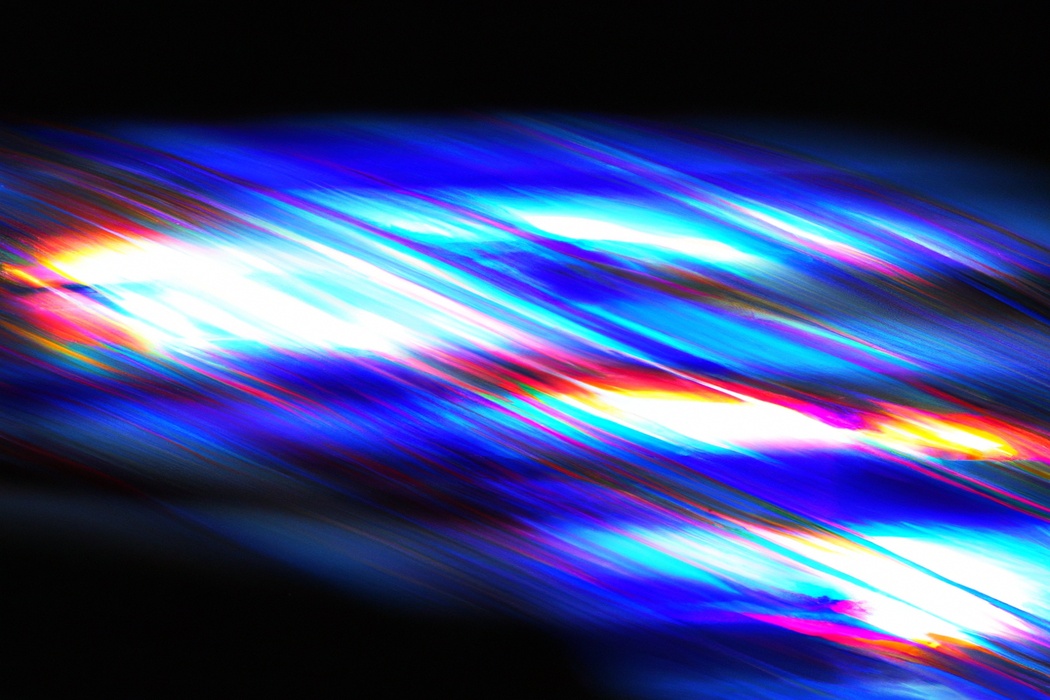
Factors Affecting the Bitrate on Twitch
The bitrate on Twitch can be influenced by several factors:
- Internet Connection: A stable and fast internet connection is essential for streaming at higher bitrates. A slow or unreliable connection may result in buffering or poor video quality.
- Encoding Settings: The encoding settings you choose affect the bitrate. Higher resolutions and frame rates require higher bitrates to maintain quality, but this can also increase the load on your system and network.
- Hardware Performance: The capabilities of your computer and streaming equipment can impact the bitrate you can achieve. A more powerful system can handle higher bitrates without compromising performance.
- Twitch Server Capacity: The capacity and network infrastructure of Twitch servers play a role in maintaining a stable streaming experience. During peak times, server congestion can impact the overall bitrate.
- Viewer’s Internet Connection: The bitrate experienced by viewers is also influenced by their own internet speeds. If their connection is slow or unstable, they may experience buffering or lower quality video.
- Streaming Software: The software you use for encoding and streaming can affect the bitrate. Choosing a reliable and efficient streaming software can help optimize the streaming experience.
It’s important to find a balance between visual quality and a bitrate that your system and network can handle. Experimenting with different settings and monitoring your stream’s performance can help you optimize the bitrate for a smooth Twitch streaming experience.
Recommended Bitrate Settings for Twitch Streaming
The recommended bitrate settings for Twitch streaming vary depending on your internet connection and the quality of stream you want to achieve. However, as a general guideline, Twitch recommends a bitrate between 3000-6000 Kbps for most streams.
This ensures a good balance between video quality and smooth playback for your viewers.
If you have a slower internet connection, you may need to lower the bitrate to prevent buffering and lag. Experiment with different settings to find what works best for you.
How to Adjust Bitrate on Twitch?
To adjust the bitrate on Twitch, simply navigate to your streaming software settings and locate the bitrate option.
Step-by-Step Guide to Adjust Bitrate Settings on Twitch
To adjust bitrate settings on Twitch, follow these steps:
- Open OBS (Open Broadcaster Software and go to “Settings.”
- In the “Video” tab, select your preferred resolution (720p or 1080p and fps (frames per second).
- Calculate your target bitrate using Twitch’s recommended bitrate guide.
- In OBS, go to “Output” and set the “Output Mode” to “Advanced.”
- Adjust the bitrate by entering the calculated value in the “Bitrate” field.
- Save the settings and start your Twitch stream to see if the new bitrate works well for your viewers.
Remember, finding the right bitrate is important to ensure a smooth viewing experience for your audience.

Tips to Optimize Bitrate for a Smooth Streaming Experience
To optimize your bitrate for a smooth streaming experience on Twitch, there are a few tips you can keep in mind.
- Check your internet connection speed: Make sure you have a stable and fast internet connection to support streaming in higher bitrates.
- Determine the suitable bitrate: Consider your audience’s internet speeds and adjust your bitrate accordingly. Lower bitrate for viewers with slower connections and higher bitrate for those with faster connections.
- Use a dedicated streaming software: Utilize software like OBS or Streamlabs OBS that allows you to adjust and optimize your bitrate settings easily.
- Test different settings: Experiment with different bitrate settings to find the optimal balance between video quality and smooth streaming. Remember, higher bitrates require more bandwidth and can cause buffering for viewers with slower internet speeds.
- Optimize your encoding settings: Adjust your video encoding settings to minimize CPU usage and maintain a stable stream. This can help prevent lag and dropped frames.
- Monitor your stream while live: Keep an eye on your stream’s performance during a live broadcast. Pay attention to any buffering or quality issues and make adjustments to your bitrate if necessary.
By implementing these tips, you can optimize your bitrate for a smoother streaming experience on Twitch, ensuring your viewers can enjoy your content without interruptions.
Troubleshooting Common Bitrate Issues on Twitch
To troubleshoot common bitrate issues on Twitch, start by ensuring your internet connection is stable.
Check your download and upload speeds to see if they meet Twitch’s recommended bitrate requirements.
If your speeds are too low, you may experience buffering or lag.
Adjust your streaming bitrate according to your internet capabilities.
Additionally, lower your resolution or frame rate if needed.
Finally, experiment with different encoding software settings to optimize your stream’s performance.
Frequently Asked Questions about Bitrate on Twitch
What is the ideal bitrate for Twitch streaming?
The ideal bitrate for Twitch streaming depends on a few factors, such as your internet speed and the resolution you want to stream at. However, for most streamers, a bitrate of 3000 to 6000 kbps (kilobits per second) is recommended.
This bitrate will allow for good video quality without causing buffering issues for your viewers.
Keep in mind that higher bitrates require a stronger internet connection, so make sure your internet speed can handle the bitrate you choose. Adjust your bitrate based on your specific needs and the feedback from your viewers.
Why is my stream buffering even with a high bitrate?
If your stream is buffering even with a high bitrate, it means that your internet connection might not be strong enough to support the high data transfer. Buffering occurs when your streaming device doesn’t receive enough data to play smoothly, resulting in pauses and interruptions.
Check your internet speed and ensure that it meets the recommended requirements for streaming on Twitch.
Additionally, make sure you are not running any other bandwidth-intensive applications that could be competing for network resources. If the issue persists, you may need to consider upgrading your internet plan or optimizing your network setup for better streaming performance.
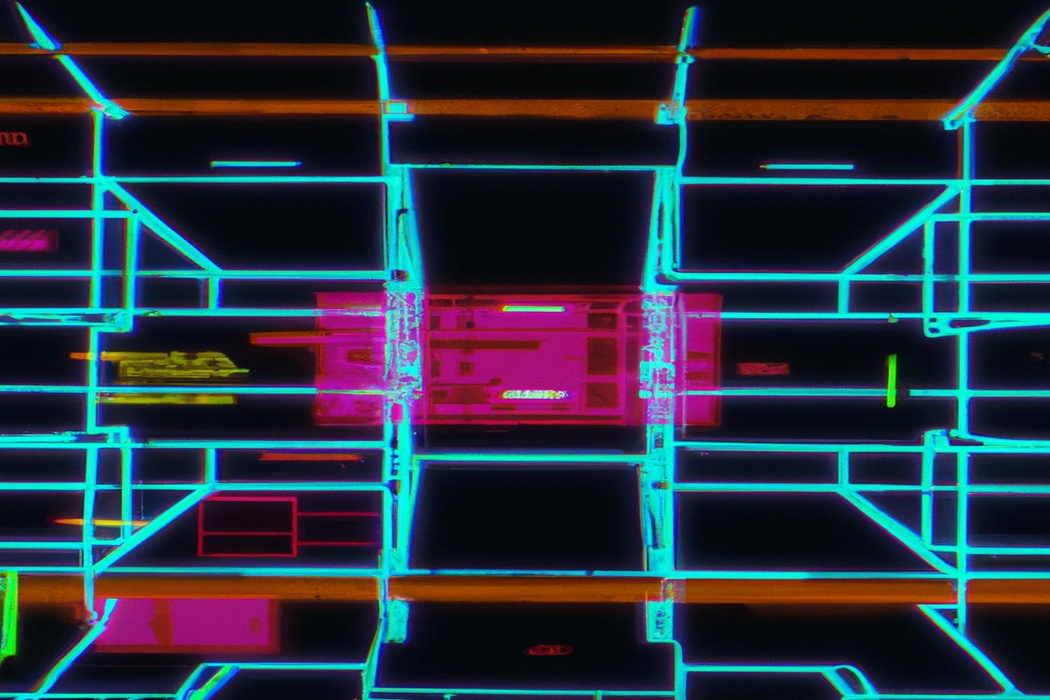
Can I change the bitrate during a Twitch stream?
Yes, you can change the bitrate during a Twitch stream.
Twitch allows you to adjust your stream’s bitrate based on your internet connection and the quality you want to provide to your viewers.
By adjusting the bitrate, you can control the video and audio quality of your stream.
However, keep in mind that changing the bitrate during a stream may result in a brief interruption or buffering for your viewers.
It’s best to test different bitrates before going live to find the optimal setting for your stream.
Does bitrate affect video quality on Twitch?
Yes, bitrate does affect video quality on Twitch. When you’re streaming on Twitch, the bitrate determines the amount of data that is transmitted every second.
A higher bitrate means more data and a better quality video, but it also requires more internet bandwidth.
If your bitrate is too high for your internet connection, it can result in buffering and a choppy viewing experience for your viewers. On the other hand, if your bitrate is too low, your video quality may appear pixelated or blurry.
So finding the right balance is key to ensuring a smooth and high-quality stream on Twitch.
How do I check my current bitrate on Twitch?
To check your current bitrate on Twitch, you can go to your streaming software settings or your broadcasting app. Look for the “Stream” or “Broadcast” settings, and you should find a section related to bitrate.
The bitrate setting will display your current bitrate, which is the amount of data being transmitted per second during your stream.
Make sure to adjust your bitrate according to your internet connection’s capabilities for a smooth streaming experience.
Is a higher bitrate always better for streaming on Twitch?
A higher bitrate is not always better for streaming on Twitch.
While a higher bitrate can result in a clearer and more detailed video, it also requires a stronger internet connection.
If your internet connection is not stable or fast enough, a higher bitrate can lead to buffering issues for your viewers.
It’s important to find the right balance between bitrate and internet speed to ensure a smooth streaming experience for both you and your audience.
Final Verdict
Bitrate is a crucial factor in ensuring a smooth and high-quality streaming experience on Twitch. Understanding the basics of bitrate, its importance, and the factors that can affect it is key to optimizing your stream.
By adjusting your bitrate settings and following best practices, you can enhance video quality and reduce buffering issues.
It is important to find the ideal bitrate for your stream and periodically monitor and adjust it as needed. By doing so, you can deliver the best possible viewing experience for your audience on Twitch.
