If you’ve ever wanted to share the contents of your laptop’s screen with others, then laptop projectors and displays are the way to go! With a laptop projector or display, you can easily and quickly project or share whatever is on your laptop’s screen with a group of people. In this blog, I’ll discuss the types of laptop projectors and displays available, how to connect them to your laptop, the benefits of using a laptop projector, what types of content you can share using a laptop projector, and tips for getting the best results.
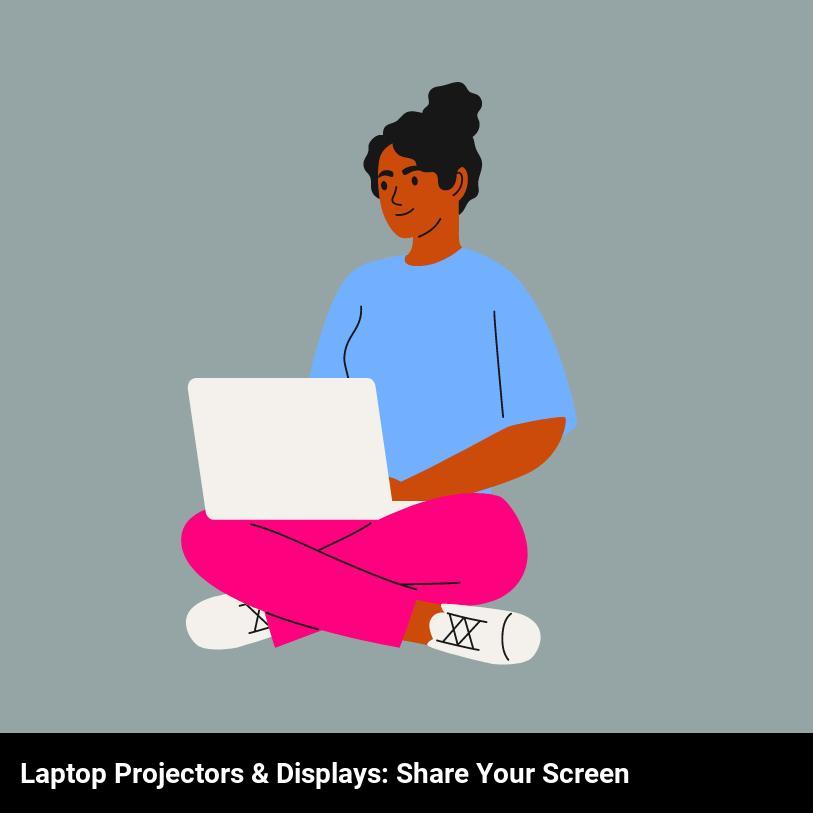
What types of laptop projectors and displays are available?
When it comes to laptop projectors and displays, you have plenty of options! From portable projectors that you can take anywhere to USB-C displays that will come in handy when you need to show off your work to an audience, there are plenty of ways to share your laptop’s screen with others.
Portable projectors are a great choice if you need to present your laptop’s screen in a small space. These projectors are typically small and lightweight, and they don’t require any extra cords or wires. Many of them also come with their own carrying case, so you can take them anywhere. Plus, they are usually powered by your laptop, so there’s no need to worry about having a power source nearby.
If you’re looking for a more permanent solution, USB-C displays are a great choice. These displays are designed to connect directly to your laptop, so you don’t have to worry about extra cords or wires. Plus, they usually come with a stand, so you can easily adjust the angle of the display to fit your needs.
If you need to show your laptop’s screen in a large space, then you may want to consider investing in a projector. These projectors are usually larger and more powerful than the portable ones, so they can display your laptop’s screen on a larger scale. However, they usually require extra cords and wires, so make sure to plan ahead if you’re going to be using one.
No matter what type of laptop projectors or displays you’re looking for, there are plenty of options available. From portable projectors to USB-C displays, you can easily share your laptop’s screen with others.
What type of content can you share using a laptop projector?
Using a laptop projector, you can easily share all kinds of content with people around you – from presentations and documents to movies and music. Whether you’re in the office or home, a laptop projector makes it easy to show people what’s on your laptop’s screen.
Projecting your laptop’s screen is great for sharing presentations, documents, and other content with a larger group. It’s also great for displaying images, videos, and other media for everyone to see. For example, you can project a movie or stream a YouTube video for everyone to enjoy. A laptop projector is also great for projecting images for a creative collaboration session or brainstorming session.
You can also use a laptop projector for more interactive activities. For example, you can use it to play a game with your friends or family. You can also connect your laptop to a projector and use it as a virtual whiteboard. This makes it easy to share ideas and collaborate with others in real-time.
A laptop projector is also great for giving presentations or lectures. You can easily share your slides, documents, and other content with a larger group. You can even use it to give virtual lectures. This makes it easy to share your content with a global audience.
In short, a laptop projector is a great tool for sharing all kinds of content with people around you. Whether you’re in the office or home, a laptop projector makes it easy to show people what’s on your laptop’s screen.
What types of laptop displays can you use to share your laptop’s screen?
If you want to share your laptop’s screen with others, you have a few options for displays. You can use a laptop projector to project the image onto a wall or screen, or you can use a laptop monitor to display the image on a separate monitor. Both of these options bring the image to life in a larger format, making it easier for everyone to see.
Laptop projectors are a great way to share your laptop’s screen with a larger audience. The projector projects the image from your laptop onto a wall or screen, allowing everyone to easily see what you’re displaying. Many projectors come with adjustable settings so you can adjust the size and clarity of the image to match your needs.
Laptop monitors are another option for displaying your laptop’s screen. These monitors are typically larger than the laptop’s built-in display, allowing everyone to see the image clearly. Most laptop monitors also come with adjustable settings to tweak the image size and clarity. Plus, they’re easy to set up and use, making them a great choice for quickly and easily sharing your laptop’s screen.
No matter which option you choose, both laptop projectors and laptop monitors offer a great way to share your laptop’s screen with a larger audience. They make it easy to adjust the size and clarity of the image, allowing everyone to see what you’re displaying. So if you’re looking for a way to share your laptop’s screen with others, either option will work great.
How do you connect a laptop projector to a laptop?
Connecting a laptop projector to a laptop is easier than you think! Here’s how to do it:
- First, make sure your laptop is set up with the projector. You’ll need to plug the projector’s power cord into a power outlet and connect the projector to your laptop with a VGA or HDMI cable.
- Next, you’ll need to switch your laptop’s display settings. You can usually do this by pressing the ‘Fn’ key and one of the function keys with a monitor icon on it.
- Once the display settings are changed, you should be able to see your laptop’s screen on the projector. If you can’t, you may need to change the input settings on the projector.
- Finally, if you’re having trouble getting the laptop and projector to connect, you may need to update your laptop’s graphics drivers. This should help ensure that the laptop and projector are communicating with each other properly.
Connecting a laptop projector to a laptop is a breeze once you know the steps! With a few simple steps, you’ll be able to share your laptop’s screen with everyone in the room.
What are the benefits of using a laptop projector?
Are you looking for an efficient way to share your laptop’s screen with others? Look no further than laptop projectors! Using a laptop projector offers a multitude of benefits, including:
- Increased Visibility: Laptop projectors make it easy to display pictures, videos, and presentations to a large audience. You can project a large image for everyone to clearly see without having to crowd around a small laptop screen.
- Easy to Set Up: Laptop projectors are incredibly easy to set up. All you need to do is connect the projector to your laptop, and you’ll be ready to go. It only takes a few minutes, no technical expertise required.
- Cost Effective: Compared to other display options, laptop projectors are relatively inexpensive. They are a great option if you’re looking for an affordable way to show your work or presentations to a large audience.
- Portability: Laptop projectors are great for on-the-go presentations. They are lightweight and compact, making them easy to carry and transport wherever you go.
In conclusion, laptop projectors offer a convenient, cost-effective way to share your laptop’s screen with others. With their easy setup, portability, and increased visibility, laptop projectors are an ideal choice for sharing your laptop’s screen.
What tips do you have for getting the best results with a laptop projector or display?
Make sure to check the connections and ports on your laptop before connecting to the projector or display. Ensure that they are compatible and that any necessary adapters are on hand.
- Adjust the settings on your laptop and the projector or display to get the best resolution, brightness, and clarity.
- Experiment with different angles and distances to maximize the effectiveness of your laptop’s display.
- Make sure to check the power cables and cords to ensure that the projector or display is receiving the correct amount of power.
- Keep your laptop updated with the latest version of its operating system and programs, as this will help to ensure that you get the best performance when sharing your laptop’s screen.
- Test your laptop projector or display before you present to make sure everything is working properly.
- If you are using a projector, make sure to have a backup plan in case of technical difficulties.

Frequently Asked Questions
What creative ways can i use a laptop projector or display to share my screen with others?
There are so many creative ways to use a laptop projector or display to share your screen with others! Depending on the situation, you could host a virtual movie night, present a slideshow, or even play a game together. You can also easily connect with colleagues for online meetings or conferences, or collaborate on a project with a remote team.
What are the technical requirements for connecting my laptop to a projector or display?
The technical requirements for connecting your laptop to a projector or display are simple and straightforward. You will need a cable that connects your laptop to the projector or display. Depending on what type of device you have, the cable could be an HDMI, DVI, VGA, or DisplayPort cable. Additionally, you may need an adapter to ensure that the laptop and the projector or display are compatible.
How can i optimize my laptop projector or display for improved visuals?
Optimizing your laptop projector or display for improved visuals is easy! First, make sure your laptop is connected to the projector or display via the proper cables. Then, adjust the settings on your laptop to optimize the resolution and brightness for the best visuals. Finally, adjust the projector or display settings to best fit your laptop’s screen size and resolution. With these simple steps, you’ll be able to share your laptop screen with everyone in the room in the best possible quality.
Are there any software tools that can help make sharing my laptop’s screen easier?
Yes! There are a variety of software tools available to help make sharing your laptop’s screen easier. From applications like Skype and Zoom that allow for convenient video conferencing, to programs like Google Hangouts and TeamViewer that provide desktop sharing capabilities, you have a wide selection of tools to choose from.
What types of laptop projectors or displays are best for viewing content at different distances?
The best type of laptop projector or display depends on the distance you need to view the content from. If you need to view the content from a short distance, like a few feet away, then a short-throw projector works great. However, if you need to view the content from a longer distance, like 10 feet or more, then a long-throw projector is the better option.
