If you are in the market for a budget-friendly laptop that offers enhanced portability and mobility, then you’ve probably heard of the HP Stream 13t-c000 and the Samsung Chromebook Plus. But how do these two laptops stack up against one another? In this head-to-head comparison, I will weigh the pros and cons of both laptops, from design and portability to performance and battery life. I’ll also discuss the type of display each laptop offers, the processor used, and the operating system available. Additionally, I’ll examine the input and output ports offered, as well as any special features or benefits that make either laptop stand out from the competition.
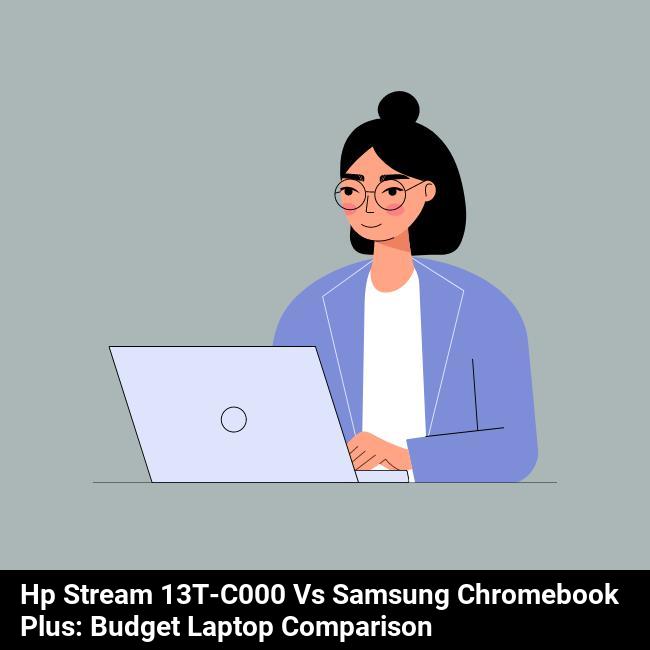
What are the main differences between the hp stream 13t-c000 and the samsung chromebook plus?
Are you trying to decide between the HP Stream 13t-c000 and the Samsung Chromebook Plus? Both laptops offer enhanced portability and mobility without breaking the bank. Here are the main differences between the two to help you make an informed decision:
The HP Stream 13t-c000 is powered by an Intel Celeron N3060 processor, while the Samsung Chromebook Plus runs on an ARM-based OP1 processor. The HP Stream 13t-c000 has 4GB of RAM and 32GB of flash storage, compared to 4GB of RAM and 64GB of flash storage on the Samsung Chromebook Plus.
When it comes to display, the HP Stream 13t-c000 is equipped with a 13.3-inch HD display with a resolution of 1366×768 pixels, while the Samsung Chromebook Plus has a 12.3-inch display with a resolution of 2400×1600 pixels.
The HP Stream 13t-c000 has a 2-cell battery, which can last up to 10 hours on a single charge, while the Samsung Chromebook Plus has a 39Wh battery, which can last up to 10.5 hours on a single charge.
In terms of ports, the HP Stream 13t-c000 features one USB 3.0 port, one USB 2.0 port, and one HDMI port, while the Samsung Chromebook Plus has two USB-C ports and one 3.5mm audio jack.
Finally, the HP Stream 13t-c000 is heavier, at 3.97 lbs, compared to the lighter 2.38 lbs weight of the Samsung Chromebook Plus.
At the end of the day, it’s up to you to decide which laptop suits your needs best. Both laptops offer enhanced portability and mobility without breaking the bank, so you can’t go wrong with either option.
What type of display does each laptop offer and how does the performance compare?
When it comes to budget-friendly laptops with enhanced portability and mobility, the HP Stream 13t-c000 and the Samsung Chromebook Plus each have their own unique features. The HP Stream 13t-c000 has a 13.3-inch HD touchscreen display with a resolution of 1366 x 768, while the Samsung Chromebook Plus has a 12.3-inch LED display with a resolution of 2400 x 1600. Both laptops offer great display quality, but the HP Stream 13t-c000 has a slightly larger screen size and lower resolution.
In terms of performance, the HP Stream 13t-c000 is powered by an Intel Celeron N3060 processor and 2GB of RAM, while the Samsung Chromebook Plus has an Intel Core m3 processor and 4GB of RAM. The HP Stream 13t-c000 offers decent performance for everyday tasks, but the Samsung Chromebook Plus is better suited for more demanding tasks and multitasking.
Overall, both laptops offer great display quality and decent performance for their price range. The HP Stream 13t-c000 has a slightly larger display and lower resolution, while the Samsung Chromebook Plus has a smaller display with higher resolution and better performance. Depending on your needs, either laptop could be a great choice for budget-friendly laptops with enhanced portability and mobility.
What processor does each laptop use and how does it affect the overall performance?
So, what processor does each laptop use and how does it affect the overall performance? The HP Stream 13t-c000 uses an Intel Celeron N3050 processor, while the Samsung Chromebook Plus uses an ARM Cortex-A17 processor. The Intel CPU is a dual-core processor with a base clock speed of 1.6GHz and a turbo boost of up to 2.16GHz, while the ARM CPU is quad-core and clocks in at 1.3GHz.
The Intel processor in the HP Stream 13t-c000 is more powerful than the ARM processor in the Samsung Chromebook Plus. This means that the HP Stream 13t-c000 is better suited for multitasking and intensive tasks like gaming, video editing, and 3D rendering. It also has the advantage of being able to run Windows 10, while the Samsung Chromebook Plus runs Chrome OS.
The ARM processor in the Samsung Chromebook Plus is more energy-efficient than the Intel processor, which means that it offers better battery life and lower heat production. This makes the Samsung Chromebook Plus a more portable and mobile-friendly laptop, perfect for light tasks like web browsing and word processing.
Overall, the Intel processor in the HP Stream 13t-c000 is more powerful and better suited for intensive tasks, while the ARM processor in the Samsung Chromebook Plus is more energy-efficient and offers better battery life. Both are great options for their respective tasks, but depending on your needs you’ll have to decide which one is best for you.
How does the overall design and portability of each laptop compare?
When it comes to design and portability, both the HP Stream 13t-c000 and Samsung Chromebook Plus have a lot to offer. Here’s a head-to-head comparison of the two laptops to help you decide which one is best for your needs:
- Design: Both laptops have slim, lightweight designs that make them easy to take with you on the go. The HP Stream 13t-c000 has a sleek, stylish look with a 13.3-inch HD display and a full-size keyboard, while the Samsung Chromebook Plus offers a 12.3-inch Quad HD display and a two-in-one design that allows you to use it as a laptop or a tablet.
- Portability: The HP Stream 13t-c000 is slightly lighter than the Samsung Chromebook Plus and comes with a convenient carrying case that makes it easy to take with you wherever you go. The Chromebook Plus is also highly portable and comes with a shoulder strap for added convenience.
- Battery Life: Both laptops offer impressive battery life, with the HP Stream 13t-c000 offering up to 8 hours of battery life and the Samsung Chromebook Plus offering up to 10 hours.
- Connectivity: Both laptops offer a wide range of connectivity options, including Wi-Fi and Bluetooth. The HP Stream 13t-c000 also offers an Ethernet port, while the Samsung Chromebook Plus offers a USB-C port for fast data transfer speeds.
Overall, both the HP Stream 13t-c000 and the Samsung Chromebook Plus offer great design and portability features that make them great budget-friendly laptops with enhanced mobility and portability.
Are there any special features or benefits offered by either laptop that make them stand out from the competition?
Yes! Both laptops offer their own special features and benefits that make them stand out from the competition. Let’s take a closer look at what makes them unique!
HP Stream 13t-c000:
- The HP Stream 13t-c000 offers a lightweight design, weighing just 2.6 pounds, making it a great option for those who need a laptop that is easily portable and can be taken on-the-go.
- Its 13.3-inch HD display offers great visuals, making it ideal for streaming movies, watching videos, and playing games.
- The HP Stream 13t-c000 also offers up to 8GB of RAM and a 128GB SSD, so you can have plenty of storage for all your files and programs.
Samsung Chromebook Plus:
- The Samsung Chromebook Plus offers a sleek, stylish design that stands out from the competition.
- It comes with an Intel Core m3 processor, offering great performance for multitasking and streaming.
- Its 12.2-inch touchscreen display makes it easy to navigate and interact with programs and applications.
- It also offers 4GB of RAM and 32GB of storage, making it great for those who don’t need a lot of space.
- The Samsung Chromebook Plus also offers support for Android apps, allowing you to download and use your favorite apps on your laptop.
What type of battery life can you expect from each laptop?
When it comes to battery life, you won’t be disappointed with either the HP Stream 13t-c000 or the Samsung Chromebook Plus. With the HP Stream 13t-c000, you can expect up to 6 hours of battery life when you are using standard applications. If you are looking for a bit more power and performance, you can enjoy up to 8.5 hours of battery life when using the Samsung Chromebook Plus.
The HP Stream 13t-c000 offers some of the most impressive battery life of any laptop in its price range, which makes it great for extended use. The HP Stream 13t-c000 can be used for up to 10 hours of battery life when you are using the laptop to stream movies or music. The Samsung Chromebook Plus offers up to 9 hours of battery life when you are using the laptop to stream movies or music.
Both the HP Stream 13t-c000 and the Samsung Chromebook Plus offer an impressive battery life that can be compared to some of the most expensive laptops. With up to 10 hours of battery life, the HP Stream 13t-c000 is great for those who are looking for an affordable laptop with extended battery life. On the other hand, the Samsung Chromebook Plus offers up to 9 hours of battery life, making it great for those who need something with a bit more power and performance.
What type of operating system is available on each laptop and what features does it offer?
If you’re looking for a budget-friendly laptop with enhanced portability and mobility, the HP Stream 13t-c000 and the Samsung Chromebook Plus are two great options to consider. Both laptops are lightweight and run different operating systems. The HP Stream 13t-c000 runs on a Windows 10 operating system, while the Samsung Chromebook Plus runs on the Google Chrome OS.
The Windows 10 operating system on the HP Stream 13t-c000 is great for users who are familiar with Windows. It features a Start menu, File Explorer, Command Prompt, Microsoft Edge web browser, and more. It also allows users to install Windows Apps from the Microsoft Store. Additionally, the laptop offers Cortana, a personal digital assistant that can help with tasks such as setting reminders and creating to-do lists.
The Samsung Chromebook Plus has a different type of operating system, the Google Chrome OS. It’s designed to help users get things done quickly and easily. The Chrome OS is simple to use, so it’s great for beginners. It allows users to access Google Docs, Sheets, and Slides, and also install applications from the Google Play Store. The Chromebook also includes a virtual assistant, Google Assistant, which can help with tasks such as setting reminders, checking the weather, and more.
Both the HP Stream 13t-c000 and the Samsung Chromebook Plus offer great features and different types of operating systems. If you’re looking for a budget-friendly laptop with enhanced portability and mobility, these two laptops are worth considering.
What type of input and output ports are available on each laptop and how does that affect its usability?
When it comes to ports, the HP Stream 13t-c000 and the Samsung Chromebook Plus are on equal footing. Both laptops come with a wide range of input and output ports, so you don’t have to worry about being limited in what you can plug in. The HP Stream 13t-c000 has two USB 3.0 ports, one USB 2.0 port, one HDMI port, a microSD card reader, and a headphone jack. The Samsung Chromebook Plus has two USB-C ports, one USB 3.0 port, one USB 2.0 port, a microSD card reader, and a headphone jack.
Having so many ports makes both laptops incredibly versatile, allowing you to plug in a variety of devices and accessories. You can easily connect your laptop to an external monitor or TV, plug in a storage device, or just connect a pair of headphones. This makes both laptops incredibly useful, as they can easily be used in a variety of different scenarios.
The sheer number of ports also makes each laptop incredibly user friendly. You’ll never be limited in what you can plug in, so you can easily customize your laptop to suit your needs. And, with so many ports, you’ll never have to worry about running out of space.
Overall, both laptops offer a wide range of input and output ports that make them incredibly versatile and user friendly. With so many ports available, you’ll never be limited in what you can plug in and customize your laptop to suit your needs.

What Are the Key Differences Between the Hp Stream 13 and the Samsung Chromebook Plus?
The hp stream 13 vs samsung chromebook plus comparison showcases distinct variations in their operating system, design, and features. While the hp stream 13 operates on Windows, the Samsung Chromebook Plus functions on Chrome OS. Additionally, the hp stream 13 offers a traditional laptop design, while the Samsung Chromebook Plus incorporates a convertible design with a touch screen and stylus support. These key differences make each device suitable for specific user preferences and needs.
Frequently Asked Questions
What kind of extra features does the hp stream 13t-c000 offer?
The HP Stream 13t-c000 offers some great extra features like an HD camera, a full-size HDMI port, and an integrated media card reader. Plus, it has a lightweight design and long battery life, making it perfect for on-the-go computing.
How does the hp stream 13t-c000 fare in terms of value for money?
The HP Stream 13t-c000 offers excellent value for money, with its highly competitive price tag, long battery life and impressive range of features. There are a few trade-offs compared to the Samsung Chromebook Plus, but overall, it gives you a great bang for your buck.
How well does the samsung chromebook plus perform with multitasking?
The Samsung Chromebook Plus performs incredibly well with multitasking. It has 4GB of RAM and an Intel Celeron processor, so it easily switches between multiple tasks and apps without slowing down. Plus, its lightweight design and long battery life make it perfect for staying productive on the go.
Can the hp stream 13t-c000 be used for gaming?
No, the HP Stream 13t-c000 cannot be used for gaming. It is designed for basic tasks like browsing the web, streaming videos, and working on documents.
