The motherboard is a core component of every modern-day computing device and it’s made to be able to handle all sorts of tasks at once. It acts like a central nerve center that controls everything from cooling fans to graphics cards while also displaying critical information about each component.
Testing components on computers can sometimes feel like playing detective — you’re trying to figure out where all these different pieces come together or go apart without having clues about what happens next! This article will teach you how to test for faults in the motherboard and help ensure your machine lasts as long as possible!
A faulty motherboard can be tested by observing if there is any physical damage, or if you’re experiencing frequent glitches and lags. Checking the cables and test ports with a multimeter can be done. The dreaded Blue Screen of Death is a also manifestation of failures in the hard system.
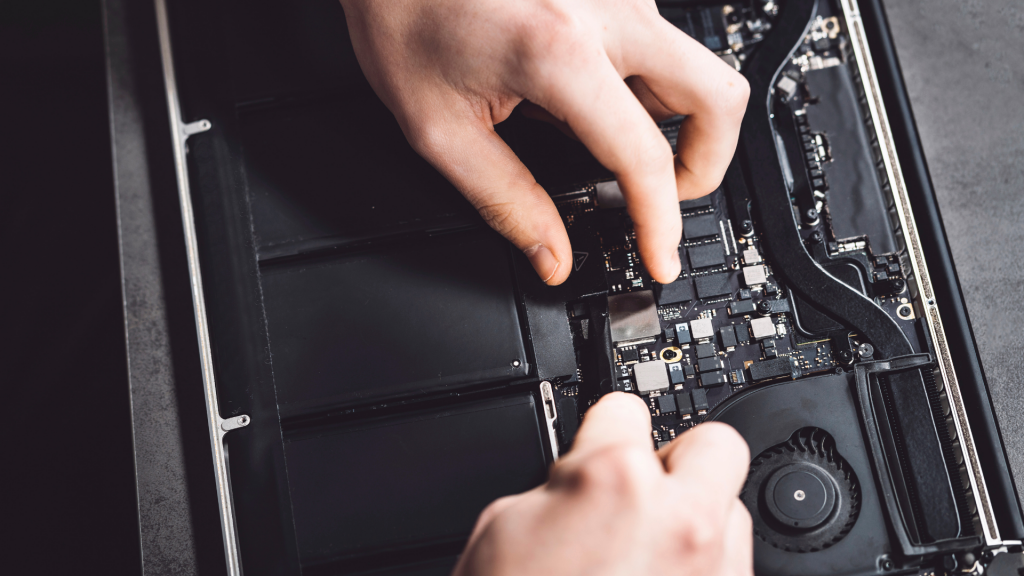
Physical Damage
A visual inspection at the motherboard is a good place to start when checking for hardware malfunctions. Make sure all your connections are firmly tightened and that there’s no sign of corrosion or dust on any components.
When the capacitors on a motherboard bulge or leak, it’s an indication that they’re blown. If you find any of these symptoms when checking your computer’s hardware, there are likely more issues with some other part of the system — particularly as this is one cause for motherboards to fail entirely and stop working well enough to use at all.
Make sure you check all of the connections before trying anything else — sometimes cables might not be plugged in firmly enough and just a slight nudge can do wonder heres.
Blue Screen Of Death
The popular Blue Screen of Death (or BSOD for short) is most commonly seen on Windows systems when there are problems with the motherboard or other hardware components. It can appear for a number of different reasons, but it’s often a sign that the processor has been damaged or is not working properly.
If you’re ever seeing the Blue Screen of Death on your computer, you should consider getting it checked out by a professional. Don’t just keep using it though — if there’s nothing wrong with other parts of your machine, Windows will get confused and you might end up having to reset the operating system or even reinstall.
Glitches and Lags
It’s often possible for glitches in components like the motherboard to cause crashes in other devices too. A faulty motherboard can sometimes make your speakers or graphics card stop working properly, which will manifest as sudden and unexplained lags in games or music skipping.
If you find that your computer is lagging or freezing for seemingly no reason, it’s worth checking out the motherboard to see if there’s anything physically wrong with any of its components.
Use A Multimeter To Check Voltage Levels
Modern motherboards are highly complex devices that can have several different voltage levels across their soldering points, critical components like the processor and RAM stick can be damaged if these voltages are not at the right levels.
To make sure that you’re providing your motherboard with enough power, it’s best to use a multimeter to check the voltage levels or resistance. If there is any damage in the motherboard then you should change the device immediately.
Test All The Ports And Connectors
If your motherboard has a damaged socket or if the wires in any of its connections are fraying, this can cause problems with other components too. It’s often possible to check for these issues by plugging all the plugs and cables into newer devices to make sure that everything is working as it should be.
It’s also worth making sure that any other connectors are plugged in properly, especially USB ports. Motherboards often have a lot of different ports and it can sometimes be hard to tell which ones are working and which aren’t, but a quick test with some devices should give you some insight into where the problem might be.
Conclusion
Motherboard is one of the most sensitive component of a PC system and it’s also one of the most expensive. Therefore, you should make sure your motherboard is in good condition before using any hardware related issues.
If you think that your motherboard has some other fault which isn’t mentioned above and can’t be solved with a simple multimeter then I recommend you to take your motherboard to a nearby PC repair shop for professional help.
