Key Takeaways:
- Streamelements is a popular tool for setting up and managing your Twitch stream.
- You can personalize your stream with the help of custom overlays, alerts, and widgets provided by Streamelements.
- Streamelements offers a user-friendly interface and extensive customization options to enhance your Twitch broadcast.
- Utilize Streamelements’ chatbot feature to engage with viewers, moderate your chat, and create interactive experiences.
Are you a Twitch streamer looking to take your channel to the next level? Look no further than StreamElements, the ultimate tool for enhancing your Twitch experience.
In this article, I will guide you through the process of setting up StreamElements, from creating an account to customizing your overlays and widgets.
And the best part? StreamElements offers a range of powerful features and tools, including a chatbot and loyalty system, donation and tip tracking, and stream alerts and notifiers.
So, get ready to captivate your audience and make your streams shine with StreamElements.
| Steps | Description |
| 1. Sign up on StreamElements | Go to https://streamelements.com/ and create an account by clicking on the “Sign Up” button. |
| 2. Connect StreamElements to Twitch | Once signed up, click on the “Log In with Twitch” button to connect your Twitch account to StreamElements. |
| 3. Customize Your Overlays | Explore the different overlay options such as alerts, chatbot, overlays, and widgets in the StreamElements dashboard. Customize them to your preference. |
| 4. Install StreamElements Overlay Widget | In your preferred broadcasting software (e.g., OBS or Streamlabs OBS), add a new source and select “Browser Source.” Paste the StreamElements overlay URL into the source settings. |
| 5. Test and Adjust | Once everything is set up, go live on Twitch and test your StreamElements overlays. Make any necessary adjustments in the StreamElements dashboard to fine-tune your setup. |
What is StreamElements on Twitch?
StreamElements on Twitch is a versatile and popular tool that streamers use to enhance their streams with custom overlays, alerts, and other interactive features.
Overview of StreamElements
StreamElements is a popular platform used by Twitch streamers to enhance their streaming experience. It offers a variety of tools and features designed to engage viewers, such as overlays, alerts, chatbots, and themes.
StreamElements also provides tools for managing donations, creating custom commands, and monitoring viewer statistics.
With StreamElements, you can personalize your stream and interact with your audience in fun and creative ways. It’s a valuable resource for streamers looking to elevate their content and grow their community.
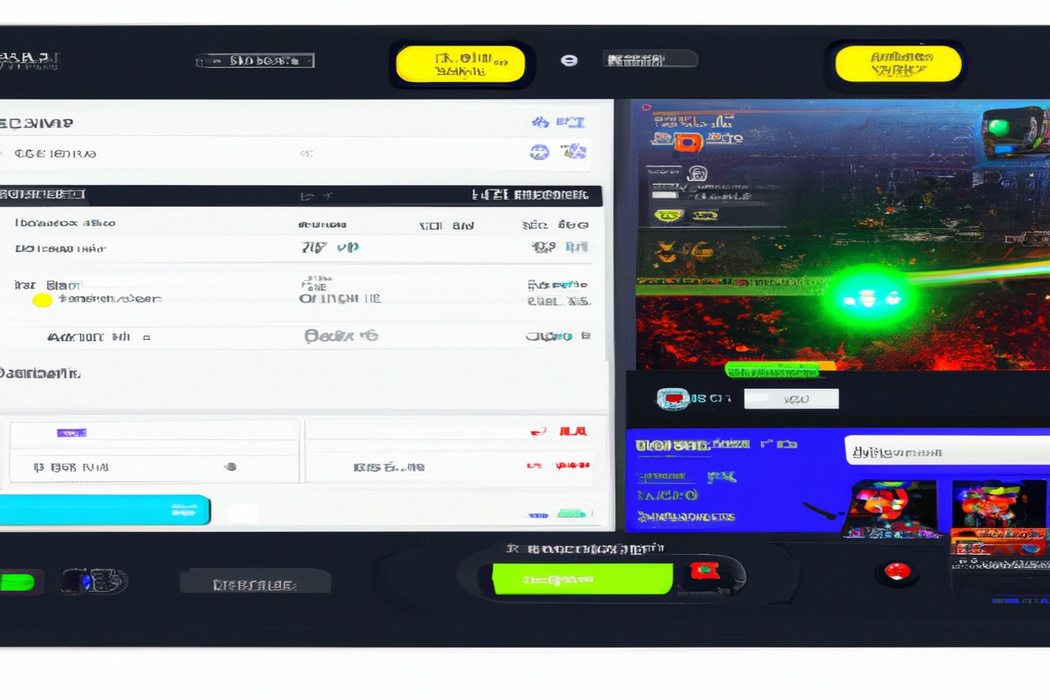
Getting Started with StreamElements
To get started with StreamElements, you’ll need to create an account and then link it to your Twitch channel.
This way, you can install the StreamElements overlay and start customizing your stream.
Creating a StreamElements Account
To create a StreamElements account, head to the StreamElements website and click on “Sign Up.” Fill in your information and create a unique username and password.
Once you’ve registered, you’ll be redirected to the StreamElements dashboard.
Here, you can connect your Twitch account and customize your overlays, alerts, and other features.
StreamElements offers a wide variety of tools to enhance your streaming experience, like chat bots, loyalty points, and donation alerts.
It’s a user-friendly platform that can help take your Twitch streams to the next level.
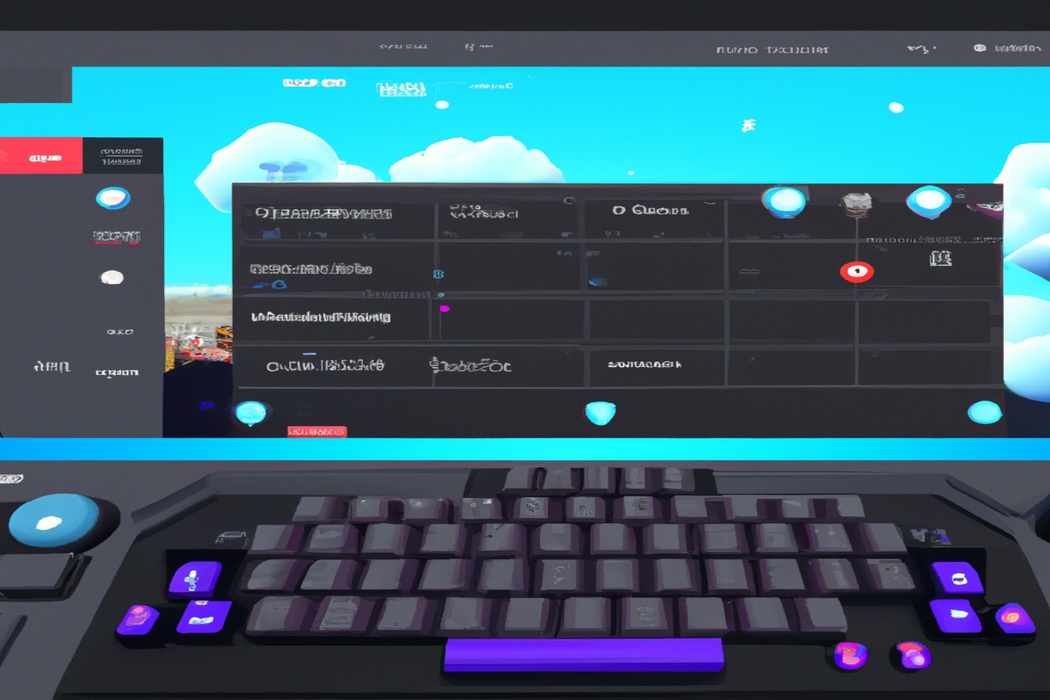
Linking StreamElements to Twitch
To link StreamElements to Twitch, you’ll need to follow these steps:
- Visit the StreamElements website and sign in with your Twitch account.
- Go to the dashboard and click on “My overlays.”
- Select the overlay you want to use and click on “Edit” to customize it.
- Once you’re done, click on “Launch overlay” to activate it on your Twitch channel.
- StreamElements will automatically link to your Twitch account, and you’ll be able to use its features while streaming.
It’s that simple! StreamElements and Twitch work seamlessly together to enhance your streaming experience.
So go ahead and give it a try!
Installing StreamElements Overlay
To install StreamElements Overlay on Twitch, follow these simple steps:
- Log in to your StreamElements account and navigate to the “Overlays” tab.
- Select the overlay you want to install and click on the “Install” button.
- Copy the provided URL or widget URL.
- Open your broadcasting software (such as OBS or Streamlabs OBS.
- Add a new source and select “Browser” or “Webpage”.
- Paste the URL you copied earlier into the designated field.
- Adjust the size and position of the overlay as desired.
- Click “OK” or “Save” to apply the changes.
- Double-check that the overlay is displaying correctly on your stream.
- Start streaming and enjoy the StreamElements Overlay on Twitch!
Remember to customize your overlay settings to match your branding and style.
Customizing StreamElements
Now that you have set up StreamElements on Twitch, it’s time to customize it to your liking.
Exploring StreamElements Dashboard
The StreamElements Dashboard is your hub for managing your Twitch channel.
It offers a range of features to help enhance your streams.
As you explore the dashboard, you’ll find sections for managing overlays, alerts, and bot commands.
You can also track your channel’s metrics and schedule events.
With StreamElements, you have the power to customize your stream and engage with your viewers in exciting ways.
So go ahead, dive into the dashboard and start exploring all the possibilities it has to offer.
Adding Overlays and Widgets to Your Stream
To add overlays and widgets to your stream, you’ll need to use a streaming software like OBS or Streamlabs OBS.
Once you have the software set up, you can customize your stream by adding overlays, which are graphic elements that enhance your stream’s visual appeal.
Widgets, on the other hand, are interactive elements that provide useful information like chat, follower alerts, and donation trackers.
Simply choose the overlays and widgets you want, and add them to your streaming software using the provided links or by importing the necessary files.
Customizing Overlay Designs
Customizing overlay designs is an important aspect of creating a unique and personalized streaming experience.
You can easily customize overlays to align with your brand, preferences, or theme.
Start by choosing a design that fits your style and then customize it by adding your logo, changing colors, or rearranging elements.
Don’t forget to consider the visibility of important information such as chat or alerts.
With a bit of creativity and experimentation, you can create an overlay design that truly reflects your personality and captures the attention of your viewers.
Remember to regularly update and refine your overlay to keep things fresh!
StreamElements Features and Tools
StreamElements provides a range of features and tools to enhance your livestream, including a customizable chatbot and loyalty system, donation and tip tracking, stream alerts and notifiers, and a stream schedule and countdown timer.
Chatbot and Loyalty System
The Chatbot and Loyalty System are two essential features in StreamElements. The Chatbot allows you to automate messages, respond to commands, and create interactive experiences for your viewers.
It’s a great way to engage with your audience.
On the other hand, the Loyalty System helps you build a sense of community by rewarding viewers with points for watching your stream. These points can then be redeemed for various perks or rewards.
Both of these features add depth and interactivity to your Twitch channel.
Donation and Tip Tracking
Donation and Tip Tracking is an important feature that can enhance your streaming experience.
With StreamElements, you can easily keep track of all the donations and tips you receive during your streams.
The platform provides a user-friendly dashboard where you can see real-time alerts and track the total amount of donations received.
Additionally, you have the option to set up personalized alerts for different donation amounts.
This way, you can engage with your viewers and show your appreciation for their support.
StreamElements makes it simple to track and manage your donations, allowing you to focus on creating great content for your audience.
Stream Alerts and Notifiers
Stream Alerts and Notifiers are essential tools for streamers. They allow you to engage with your viewers and keep them updated during your stream.
With Stream Alerts, you can display notifications on your stream whenever someone follows, donates, or subscribes.
Notifiers, on the other hand, provide real-time updates on important events, such as new followers or chat messages. These features enhance viewer interaction and provide a more engaging experience for your audience.
Stream Schedule and Countdown Timer
With StreamElements, you can easily create a Stream Schedule to let your viewers know when you’ll go live. It’s a great way to build anticipation and attract a consistent audience.
Additionally, StreamElements offers a Countdown Timer feature, allowing you to display a countdown before your stream starts.
This can help create excitement and give your viewers a heads up. Both the Stream Schedule and Countdown Timer are valuable tools to enhance your streaming experience and engage your audience.
Frequently Asked Questions
How can I change the color scheme of StreamElements Overlay?
To change the color scheme of your StreamElements Overlay, go to the StreamElements website and log in to your account.
On the left side menu, click on “Themes.” Here, you can select a new theme template or customize your existing one.
You can change the colors by selecting different options for the overlay elements such as background, text, and border.
Experiment with different combinations until you find the perfect color scheme for your stream.
Can I use StreamElements on other streaming platforms?
Yes, StreamElements can be used on other streaming platforms.
It is not exclusive to Twitch and can be integrated with platforms like YouTube, Facebook Gaming, and Mixer.
StreamElements provides a range of tools and features that can enhance your streaming experience, including alerts, overlays, chatbot, and more.
Whether you’re streaming on Twitch or another platform, StreamElements can help you engage with your audience and make your streams stand out.
How can I troubleshoot common issues with StreamElements?
If you’re experiencing issues with StreamElements on Twitch, there are a few troubleshooting steps you can try:
- Clear your browser’s cache and cookies before accessing StreamElements. This can help resolve any caching conflicts or outdated data.
- Disable any browser extensions or add-ons that may interfere with StreamElements. Sometimes, certain extensions can cause issues with the platform’s functionality.
- Ensure that you have a stable internet connection. Unstable or weak connections can result in lag or disruptions while using StreamElements.
- Check if StreamElements is experiencing any service outages or maintenance. You can visit their official website or social media pages for updates on any known issues.
- If all else fails, reach out to StreamElements support for further assistance. They have a dedicated support team that can help troubleshoot and resolve any specific issues you may be facing.
Remember, these are general troubleshooting steps and may not address all potential issues.
But they can be a good place to start when encountering common problems on StreamElements.
Is StreamElements free to use?
Yes, StreamElements is free to use! You can create an account and access the basic features without paying anything. However, they also offer premium plans that come with additional features and benefits for those who want to take their stream to the next level.
But if you’re just starting out or on a tight budget, the free version of StreamElements should be more than enough to enhance your Twitch stream.
Give it a try and see how it can amp up your streaming experience!
Final Verdict
Streamelements is a powerful and user-friendly platform that enhances your Twitch streaming experience. By creating an account, linking it to Twitch, and installing the overlay, you can customize your stream with ease.
The StreamElements dashboard provides access to a wide array of features and tools, including a chatbot, donation tracking, and stream alerts.
With its user-friendly interface and customizable options, StreamElements allows you to create a unique and engaging stream. So why wait?
Start using StreamElements and take your Twitch stream to the next level.
