Key Takeaways:
- Sign up for an Amazon Prime membership to access Twitch Prime.
- Link your Amazon Prime account to your Twitch account.
- Enjoy the benefits of Twitch Prime, including free games, in-game loot, and ad-free viewing.
- Remember to regularly check for new Twitch Prime offers and benefits.
Have you ever found yourself immersed in the world of gaming, watching streams, and wishing you could have exclusive perks and benefits? Look no further than Twitch Prime, the ultimate gaming membership that connects you to a world of exciting features and rewards.
From exclusive game content to free monthly channel subscriptions, ad-free viewing, and access to Twitch Prime loot, this membership offers it all.
In this article, I will show you how to get Twitch Prime in just a few simple steps. So, gear up and get ready to level up your gaming experience!
| Steps to Get Twitch Prime |
|---|
| 1. Create an Amazon Prime account |
| 2. Link your Amazon Prime account to your Twitch account |
| 3. Verify your email address on Twitch |
| 4. Go to the Twitch Prime website |
| 5. Click on “Start Your Free Trial” or “Claim Your Loot” |
| 6. Follow the on-screen instructions to complete the process |
| 7. Enjoy Twitch Prime benefits, such as free games, in-game loot, and ad-free viewing |
What is Twitch Prime?
Twitch Prime is a premium subscription service offered by Twitch, a popular live streaming platform for gamers.
It provides users with a range of benefits, including access to exclusive in-game content, free monthly games, ad-free viewing, and a monthly subscription to a Twitch channel of their choice.
To get Twitch Prime, you will need an Amazon Prime or Prime Video subscription, as Twitch Prime is included as part of these memberships.

Benefits of Twitch Prime
Twitch Prime offers exclusive game content and free monthly channel subscriptions.
It also provides an ad-free viewing experience and access to Twitch Prime loot.
Exclusive game content
Exclusive game content is one of the major perks of Twitch Prime. As a Twitch Prime member, you gain access to unique in-game items, such as skins, emotes, and other cosmetic upgrades, that are not available to regular players.
These exclusive goodies can enhance your gaming experience and make your character stand out from the crowd.
So, if you’re a fan of collecting rare and exciting in-game rewards, Twitch Prime is definitely worth considering. You won’t find these exclusive game items anywhere else!
Free monthly channel subscriptions
With Twitch Prime, you get free monthly channel subscriptions. This means you can support your favorite Twitch streamers without spending any extra money.
Each month, you’ll receive one subscription token that you can use to subscribe to a channel of your choice.
This not only helps the streamers financially, but also gives you access to exclusive subscriber benefits like emotes and chat badges. So go ahead and show some love to your favorite streamers with Twitch Prime!
Ad-free viewing experience
With a Twitch Prime subscription, you enjoy an ad-free viewing experience. This means you can watch your favorite streams without any interruptions from ads.
Whether you’re watching gaming, music, or creative content, you can fully immerse yourself in the streamer’s live content without any distractions.
It’s a great perk that enhances your overall Twitch experience. So, if you want to enjoy uninterrupted streams, Twitch Prime is the way to go.
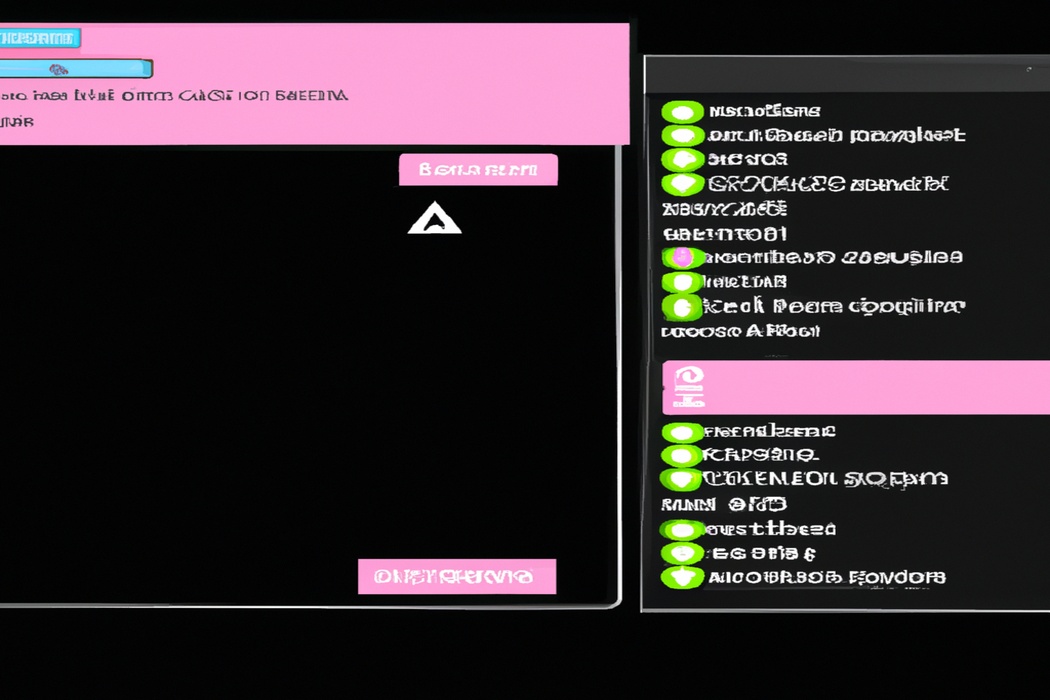
Access to Twitch Prime loot
With Twitch Prime, you get access to exclusive loot for your favorite games.
Each month, Twitch Prime members can claim in-game items, such as skins, weapons, and emotes, that are not available to other players.
These loot drops give you an edge in the game and let you stand out from the crowd.
Simply link your Twitch Prime account to your gaming platform, claim the loot, and enjoy the benefits of being a Twitch Prime member.
It’s a great way to enhance your gaming experience and show off your unique style in-game.
How to get Twitch Prime
To get Twitch Prime, you need to follow a few simple steps.
Step 1: Create a Twitch account
To create a Twitch account, you need to go to the Twitch website and click on the “Sign Up” button. From there, you’ll be prompted to enter your username, password, and email address.
After filling out the necessary information, click on the “Sign Up” button to create your account.
Make sure to choose a unique username that represents you or your brand. Once your account is created, you can start exploring and enjoying all that Twitch has to offer.
Step 2: Sign up for Amazon Prime or Prime Video
To sign up for Amazon Prime or Prime Video and get Twitch Prime, you’ll need to follow these steps:
- Visit the Amazon website or download the Amazon app on your device.
- Look for the “Join Prime” or “Prime Video” option and click on it.
- Choose the membership plan that suits you best. There may be different options available, so make sure to read the details.
- Provide the necessary information, including your payment details, and complete the sign-up process.
- Once you’ve signed up, you’ll have access to all the benefits of Amazon Prime, including Twitch Prime.
Remember, Amazon Prime and Prime Video are separate subscriptions, so choose the one that fits your needs.
Step 3: Link your Twitch account with Amazon Prime
To link your Twitch account with Amazon Prime, simply follow these steps:
- Go to the Twitch website and sign in to your account.
- Navigate to your account settings by clicking on your profile picture in the top right corner.
- Look for the “Connections” tab and click on it.
- Under the “Other Connections” section, find the Amazon icon and click on “Connect”.
- A new window will open prompting you to sign in to your Amazon account. Enter your credentials and sign in.
- Once you’re signed in, you’ll be brought back to the Twitch website where a message will confirm that your account is now linked with Amazon Prime.
That’s it! You’ve successfully linked your Twitch account with Amazon Prime.
Step 4: Activate Twitch Prime
To activate Twitch Prime, follow these steps:
- Visit the Twitch Prime website.
- Sign in with your Amazon account.
- Link your Twitch account to your Amazon Prime account.
- Click on the “Activate Twitch Prime” button.
- Enjoy all the benefits of Twitch Prime, including free games and in-game content, ad-free viewing, and more.
- Remember to check back regularly for new offers and rewards available to Twitch Prime members.
That’s it! You’re all set to explore the world of Twitch Prime.
Frequently Asked Questions about Twitch Prime
What is the cost of Twitch Prime?
Twitch Prime costs $12.99 per month or $119 annually. This subscription includes ad-free viewing, free monthly channel subscriptions, game content, and exclusive in-game loot.
You also get access to Prime Video, Prime Music, and free two-day shipping on Amazon.
It’s a great deal for video game enthusiasts who want a premium Twitch experience along with the benefits of an Amazon Prime membership.
Can I still get Twitch Prime if I already have Amazon Prime?
Yes, if you already have an Amazon Prime membership, you can still get Twitch Prime at no extra cost. Twitch Prime is actually included as a benefit of Amazon Prime.
So, all you have to do is link your Amazon and Twitch accounts, and you will have access to Twitch Prime’s perks, such as free games, in-game loot, and ad-free viewing.
It’s a great bonus for Amazon Prime members who also enjoy streaming on Twitch.
What happens to my Twitch Prime if I cancel my Amazon Prime subscription?
If you cancel your Amazon Prime subscription, your Twitch Prime benefits will also be canceled.
Twitch Prime is a perk included with Amazon Prime, so when you end your Amazon Prime membership, your Twitch Prime membership will end as well.
This means you will no longer have access to the benefits and features that come with Twitch Prime, such as ad-free viewing, free monthly channel subscription, and exclusive in-game content.
Remember to consider this before canceling your Amazon Prime subscription if you enjoy using Twitch Prime.
Can I share my Twitch Prime benefits with others?
Yes, you can! As a Twitch Prime member, you can share your benefits with one other person. This person will have access to your Prime benefits, including free games, in-game loot, and a free subscription to a Twitch streamer of their choice.
All they need is to link their Twitch account to your Amazon Prime account.
It’s a great way to spread the Twitch Prime love!
Final Verdict
Getting Twitch Prime is a simple process that can unlock a world of exclusive benefits and content for gamers and fans alike. By creating a Twitch account, signing up for Amazon Prime or Prime Video, and linking your accounts, you can activate Twitch Prime and enjoy perks such as exclusive game content, free monthly channel subscriptions, an ad-free viewing experience, and access to Twitch Prime loot.
Don’t miss out on this opportunity to enhance your Twitch experience and fully immerse yourself in the gaming community.
Get Twitch Prime today and level up your streaming experience!
