There are a few things to consider when trying to determine if a Dell warranty is transferable or not. First, it depends on whether you have purchased or received the Dell product new or used. If you have purchased the product new, then you should be able to request a warranty transfer without any issues. However, if you have received the product used, then there may be some restrictions placed on the warranty transfer.
Next, consider whether you have sold or given away your Dell product. Even if you no longer own the product, you may still be covered under the warranty if it was not transferred to the new owner. This is because warranties are often tied to specific serial numbers and not individual owners. However, it is always best to check with Dell customer service to verify that your particular warranty will still be valid even if you no longer own the product.
Finally, think about whether you have moved to another country since purchasing your Dell product. In some cases, coverage under a warranty can be extended to another region if you provide proof of purchase and meet other eligibility requirements set by Dell customer service. So even if you’ve moved internationally, it’s worth checking into whether your warranty coverage can be transferred as well.
1. How to request a warranty transfer for a Dell product.
If you need to request a warranty transfer for a Dell product, you can do so easily on the Warranty and Ownership Transfer page. First, select how many products you are transferring. Then, enter as many of the Previous Owner Details as possible. Finally, complete the New Owner Details. This process is quick and easy, and it will ensure that your Dell product is covered by a warranty in case anything goes wrong.
2. What coverage you may still have if you sell or give away your Dell product.
If you sell or give away your Dell product, you may still have coverage under the Limited Hardware Warranty. The new owner will need to register the product in their name in order to receive support.
Dell’s Limited Hardware Warranty covers defects in materials and workmanship in your Dell-branded hardware products. The warranty period varies by product, but is generally 1-3 years from the date of purchase.
If you sell or give away your Dell product during the warranty period, the new owner will need to register the product in their name in order to receive support. To do this, they will need to provide proof of purchase (e.g., a sales receipt) and contact Dell customer service. Once the product is registered, they will be able to take advantage of all the benefits of ownership, including coverage under the Limited Hardware Warranty.
3. How to extend your warranty coverage if you move to another country.
If you move to another country, you may be able to extend your warranty coverage by contacting the manufacturer or your local retailer. In order to do this, you will need to provide proof of purchase and residency in the new country. Dell offers a global warranty service, so if you have a problem with your computer while traveling, you can contact their customer support for assistance. Be sure to keep all documentation and receipts for your product in case you need to make a claim.
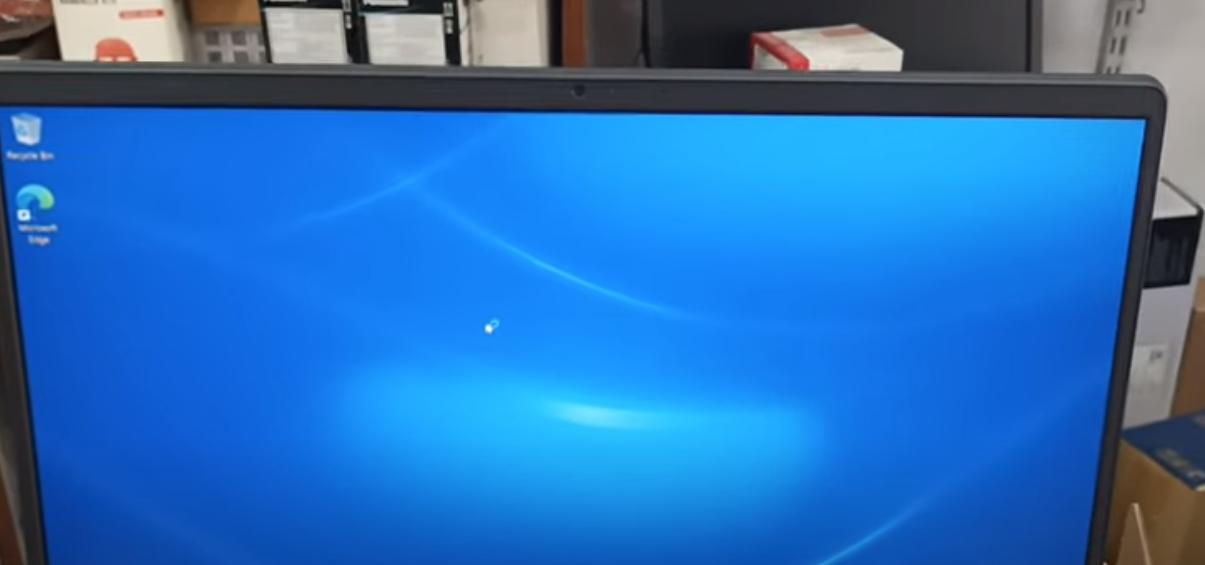
FAQs
How do I know if my Dell laptop is registered?
If you have a Dell laptop, you can easily check if it is registered by following these steps:
1. Find the service tag on your Dell laptop. This should be located on the bottom of the laptop or on the back near the power port.
2. Go to http://support.dell.com and select “product support.”
3. Select “system configuation” from the menu and enter your service tag information into the “service tag” box and click “continue.”
4. On the next screen, under “System Summary,” look for the section labeled “Registration Status.” If your laptop is registered, it will say “Registered” next to this heading; if it is not registered, it will say “Not Registered.”
5. That’s all there is to it! You can now easily check whether or not your Dell laptop is registered without having to call customer support or submit a ticket online.
How do I transfer my Dell warranty to a new owner?
Here’s a step-by-step guide on how to do just that:
First, go to our Warranty and Ownership Transfer page. On this page, you’ll be asked to select the number of products you’re looking to transfer warranty for. Once you’ve done that, you’ll need to enter the Previous Owner Details. This includes information such as the name, contact information, and purchase date of the previous owner.
Once you’ve entered all of the Previous Owner Details, you’ll move on to completing the New Owner Details. This is where you’ll input your own personal information such as your name and contact details. Once you’ve completed all of the required fields, simply submit the form and our team will take care of processing the warranty transfer for you.
How do you check if my Dell laptop is under warranty?
If you need to check whether your Dell laptop is still under warranty, there are a few steps you’ll need to follow. First, locate the Service Tag number for your device. This can usually be found on a sticker on the bottom of the laptop. Once you have the Service Tag number, go to The Dell Warranty Support site and enter it into the search bar. This will bring up any information regarding your warranty status and when it expires.
How do I find the original owner of my Dell laptop?
If you have a Dell laptop, the best way to find the original owner is to look for the service tag sticker on the back of the device. This sticker will have a unique code that can be entered on the Dell website. Once you enter this code, you will be directed to a troubleshooting page where you can locate the original owner’s information.
