Dell monitors use a standard VESA mount which makes them compatible with most monitor stands. I have personally used a variety of different brands of monitor stands with my Dell monitors and have never had any issues.
However, it is always important to check the specifications of your particular monitor model to make sure that the stand you purchase is compatible.
1. What is a VESA mount?
A VESA mount is a standard used for TV wall mounts and wall mounting systems. It defines the distance in millimeters between the four mounting holes on the back of a TV. Most TV brands have adopted this standard, making it easy to find a compatible wall mount or stand.
Dell is one brand that offers a wide variety of monitor stands to suit your needs. Their basic stand lets you adjust the tilt and height of your monitor, while their more advanced options include features like swivel and rotation adjustments. If you want to free up desk space, they even offer a monitor arm that mounts to your desk or Wall.
No matter what type of Dell monitor stand you choose, installation is quick and easy. Simply attach the stand to your monitor using the screws provided, then follow the instructions in your user manual to complete the setup process. Once your monitor is mounted, you’ll be able to enjoy improved ergonomics and a more stylish setup.
2. How to check if a particular stand is compatible with your Dell monitor model
1. Checking for Stand Compatibility on Your Dell Monitor: If you’re looking to purchase a stand for your Dell monitor, it’s important to first check and see if the model you’re interested in is compatible with your particular monitor model. This can usually be accomplished by checking the back of your monitor for a label that lists the compatible stand models, or by consulting your monitor’s user manual. If you’re still unsure, you can always contact Dell customer support to ask about compatibility.
2. Why Check For Compatible Stands? It’s important to make sure that any stand you purchase will be compatible with your Dell monitor, as incompatible stands could damage your monitor or cause it to function improperly. Incompatible stands might also void any warranty that came with your monitor, so it’s best to avoid them altogether. By taking a few moments to ensure compatibility before making a purchase, you can save yourself time and hassle down the road.
3. Different brands of monitor stands that work well with Dell monitors
There are a variety of monitor stands that work well with Dell monitors. Some recommended brands include Ergotron, VARIDESK, and AmazonBasics.
Dell monitors are compatible with a variety of monitor stands, so you can choose the one that best fits your needs. Ergotron offers a wide selection of monitor stands, including adjustable and fixed-height options.
VARIDESK also has a wide selection of monitor stands to choose from, including sit-stand converters and desk mounts. AmazonBasics offers a more limited selection of monitor stands, but they are generally less expensive than other brands.
4. Pros and cons of using a monitor stand
1. A monitor stand can help to increase the ergonomics of your workspace by raising your monitors to eye level. This can reduce neck and back strain, as well as improve your overall posture. Additionally, having your monitors at eye level can also help to reduce eye fatigue.
2. A monitor stand can also help to free up desk space, as well as improve cable management. If you have a lot of cords and cables running from your monitors to your computer, a monitor stand can help to organize and declutter your workspace.
3. On the downside, monitor stands can be expensive, and they may not fit all monitors equally well. Make sure to measure your monitors before purchasing a stand, to ensure that they will be the right size and fit for your needs.
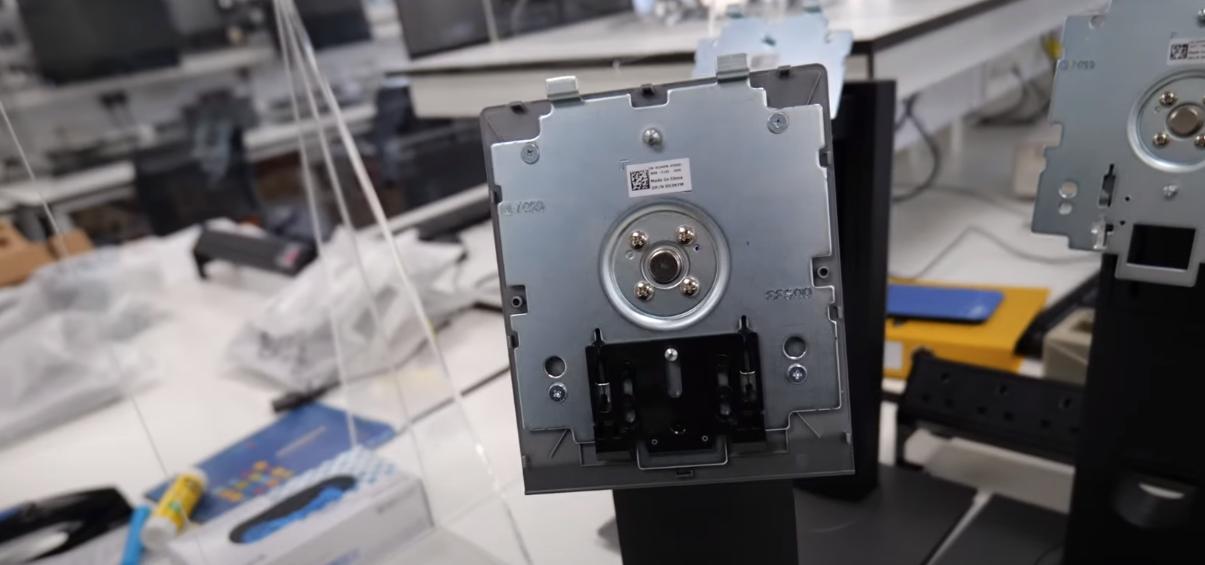
FAQs
Are all monitors compatible with monitor stands?
Are all monitors compatible with monitor stands? The answer is yes and no. All monitors can be mounted, but not all come with a mounting plate on the back. If your monitor does not have a mounting plate, you will need to purchase one separately. Most stands come with hardware that is compatible with most plates, but it is always best to consult the stand’s manufacturer to be sure.
Are Dell stands interchangeable?
Dell stands are not interchangeable. Larger monitors have taller stands. The height adjusting mechanism is weighted to the specific monitor it’s being used for.
Can I use any monitor stand?
In order to use a third-party monitor stand or mount, your monitor must be VESA compatible. This means that your monitor has standard mounting holes drilled into the back of it, allowing for any compatible mount to be attached. Without these holes, you would not be able to properly attach a stand or mount, and as such, it is important to ensure that your monitor is indeed VESA compatible before purchasing any third-party products.
Do monitor stands fit all monitors?
Monitor stands are a popular way to save space on your desk and improve the ergonomics of your workstation. But do they fit all monitors?
The vast majority of monitors come with a mounting plate on the back, which makes it easy to use popular monitor mounting products. However, there may be some monitors that don’t have a mounting plate or that have a different size or shape. In these cases, you may need to purchase an adapter or find a different mount altogether.
Generally speaking, though, most monitor mounts will work with the vast majority of monitors on the market. So if you’re looking for a way to free up some desk space or improve your posture at work, a monitor stand is likely a good solution for you.
